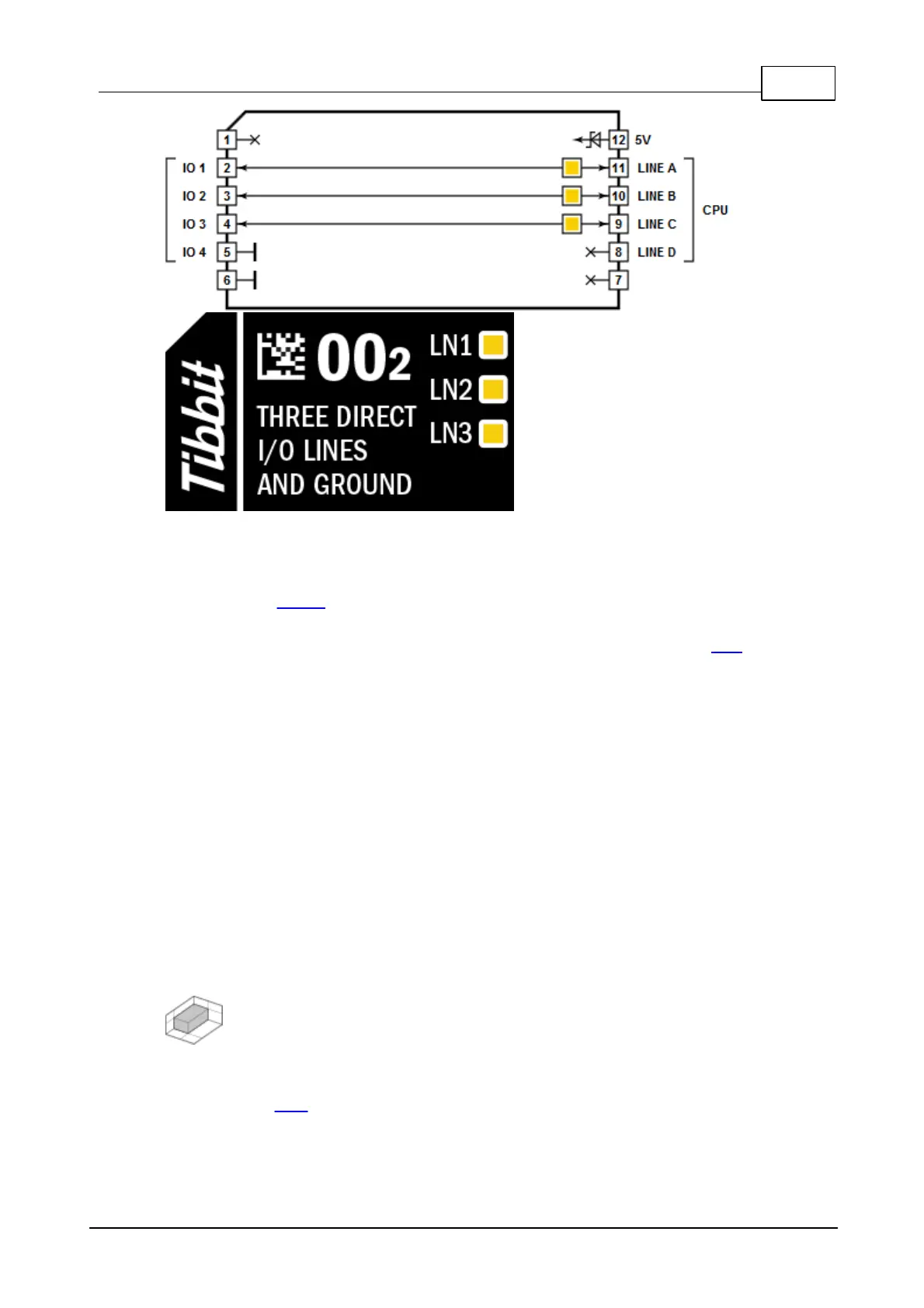284Tibbo Project System (TPS)
© Tibbo Technology Inc.
Details
As with Tibbit #00-1, this device allows you to work with CPU lines directly. The
only difference is that one of the lines is replaced by the ground (GND) line.
The GND line may be necessary when using this Tibbit with "C" device #21 (four
terminal blocks). #21 doesn't have its own dedicated ground, so if the ground is
necessary (and it usually is) then it must come from the neighboring "M" device,
such as this Tibbit.
Note that a CPU I/O line has the voltage swing from 0-3.3V when the line is enabled
(io.enabled= 1- YES). The voltage may be close to 5V when the line is disabled
(io.enabled= 0- NO). This is because the CPU has weak pull-up resistors connected
to 5V.
LEDs
Three yellow LEDs are connected to three control lines of the CPU (through
buffering gates). LEDs light up for the LOW state of control lines.
7.2.9.3
#00-3, M1S: Two Direct I/O Lines, +5V Power, Ground
Function: Two directly exposed I/O lines of the microcontroller plus the +5V output
and ground lines
Form factor: M1S
Category: Blank module
Special needs: ---