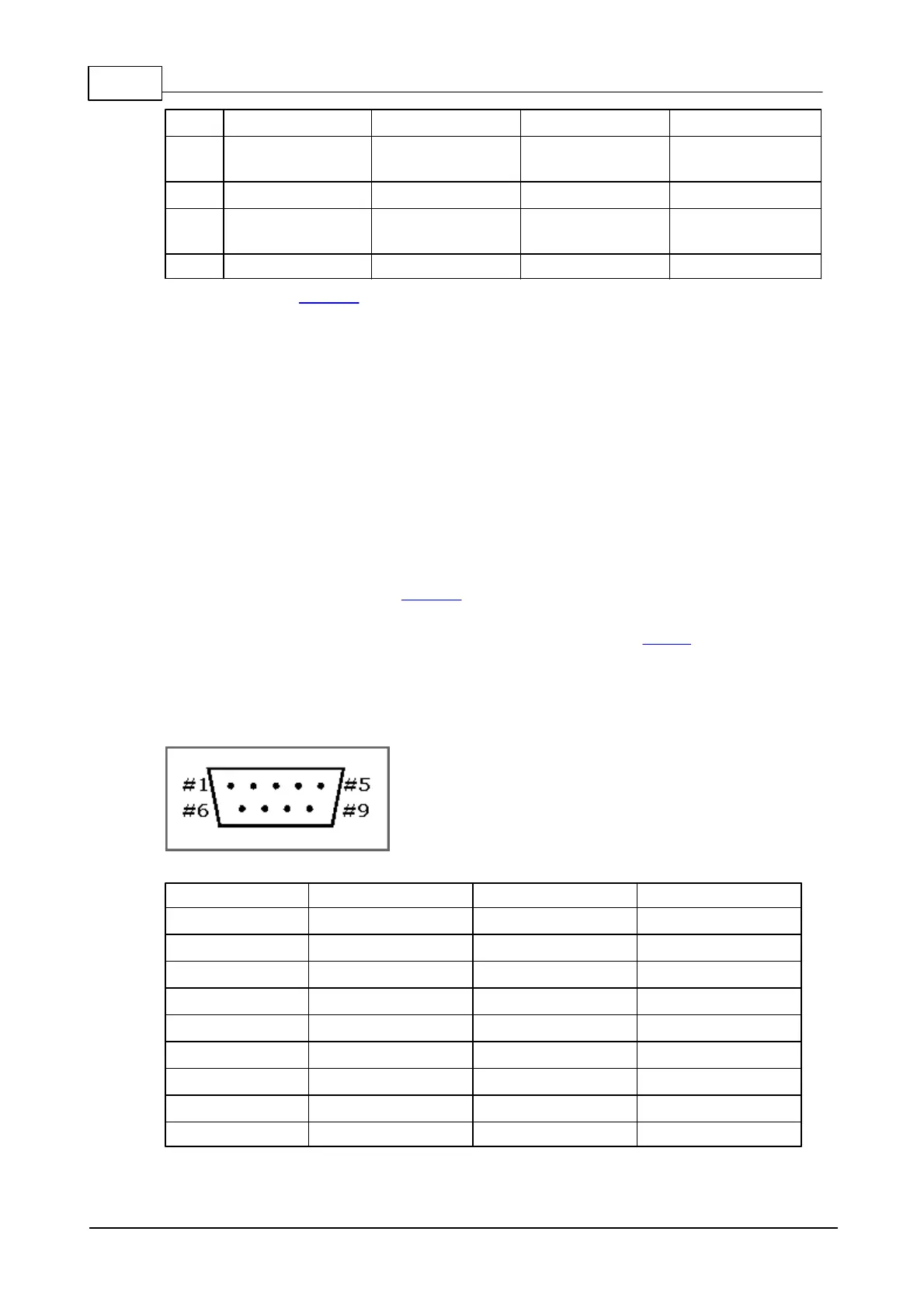243 Programmable Hardware Manual (PHM)
© Tibbo Technology Inc.
* I/O pins of the EM1000 module. Not all pin functions are shown. See EM1000
documentation for full description.
6.3.4.1
TEV-IB0
The TEV-IB0 implements one RS232/422/485 serial port. The port is built around
SIPEX SP334 multi-protocol transceiver IC. A small PIC10F200 microcontroller from
MICROCHIP is also used. This microcontroller replaces discreet logic that would be
needed to control the SP334 in different operating modes. Related datasheets,
assembly program for the microcontroller, as well as the schematic diagram for the
TEV-IB0 board can be found on Tibbo website.
Two switches are provided on the board for protocol selection. Switch 1 selects
between RS232 and RS422/485 signal levels. Switch 2 selects half-duplex or full-
duplex mode of operation. Note that these switches only control the operation of
the SP334. Serial ports of the EM1000 must be correctly preset for desired
communication mode as well.
For your convenience, each TEV-IB0 board is supplied with a TB100 terminal block
adaptor.
DB-9M connector pin assignment