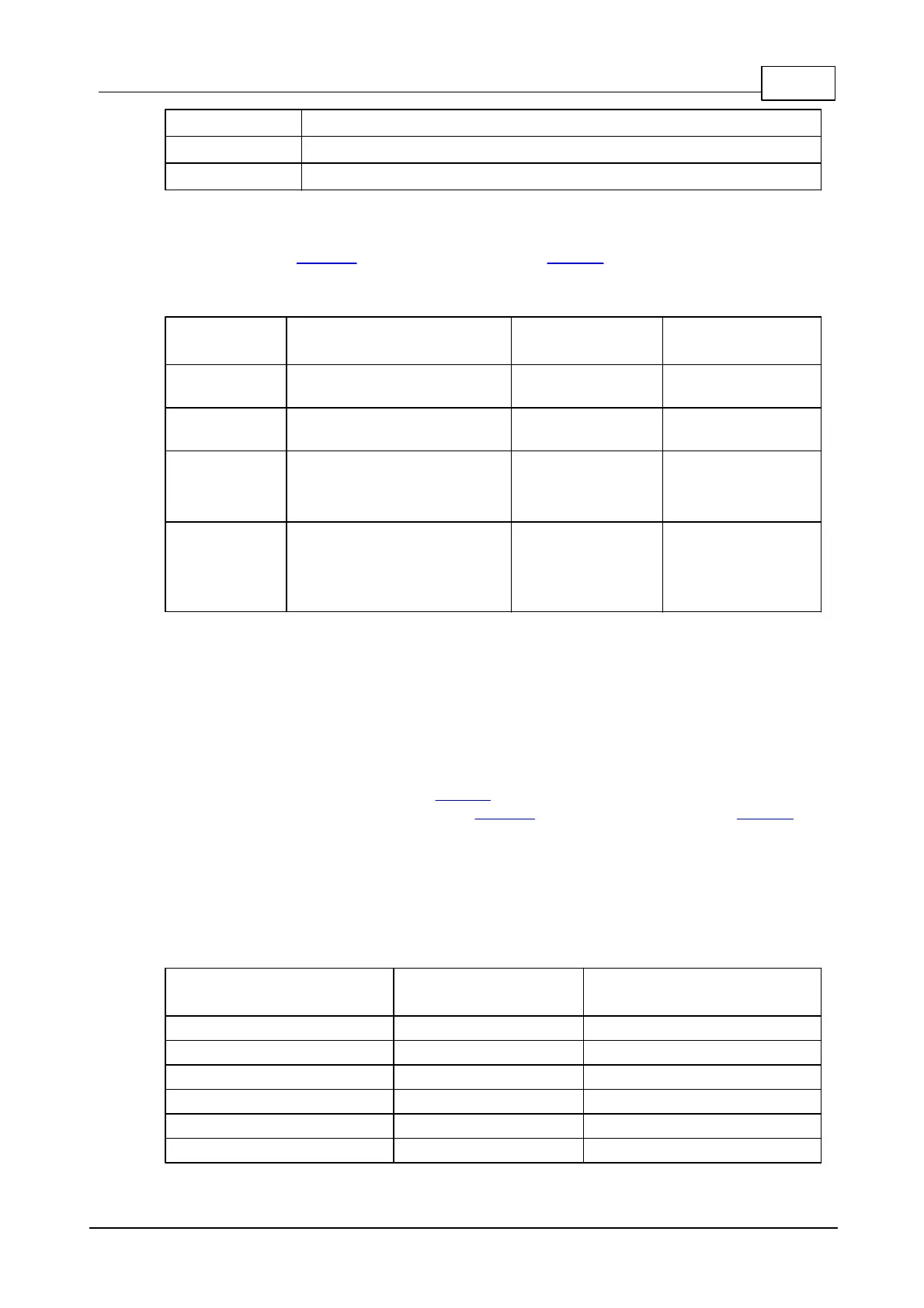176Boards
© Tibbo Technology Inc.
Serial port: TX (RS232); TX/RX+ (RS485)
Serial port: RX (RS232); TX/RX- (RS485)
Serial port control
Four lines of the EM1000 module (located on the NB10x0 board) control the serial
port:
Receive line of the serial
port
Transmit line of the serial
port
Mode selection:
HIGH - RS485
LOW (or input*) - RS232
Direction control in RS485
mode:
HIGH - output
LOW - input
*GPIO line configured as input (default state)
Do not forget to configure the TX, MODE, and DIR lines as outputs. A pull-down
resistor on the MODE line ensures that the system boots up with the RS232 port
selected.
LED Control
The IB1004 works with a standard LB1001 board and controls the LEDs through 8
general-purpose I/O (GPIO) lines of the EM1000 module (installed on the NB10x0
network board). To turn the LED on, set the corresponding line LOW. Remember to
configure all LED control lines as outputs.
For all LED control lines:
HIGH (or input*) - LED off
LOW - LED on