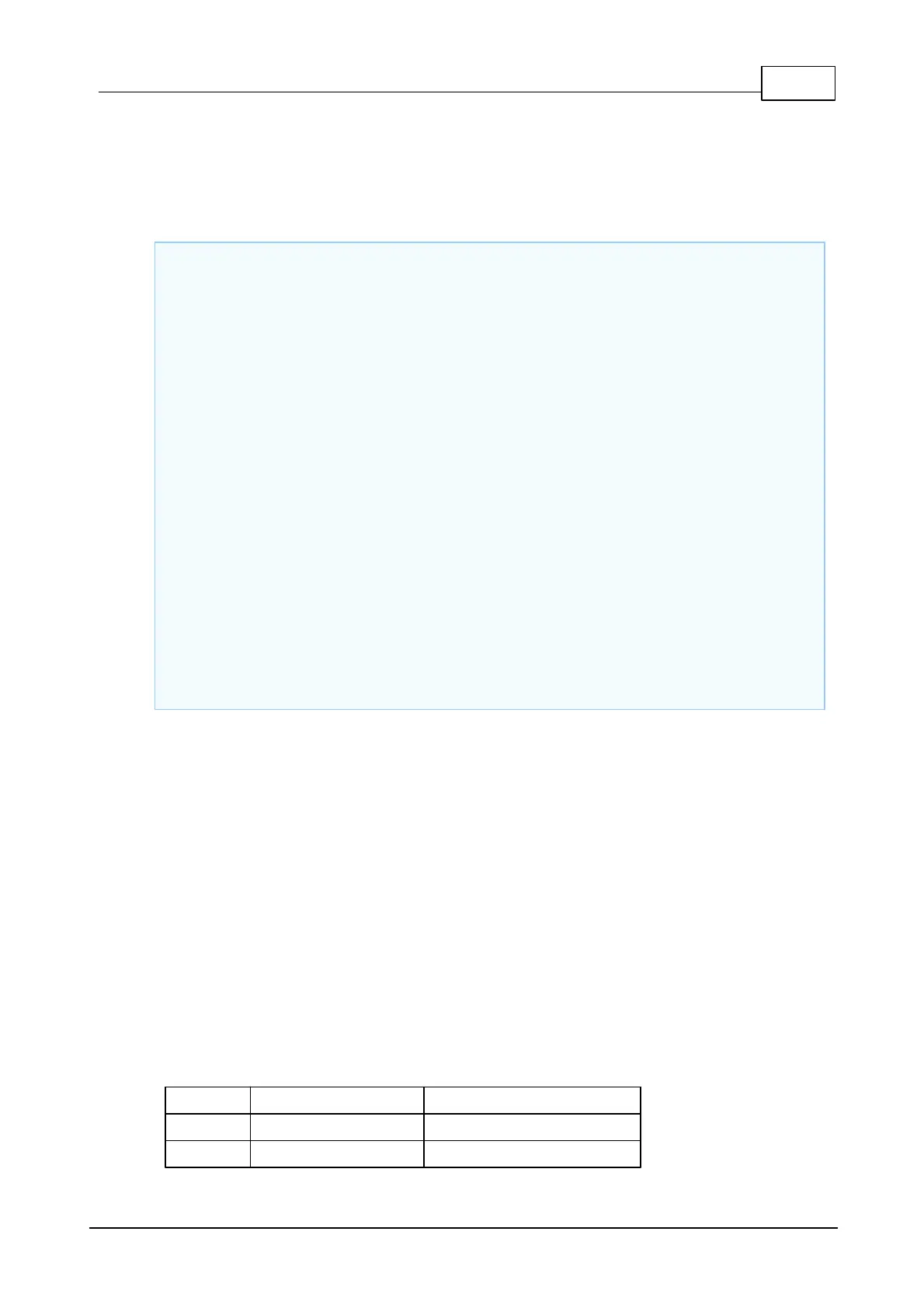240Development Systems
© Tibbo Technology Inc.
For correct panel operation, click Project-> Settings, and select "EM1000" or
"EM1000G" platform. Additionally, click Customize to open a Customize Platform
dialog. In the dialog, double-click the Display Panel Type line and choose "Solomon
SSD1329 (Ritdisplay RGS13128096)".
The following initialization code should also be added to your project:
lcd.iomapping="44,43,42,41,40,4" 'RST,DC,WR,RD,CS,data_bus
'(W is marked "R/W" on the schematic diagram, RD is marked "E")
io.num=PL_IO_NUM_40
io.enabled=YES
io.num=PL_IO_NUM_41
io.enabled=YES
io.num=PL_IO_NUM_42
io.enabled=YES
io.num=PL_IO_NUM_43
io.enabled=YES
io.num=PL_IO_NUM_44
io.enabled=YES
lcd.width=128
lcd.height=96
lcd.rotated=NO
lcd.inverted=NO
lcd.enabled=YES
6.3.3.3
TEV-LB2
The TEV-LB2 board carries a 176x220 AMPIRE AM176220 TFT panel. This panel is
based on a HIMAX HX8309 controller. There is also a control line for panel's
backlight. The image displayed on the panel is not visible unless the backlight is
turned on.
Related datasheets, as well as the schematic diagram for the TEV-LB2 board can be
found on Tibbo website.
Interconnection between the EM1000 and the panel/ backlight
control