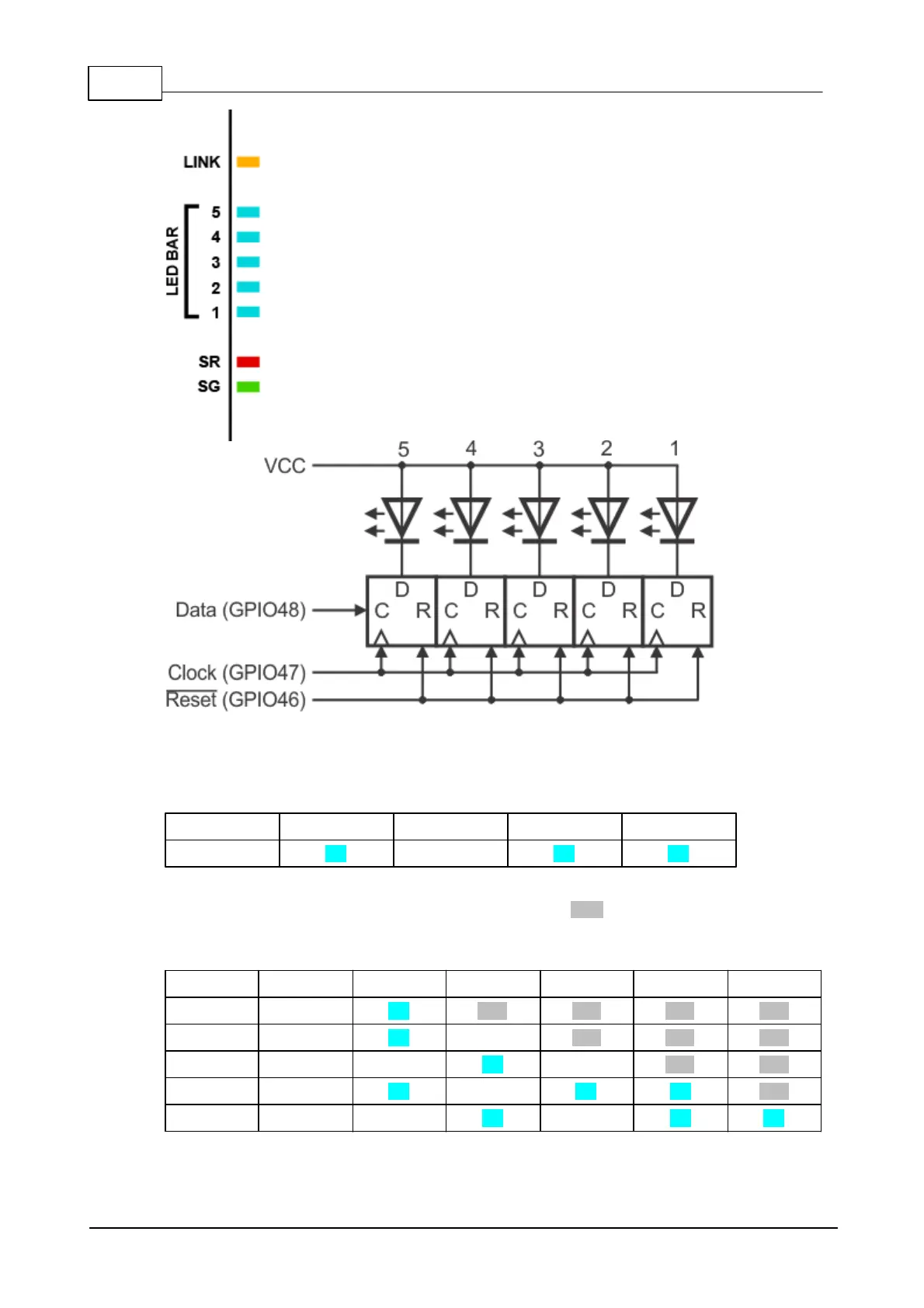413 Programmable Hardware Manual (PHM)
© Tibbo Technology Inc.
If you want to switch an LED ON then set the corresponding data line LOW. In the
following example we set the LEDs like this:
Assuming all the LEDs were off previously (shown in gray), these are our steps.
Each step represents one cycle of the clock line (HIGH-LOW-HIGH):