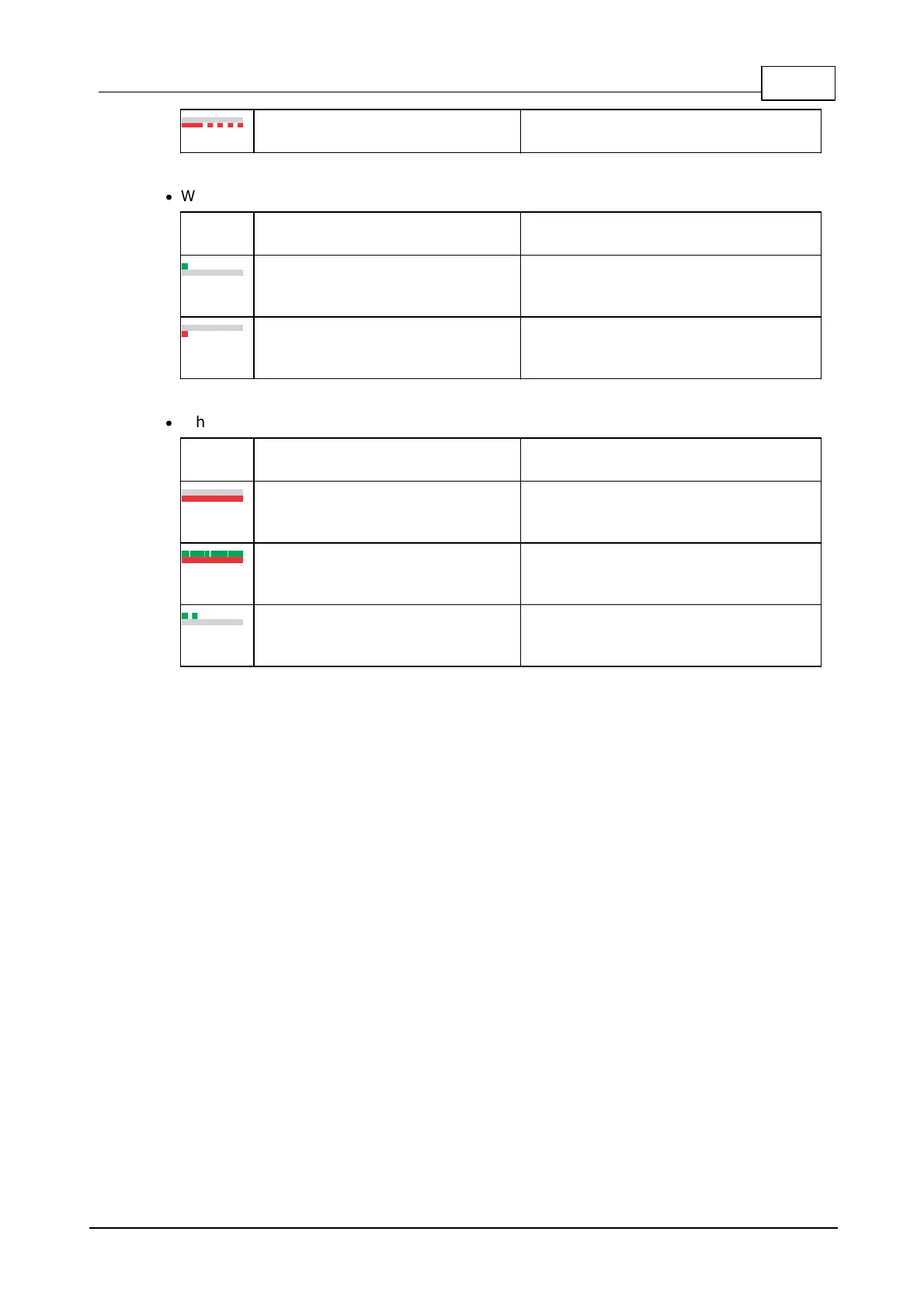498Sensors (Probes)
© Tibbo Technology Inc.
"One long + four short" red LED
pattern
The file is invalid (that is, contains
invalid data)
·
When the application firmware is executing:
Bus Probe sensor has received a
Modbus request with correct
checksum
Bus Probe sensor has received a
Modbus request with incorrect
checksum
·
When the M/L updater firmware is executing:
Red LED is permanently on
The Probe is preparing to update
the M/L. Do not turn off the
power.
Green LED is flickering
unevenly, red LED permanently
on
The Probe is updating the M/L. Do
not turn off the power.
"Two short" green LED pattern
The M/L has been updated. You
can now safely turn off or power-
cycle the Probe.