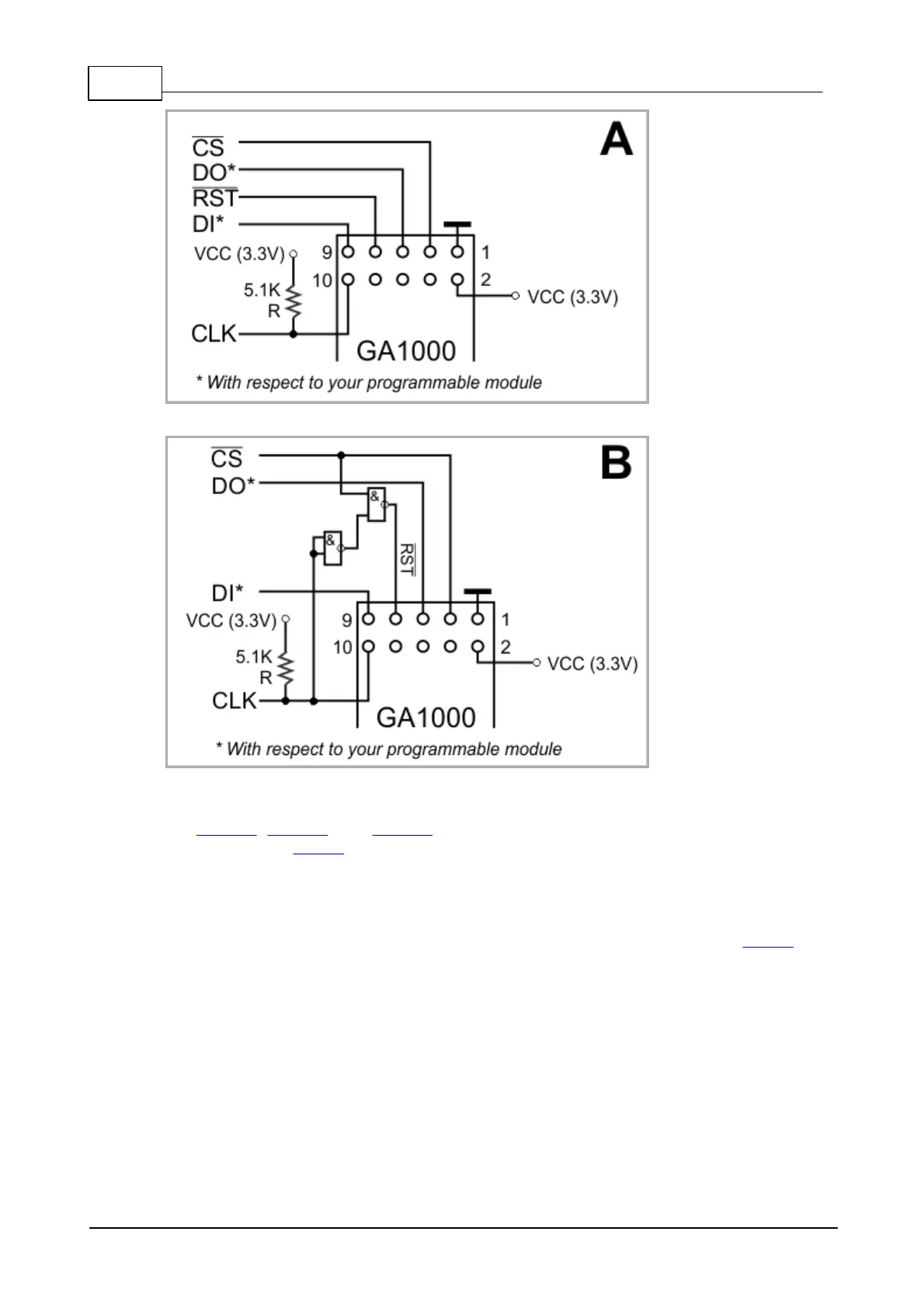515 Programmable Hardware Manual (PHM)
© Tibbo Technology Inc.
Tibbo devices differ in whether the CS, CLK, DI, and DO lines are remappable. On
the EM1000, EM1202, and EM1206, you can choose any set of GPIOs to control the
GA1000. On the EM500 where remapping isn't provided, you just have to use
"prescribed" GPIO lines.
Special case -- the EM500
Diagram C shows the recommended way of connecting the GA1000 to the EM500
module. GPIO lines are a precious commodity on the EM500 -- there are only eight
of them available. You get away with using only three lines to control the GA1000
(against the standard five lines). One line is saved by producing the reset out of CS
and CLK lines. The second line is saved because EM500's bidirectional GPIOs allow
interconnecting DI and DO. The EM500 does not allow remapping of GA1000 lines, so
the line assignment shown below cannot be changed.