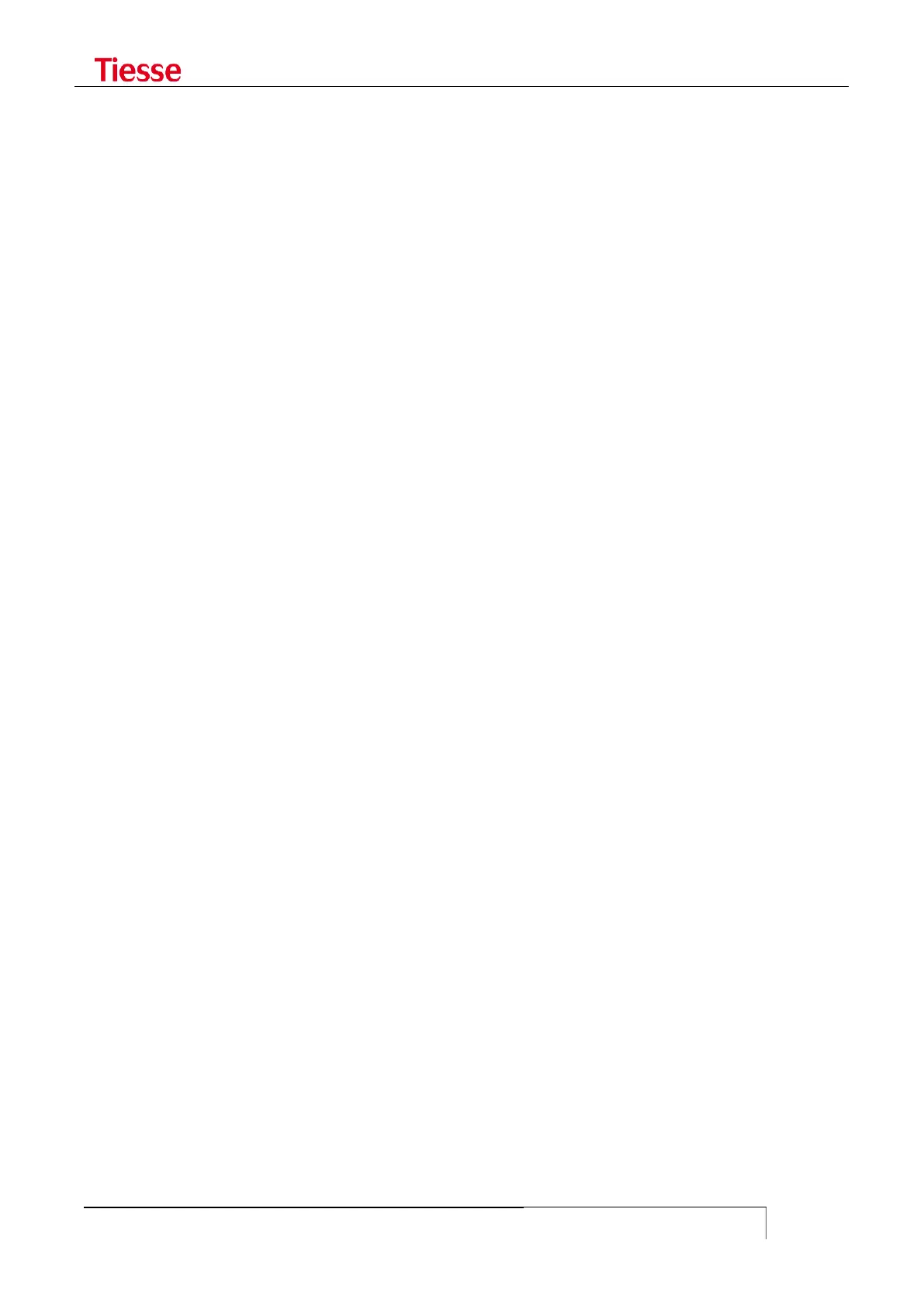set eth1 on
set eth2 on
set vlan add vid 50 interface eth1
set vlan add vid 50 interface eth2
set vlan eth1.50 description VLAN-Access-on-port1
set vlan eth2.50 description VLAN-Trunk-50-on-port2
set bridge add br br0
set bridge addif br0 eth1.50
set bridge addif br0 eth2.50
set bridge br br0 description Bridge-between-eth1-and-eth2
set bridge br br0 ipaddr 192.168.50.1 netmask 255.255.255.0
set bridge br br0 on
Once set, the bridge interface remains up, independently from the real status of the interfaces of
the bridge. Vice versa, if you type
set bridge br br0 autostate
the bridge interface goes down if all the ports to which it refers are down.