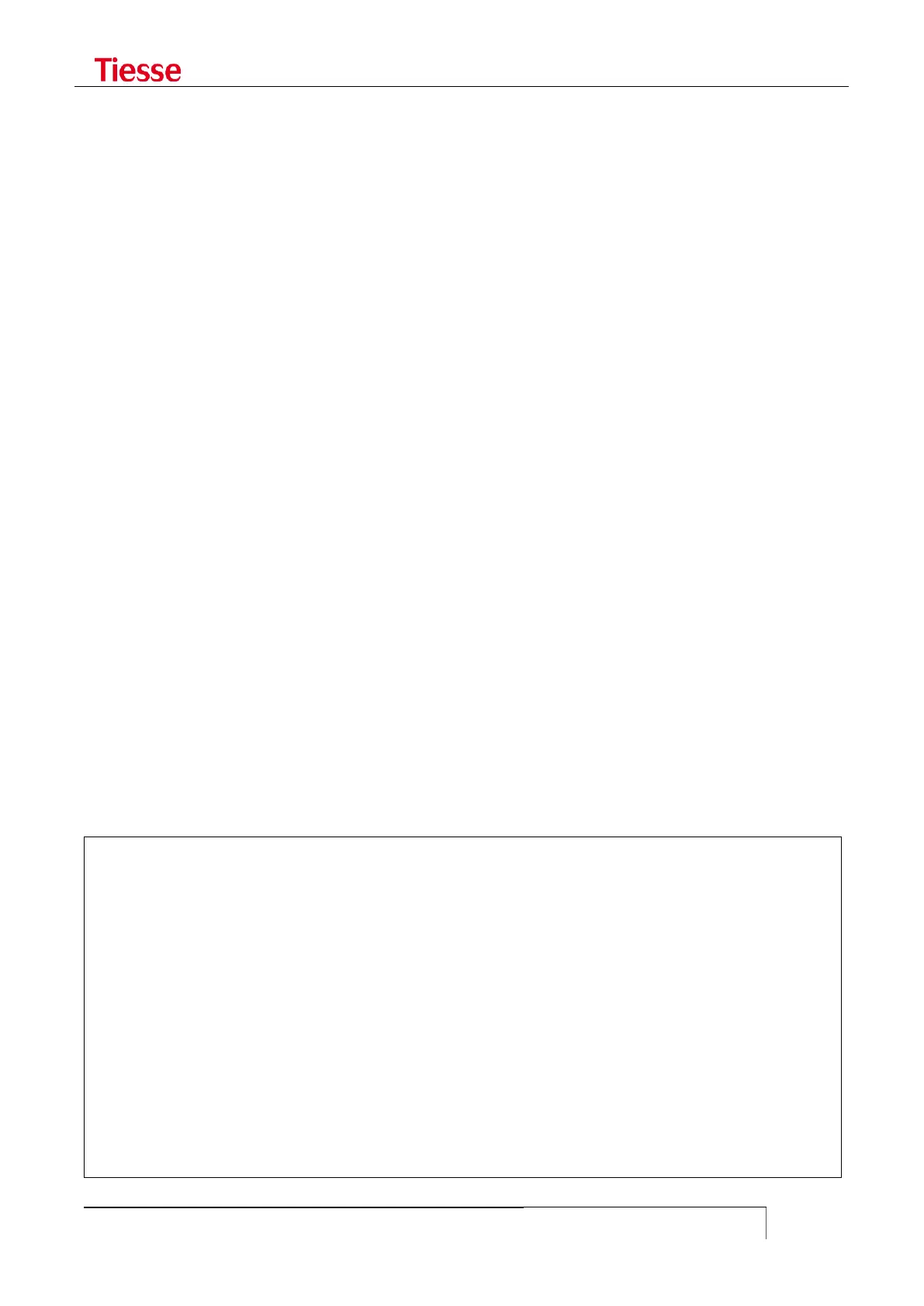<tmout>
Indicates the latency before starting the transmission of ICMP packets.
<rstr>
This parameter can be absent or it can be set to 1. In the latter case it indicates if a new reboot of
the router is necessary after the application of the new configuration.
This is the command scheme:
After the application of the configuration, the router waits <tmout> seconds. Then it transmits ICMP
packets to the <watch-ip> IP address. In case of no response, the previous configuration is
restored; otherwise the new configuration will be the current configuration, overwriting the
previous one. The <rstr> parameter indicates if a new reboot of the router is necessary after the
new configuration.
It is available the command
sync-config-checkpoint
that allows to align the status of the router to the configuration written in the checkpoint file; the
sintax is:
sync-config-checkpoint <checkpoint-name> immediately
sync-config-checkpoint <checkpoint-name> in N seconds
COMMAND-LINE INTERFACE (CLI) GUIDE
The Imola CLI has an online help which helps the user in formulating all the available commands
in a way which is syntactically and semantically correct.
Pressing the <TAB> key twice or the “?” character, all the available commands will be displayed,
followed by a brief description.
Command-line completion or display of available alternatives is possible using the <TAB> key.
When the command is incomplete a help function is automatically called: it provides all the
necessary information for a correct completion.
Tiesse spa - IMOLA Interworking Unit
No Radius configured. Using Local authentication
login: root
Password: *********
local: Authentication OK
Service Type is: Administrative-User
Idle timeout is set to 600 seconds
Connected Users:
ttyp0 recovery_user
root@Imola>
# download record show
add_user exit restore su
help traceroute
upload change_password
ping save version clear_counter
quit set who del_user