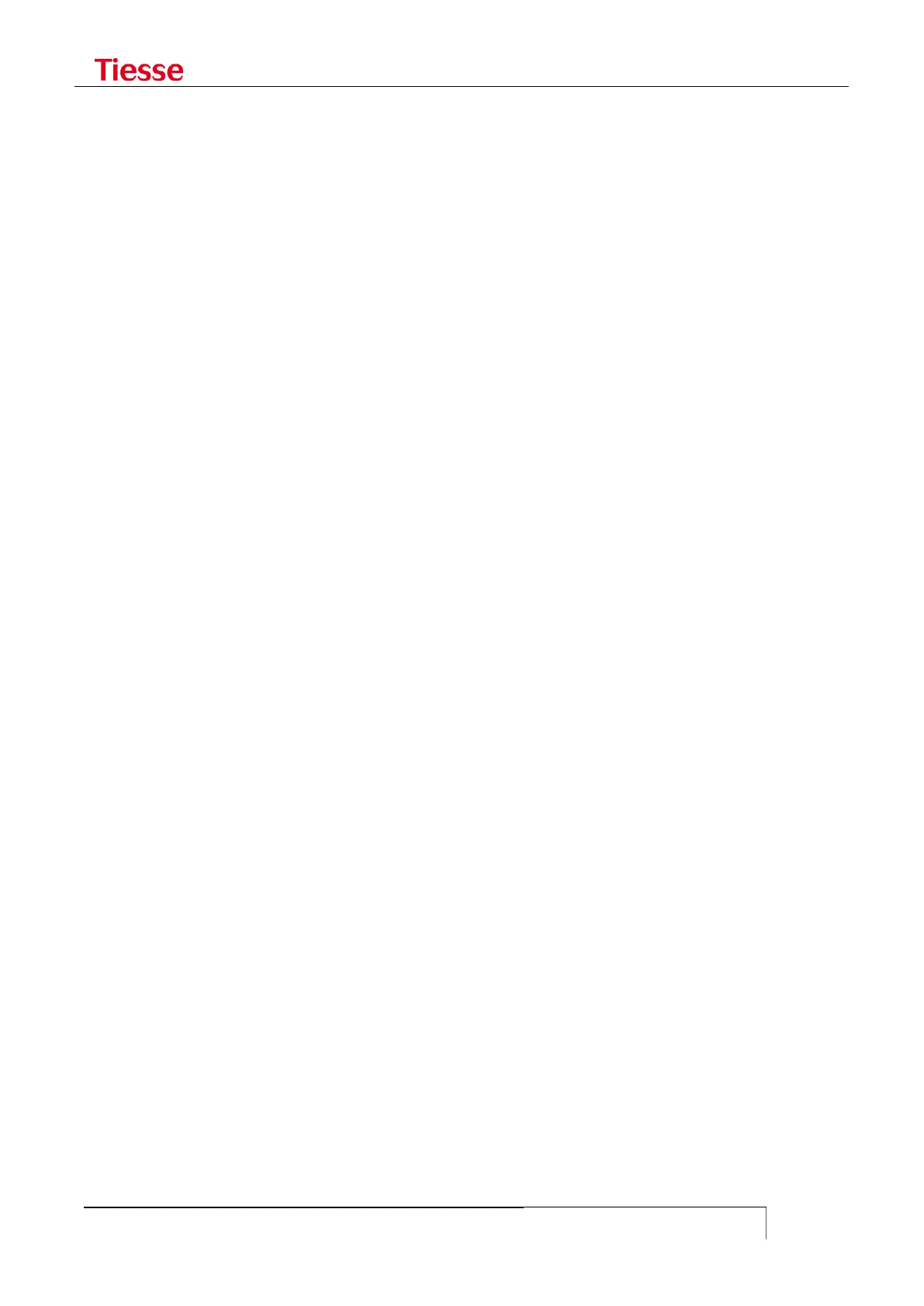set trigger backup up <action>
where <action> can be any CLI command supported by Imola. A sequence o actions can be
configured by:
set trigger backup up <action1>
set trigger backup up <action2>
set trigger backup up <actionN>
While Imola is in backup mode, the criterion continues to be verified and when this is again
satisfied all the actions previously specified are executed with the command:
set trigger backup down <action>
SET EXTBACKUP COMMAND
In addition to the basic function which allows to configure a single backup condition, it is possible
to establish eight other conditions by using the command following command. This option is
available from the firmware version x.3.0.
set extbackup N
the syntax is the same of set backup <options> excepting for the initial part of the command which
represents the identifier of the condition:
set extbackup <0-7> <options>
where <options> are the same of set backup command and the number <0-7> is the identifier of
the backup.
In order to cancel a backup previously configured, the command is:
set no-extbackup <0-7>
Trigger commands can be associated with the correct test condition, through the command:
set trigger extbackup <0-7> down|up <options>
In order to cancel a trigger the command is:
set no-trigger extbackup <0-7> down|up …
In order to display the status of the condition, the command is:
show extbackup <0-7>