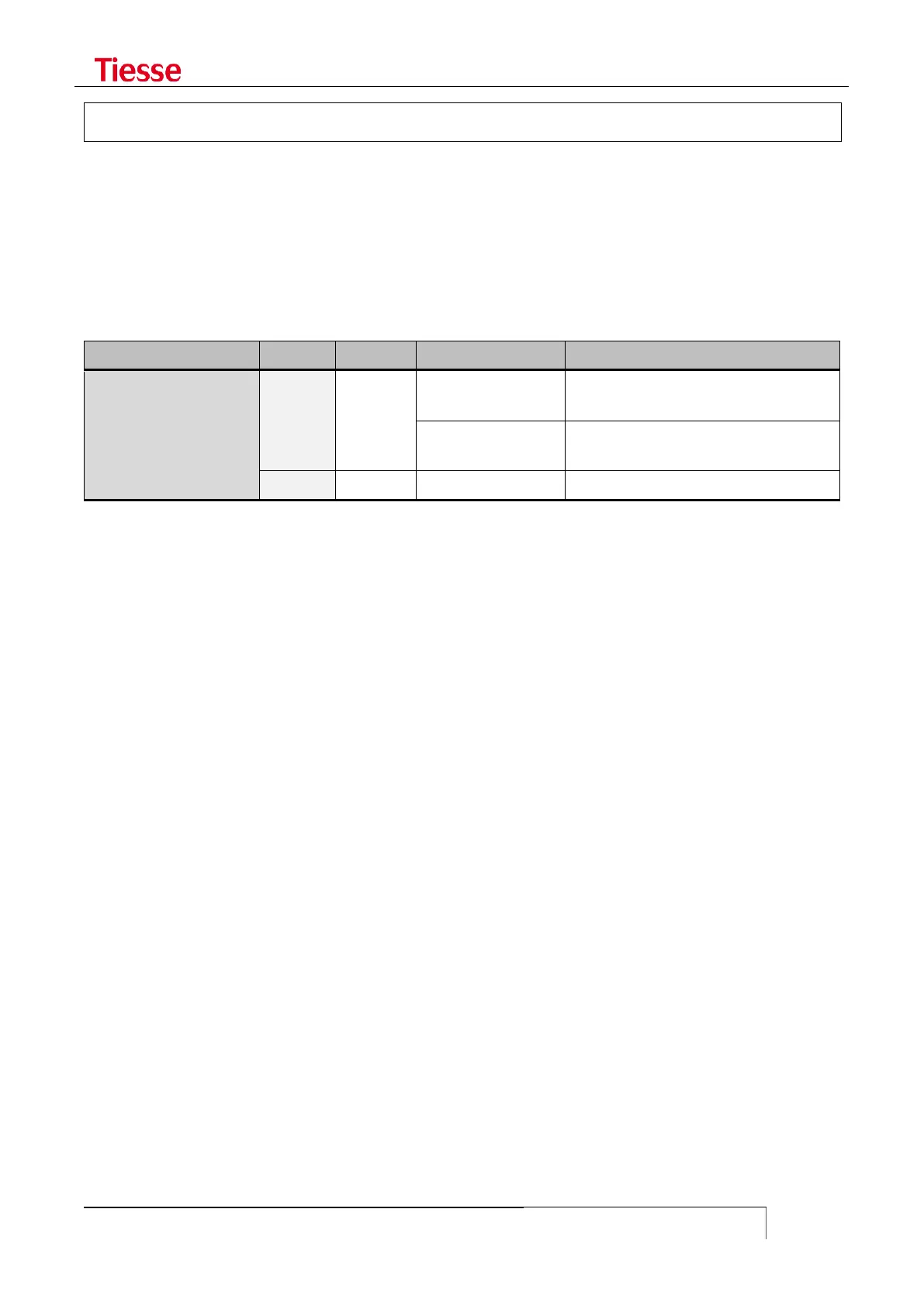eth1.20 up up 172.16.20.1/24
The alias set on the Imola router can be shown using the CLI command:
show alias
ETHERNET LEDS MEANING
The RJ45 connector of the Ethernet interface has two LEDs indicators: one yellow on the left and
one green on the right.
Ethernet interface
(2 LEDs integrated in
the connector)
The interface is damage or the
connection is running at 10Mbps
The Ethernet interface is connected at
100Mbps
TRIGGER ETHERNET
It is possible to define actions to be performed when there are changes of the status on the
Ethernet interface using the commands:
set trigger eth0 up <action>
set trigger eth0 down <action>
set trigger eth1 up <action>
set trigger eth1 down <action>
where <action> may be any CLI command supported by Imola. A sequence of actions may be
configured using a series of commands:
set trigger eth0 up <action1>
set trigger eth0 up <action2>
The execution of the actions follows the order previously set. For example, using the commands:
set trigger eth0 up logger Ethernet0 is up
set trigger eth0 down logger Ethernet0 is down
a message indicating a change in the status of the eth0 interface is logged.
Triggers may be deleted using the commands:
set no-trigger eth0 up <action>
set no-trigger eth0 down <action>
DHCP CLIENT TRIGGER
When a DHCP Client is configured it is possible to define actions to be performed when an IP
address is acquired and/or released using the commands:
set trigger dhcp up <action>