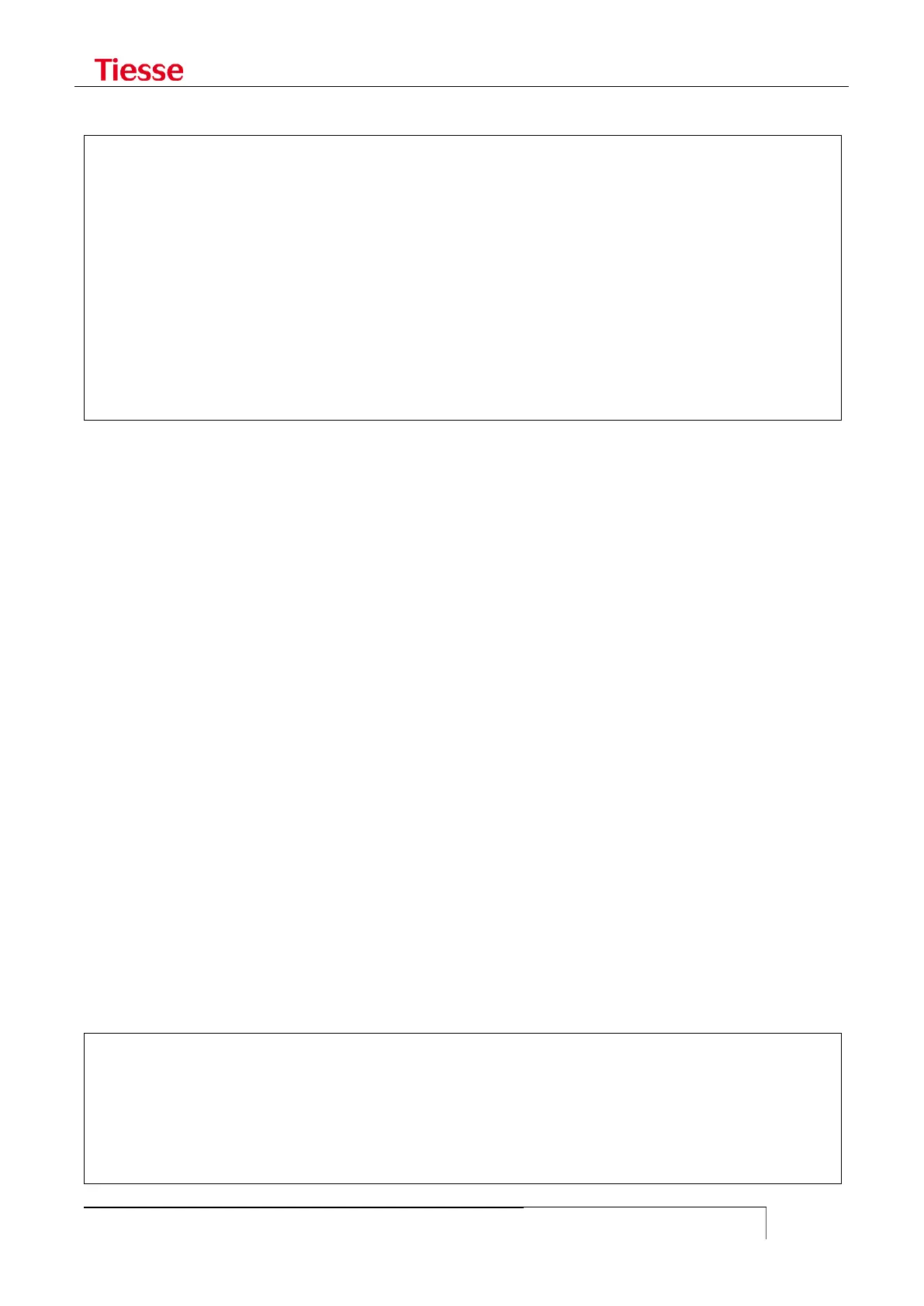The specular configuration of the Cisco router is:
interface Loopback0
description L2TPv3-Imola-Peer
ip address 7.10.100.100
pseudowire-class manuale
encapsulation l2tpv3
protocol none
ip local interface Loopback0
interface FastEthernet0/0
no ip address
xconnect 10.10.7.11 encapsulation l2tpv3 manual pw-class manual
l2tp id 22 11
l2tp cookie local 4 4321
l2tp cookie remote 4 1234
The interface pseth0 can be put into a bridge group with one of the Ethernet interfaces (such as
eth0) of the router using the command:
set l2tpv3 pseth0 bridge-with eth0
the effect of which is to create a bridge called br0 between the two interfaces pseth0 and eth0, so
that packets from eth0 and destined to a MAC address will be sent on the tunnel remote L2TPv3.
If it is necessary to have in the group of bridge more than two interfaces, such as eth0 and eth1,
you must use the command set bridge like in the following chapters.
To delete a tunnel configuration is available:
set no-l2tpv3 pseth0
DYNAMIC CONFIGURATION OF L2TPV3 TUNNELS
L2TPv3 tunnel can be created in a dynamic way using:
set l2tpv3 pseth0 tunnel-source 10.10.7.11
set l2tpv3 pseth0 tunnel-destination 7.10.100.100
set l2tpv3 pseth0 tunnel-address 100.100.8.2/24
set l2tpv3 pseth0 description Tunnel-L2TPv3-Dymanic
set l2tpv3 pseth0 dynamic-mode
set l2tpv3 pseth0 on
In this way you enable an exchange of information with the peer, that leads to the definition of the
parameters local-cookie, remote-cookie, local-id and remote-id.
And the corresponding configuration on the Cisco router is:
interface Loopback0
description L2TPv3-Imola-Peer
ip address 7.10.100.100
pseudowire-class dinamico
encapsulation l2tpv3
protocol none
ip local interface Loopback0