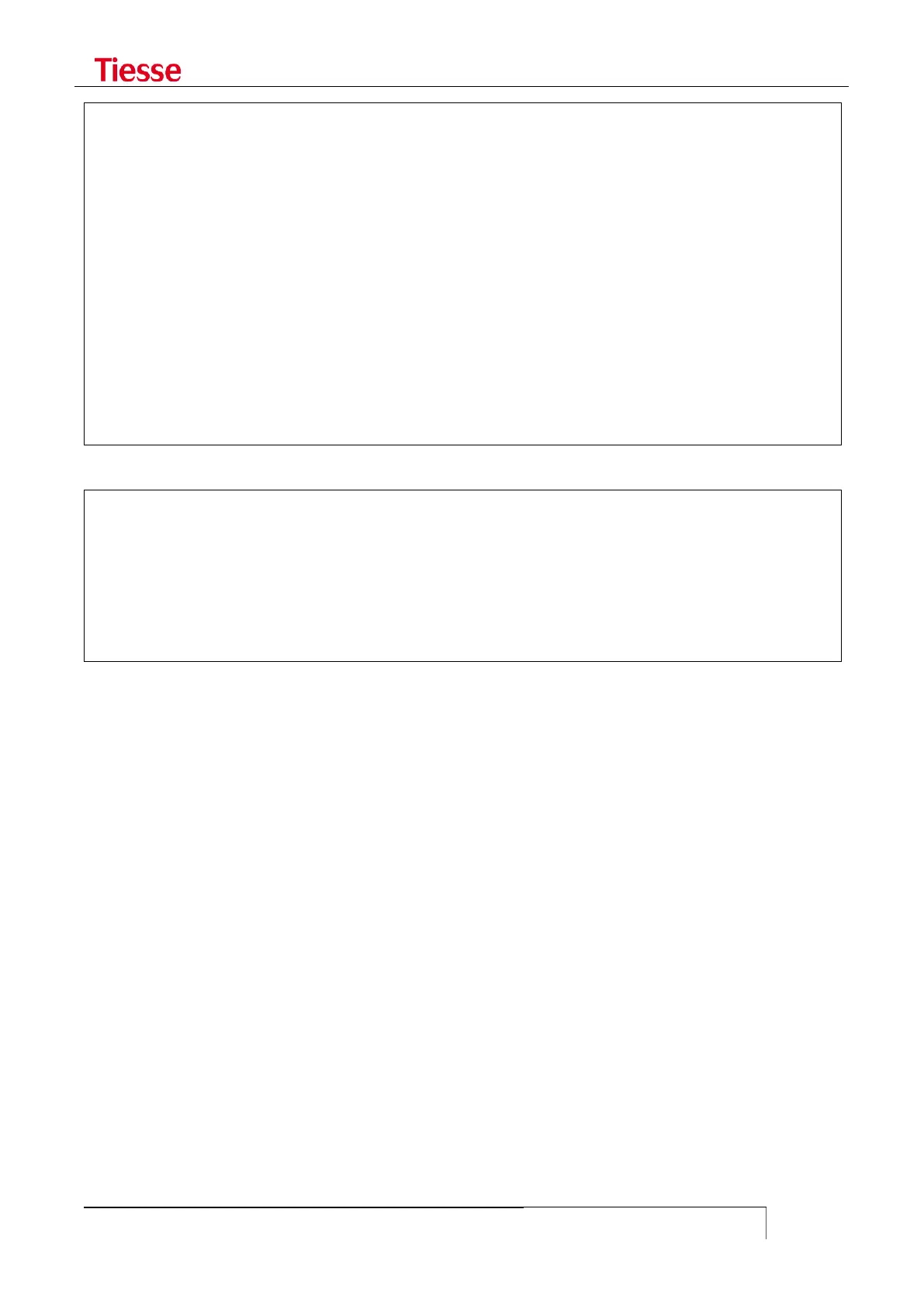Starting GPRS Ping...
This will take some time, please wait....
PING 85.34.166.21 (85.34.166.21) from 95.74.52.82 ppp9: 56(84) bytes of data.
64 bytes from 85.34.166.21: icmp_seq=0 ttl=249 time=1.224 sec
64 bytes from 85.34.166.21: icmp_seq=1 ttl=249 time=503.793 msec
64 bytes from 85.34.166.21: icmp_seq=2 ttl=249 time=323.527 msec
64 bytes from 85.34.166.21: icmp_seq=3 ttl=249 time=336.110 msec
64 bytes from 85.34.166.21: icmp_seq=4 ttl=249 time=345.791 msec
64 bytes from 85.34.166.21: icmp_seq=5 ttl=249 time=435.462 msec
64 bytes from 85.34.166.21: icmp_seq=6 ttl=249 time=426.071 msec
64 bytes from 85.34.166.21: icmp_seq=7 ttl=249 time=365.806 msec
64 bytes from 85.34.166.21: icmp_seq=8 ttl=249 time=345.464 msec
64 bytes from 85.34.166.21: icmp_seq=9 ttl=249 time=346.212 msec
--- 85.34.166.21 ping statistics ---
10 packets transmitted, 10 packets received, 0% packet loss
round-trip min/avg/max/mdev = 323.527/465.246/1224.227/258.727 ms
GPRS Test Successfully Completed
In case of negative test the output is the following:
root@IMOLA> gprsping 85.34.166.150
Starting GPRS Ping...
This will take some time, please wait....
PING 85.34.166.150 (85.34.166.150) from 95.74.64.177 ppp9: 56(84) bytes of data.
--- 85.34.166.150 ping statistics ---
10 packets transmitted, 0 packets received, 100% packet loss
GPRS Test Successfully Completed
GPRS TRAFFIC CONTROL
It is possible to collect traffic data of the GPRS session and send them regularly to a remote server
for statistical check or archive.
The command is:
gather_stats –i <ifname> -h <rem-host> -p <rem-port> -n <interval>
where:
-i identifies the GPRS interface. The default value is ppp0.
-h identifies the remote server IP address.
-p identifies the remote host IP port
-n identifies the interval (expressed in seconds) of data transmission. The default value 900
seconds.
The traffic data will be sent as a syslog message if both remote host IP and remote host port are
omitted. So the traffic data messages can be read by the local or remote syslog system according to
the syslog configuration of the router.
Here follows an example of traffic message:
TS800,00:0d:5a:07:01:13,IMOLA@192.168.254.3,449598,63720,449598,63720
The field separator is „,‟ (comma) and the fields are: