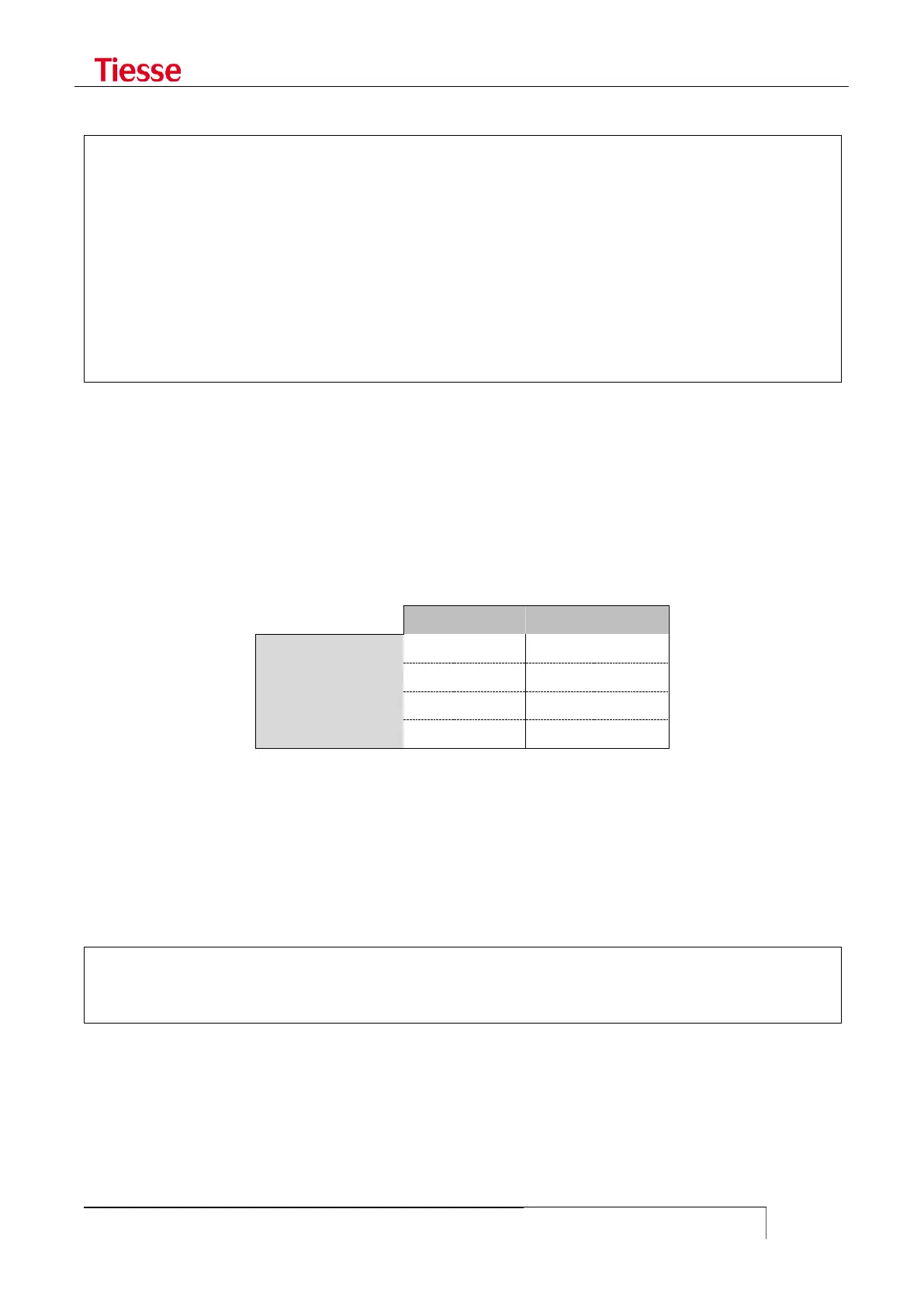The following figure shows an example:
Tiesse spa - IMOLA Interworking Unit
login: root
Password: *********
Imola# cli
Service Type is: Administrative-User
Idle timeout is set to 600 seconds
Connected Users:
ttyS0 root
You are logged on ttyp1
ACCESS VIA ETH0 AND ETH1 PORTS
Cable Type: LAN (Ethernet type)
IMOLA Port: eth0 or eth1 port
Application: Telnet (or similar)
eth0/eth1 default settings
In models with a LAN integrated switch (IMOLA X2X0); the connection to eth1 port can be made via
any of the available ports in the switch.
USERNAME AND PASSWORD
In order to access Imola login and password need to be specified.
Factory configuration accepts the following login and associated password:
login: root
password: tiesseadm
It is possible to change the root user password thanks to the CLI command:
change_password root
which in interaction modality asks to introduce the new password.
Further users can be added using the command:
add_user <user_name>