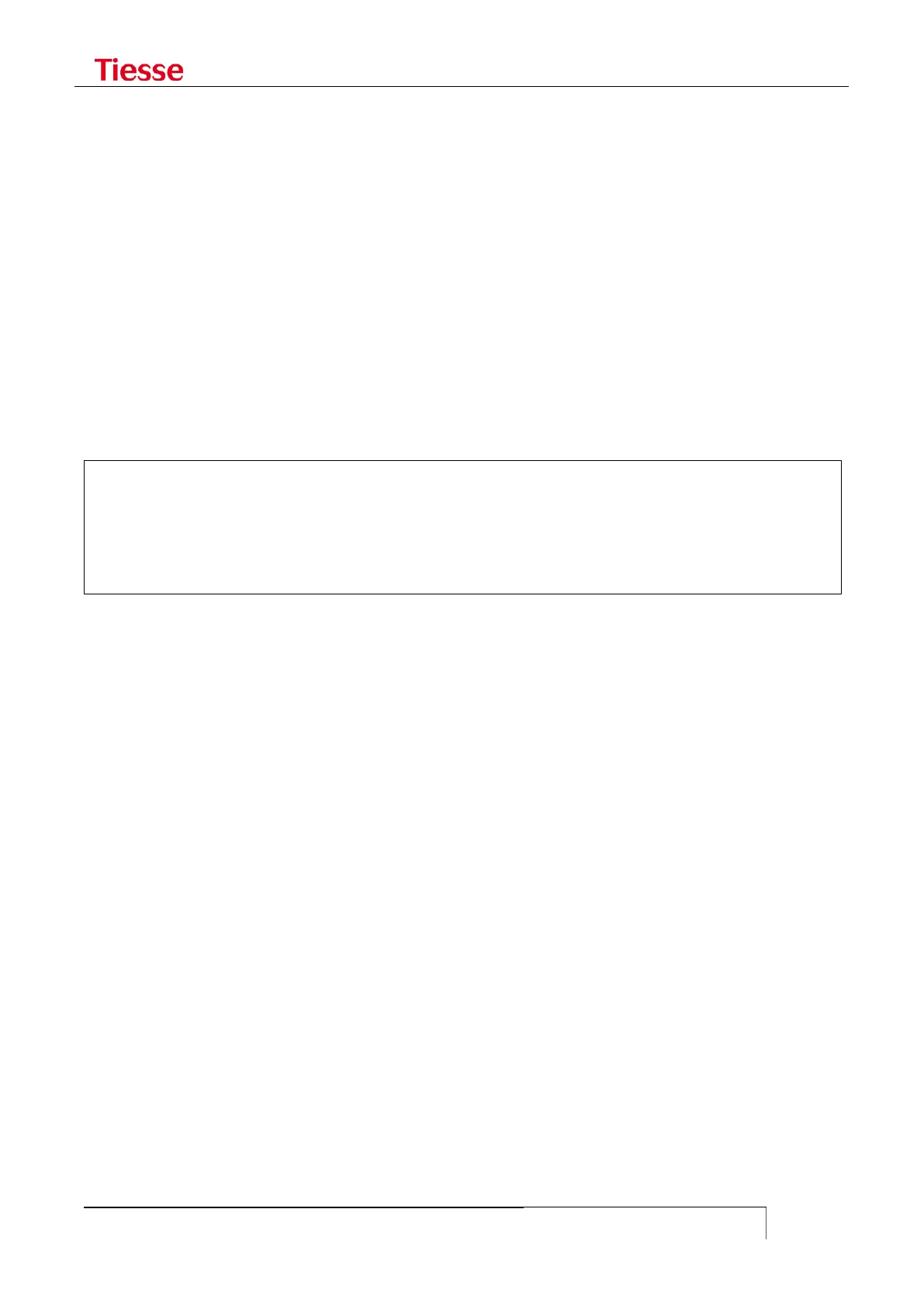You can find the complete list of commands by digit set netflow and then pressing TAB two
times
Filters
Some example of IP filters:
web traffic acquisition: TCP and port 80
web-only traffic acquisition: IP
CHECK
To view NetFlow statistics the command is:
show netflow
And the output is:
NetFlow Statistics:
received:0/0 (0) pending:0/0
ignored:0 lost:0+0 dropped:0
cache:0/0 emit:0/0/0
memory:10000/9900 (640016)
where we have:
received:[total packets]/[fragmented] ([total size])
pending:[now in queue]/[maximum]
ignored:[non-IP]
lost:[pending queue full]+[no memory for caching]
dropped:[by kernel]
cache:[flows]/[fragmented]
emit:[sent datagrams]/[sent flows]/[flows in emit queue]
memory:[allocated flows]/[free] ([allocated memory in bytes])