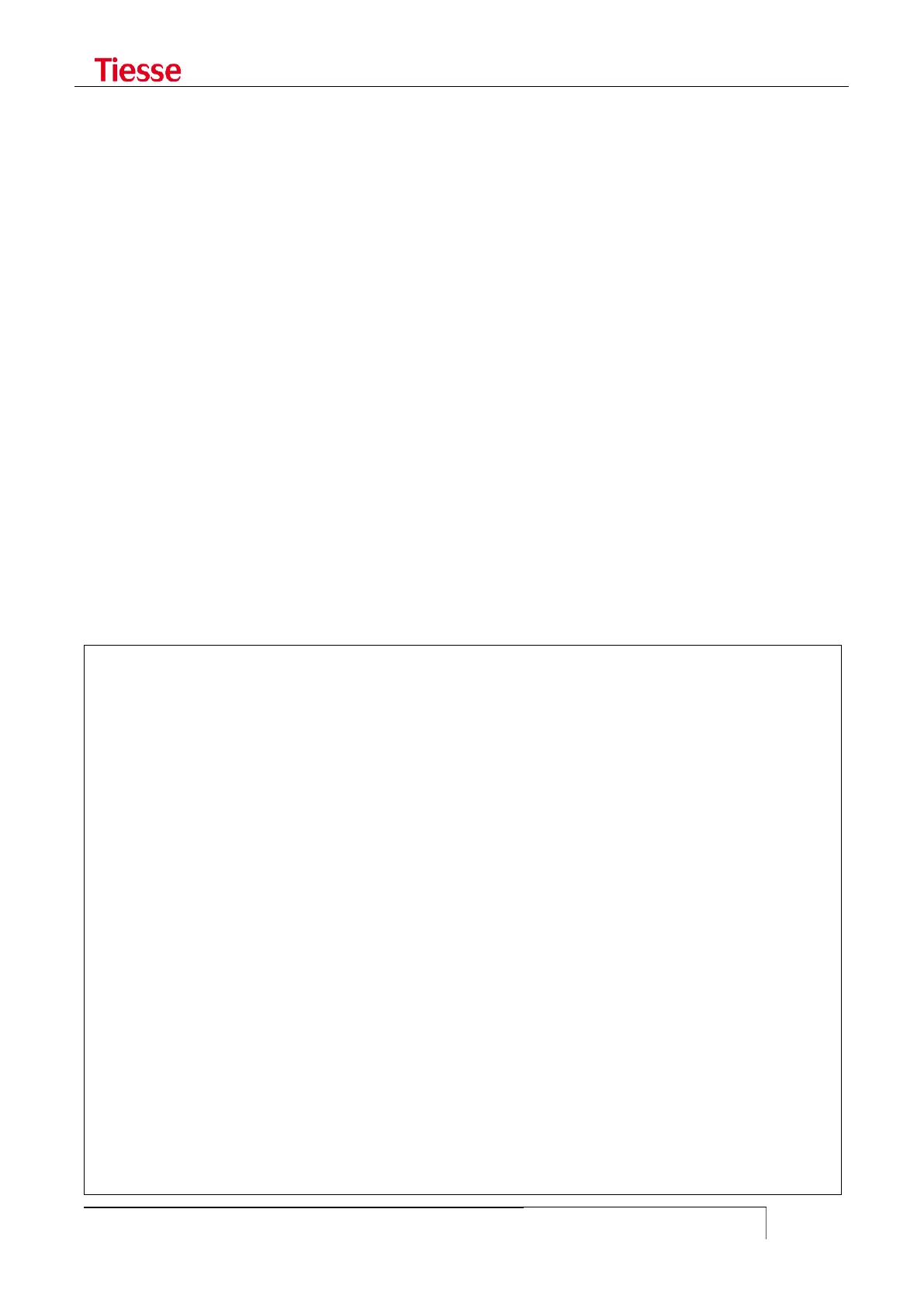it is possible to activate (or deactivate) a description of the VDSL interface: this will be returned by
the SNMP agent (if configured and activated) when the variable Mib_II ifDescr is queried with:
set vdsl0 description|no-description <value>
Depending on the Telecom Operator, it may be necessary to create a 802.1q VLAN on the VDSL
connection. Below you find an example of the configuration:
set dsl on
set vlan add vid 835 interface vdsl0
set vlan vdsl0.835 description VDSL-Connection
set vlan vdsl0.835 ipaddr 88.1.1.2 netmask 255.255.255.252
if you want to set again the route:
set route net 0.0.0.0 netmask 0.0.0.0 gw 88.1.1.1
Other TelCo may request to use the PPPoE protocol on the VDSL connection: see the specific
chapter to learn all of its commands.
DISPLAY
It is possible to view the informations on the operative status of the ADSL/VDSL connection thanks
to the CLI command:
show interface dsl status
that produces:
root@Imola> show interface dsl status
General Information
-------------------------------------------------------------------------------
Firmware-VTU-R:10.17.1.22IKF7185 Time Aug 13 2013, 08:30:23
RTOS Copyright MGC 2006 - Nucleus PLUS - v. 1.15, Source Tag:10087
BME R:112 AFE<num, ver> <0:f2>
IFE<num:Dev.Rev> <0:242.0>
Near End Data Far End Data
Vendor country: 0xb5 0xff
Vendor code: IKNS GSPN
Product code: 0x0200 0x020b
Bandplan type: 0
Line Operational Data
-------------------------------------------------------------------------------
Trained Mode: ADSL2 PLUS ANNEX M
Near End Data Far End Data
Line rate 2616 kbps 22060 kbps
Bearer 0 Payload rate 0 kbps 0 kbps
Bearer 1 Payload rate 2290 kbps 20135 kbps
Tx Power 14.4 dBm 0.5 dBm
Delay 5.9 ms 6.2 ms
Channel Operational Data
-------------------------------------------------------------------------------