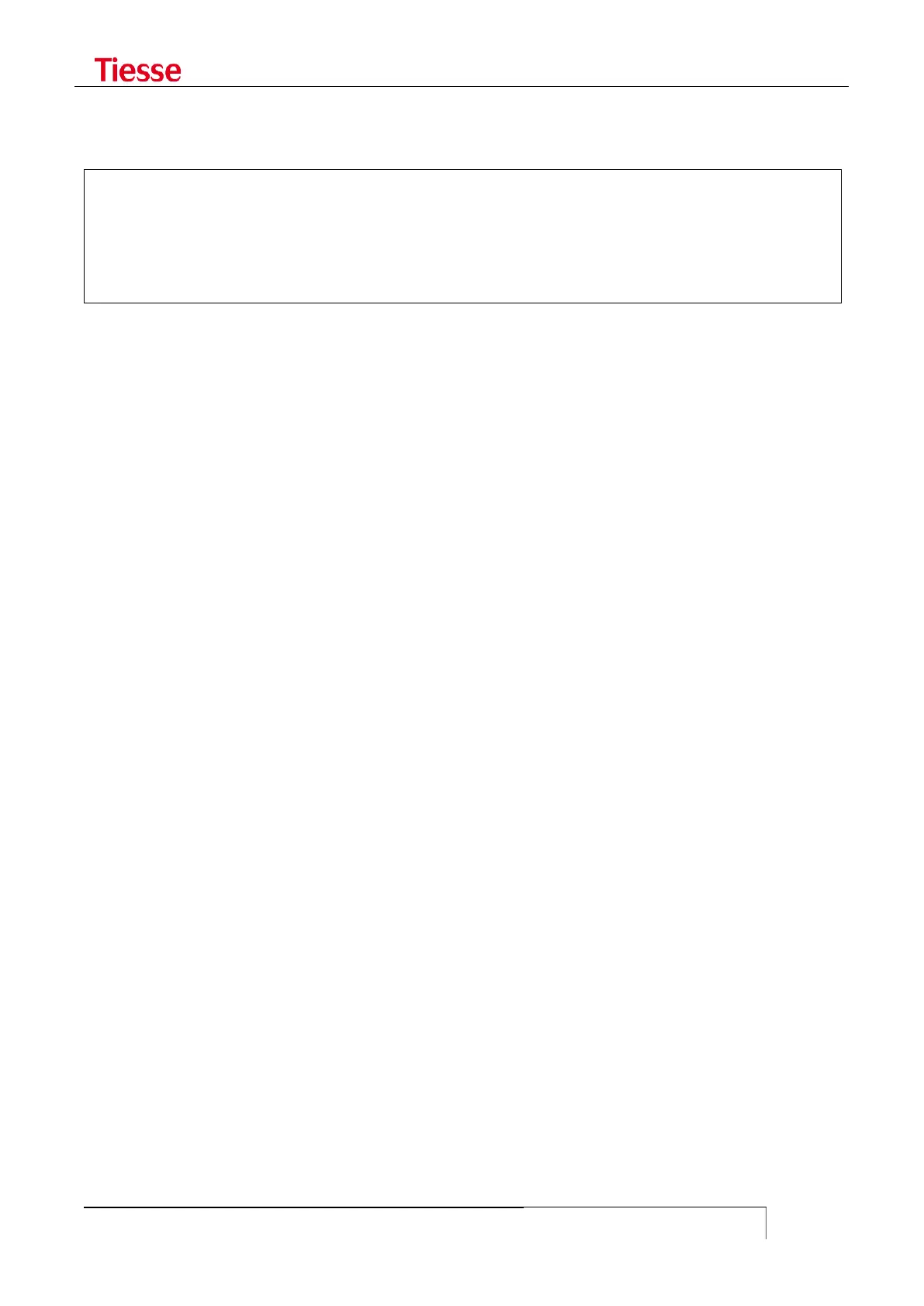is correctly executed.
In the end, the command disable brings back to the initial level:
$enable3$@IMOLA# disable
poor@IMOLA#
poor@IMOLA#
poor@IMOLA# show privilege
Current privilege level is 1
If the access to the router is governed by the Tacacs server, the control of the password of enable is
realized by the server. However, if you want to obtain the access to the router from the Tacacs
server and locally check the passwords of enable, it is necessary to set the command:
set enable local-authentication
with:
set enable no-local-authentication
the control is sent back to the Tacacs server.
ACCESS VIA SSH
The command:
set ssh2-enabled
enables the access to the router via SSHv2 protocol. As in the Telnet sessions the access is
governed by the RADIUS or Tacacs+ servers if correctly configured.
In order to disable the access the command is:
set no-ssh2-enabled
It is possible to load some authentication keys on the router (public or private), previously
generated on an external system (on Linux system you can use the command ssh-keygen).
The file that contains the private key must be called id_rsa.
The file that contains the public key must be called id_rsa.pub
These keys can be moved on the router using:
sshkey download id_rsa from <tftp-server>
while the command:
sshkey install
Activate them.
The command
sshkey install-pkey
installs only the public key.
The command: