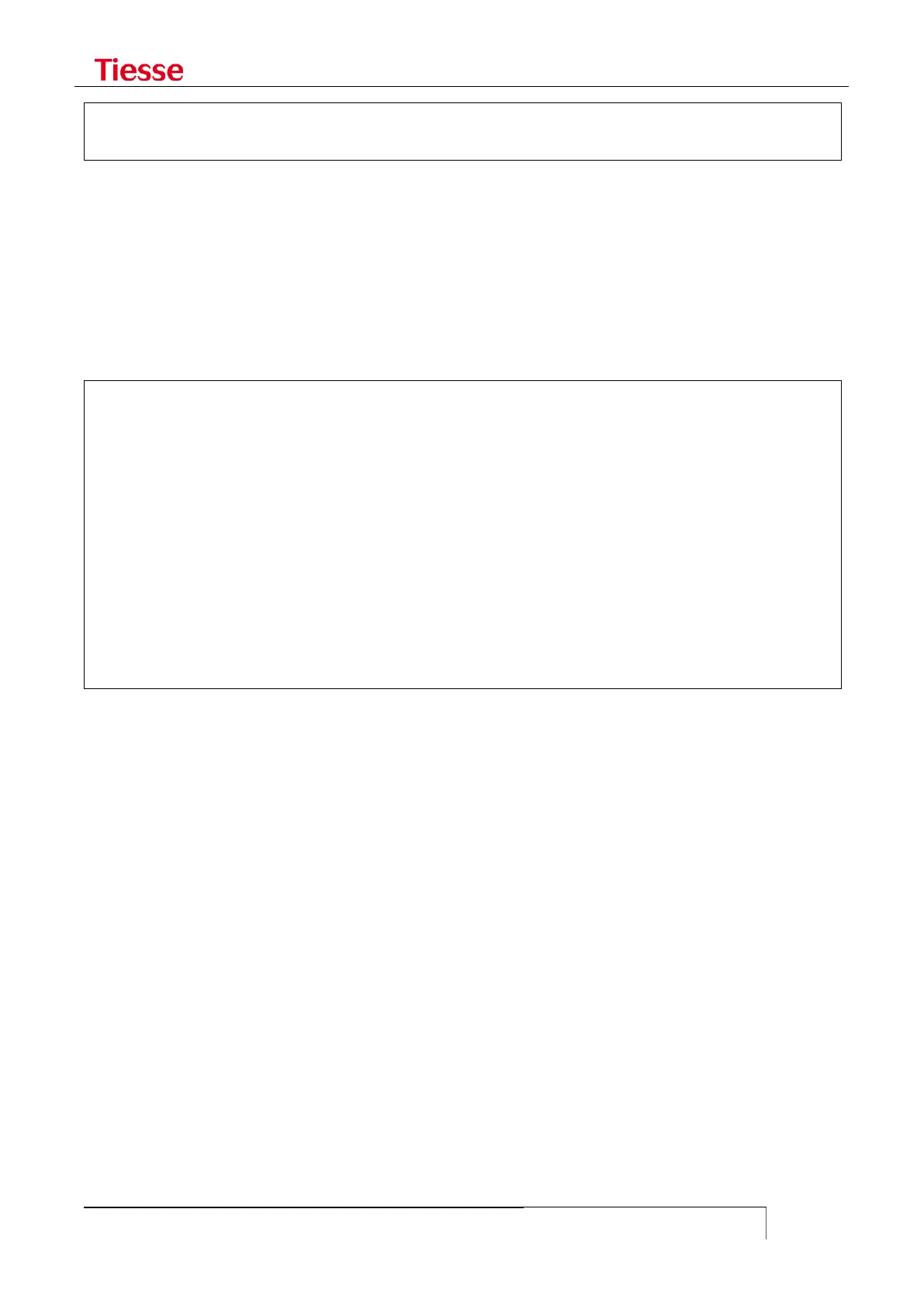Dynamic routing protocols: BGP, OSPF, RIP
Total number of prefixes 2
Received routes are displayed with the following command:
show ip bgp neighbor 88.58.10.245 received-routes
% Inbound soft reconfiguration not enabled
It is however necessary to add the following command:
set bgp neighbor 88.58.10.245 soft-reconfiguration inbound
The result will be:
show ip bgp neighbor 88.58.10.245 received-routes
BGP table version is 0, local router ID is 88.58.10.246
Status codes: s suppressed, d damped, h history, * valid, > best, i - internal, r RIB-
failure, S Stale, R Removed
Origin codes: i - IGP, e - EGP, ? - incomplete
Network Next Hop Metric LocPrf Weight Path
*> 0.0.0.0 88.58.10.245 0 3269 i
*> 7.0.255.1/32 88.58.10.245 0 0 3269 3269 65210 i
*> 7.0.255.2/32 88.58.10.245 0 0 3269 3269 65210 i
*> 10.1.10.0/24 88.58.10.245 0 0 3269 3269 65210 i
*> 10.8.0.0/24 88.58.10.245 0 0 3269 3269 65210 i
*> 10.10.0.0/16 88.58.10.245 0 0 3269 i
*> 192.168.184.6/32 88.58.10.245 0 3269 65201 i
Total number of prefixes 7
A complete configuration could be:
set bgp local-as 65201
set bgp neighbor 88.58.10.245 remote-as 3269
set bgp neighbor 88.58.10.245 description BGP router sample
set bgp neighbor 88.58.10.245 soft-reconfiguration inbound
set bgp neighbor 88.58.10.245 timers 60 180
set bgp neighbor 88.58.10.245 version 4
set bgp neighbor 88.58.10.245 activate
set bgp neighbor 88.58.10.245 advertisement-interval 5
set bgp network 172.20.1.221/32
set bgp network 10.45.15.192/27
set bgp on
where are added some timers and a session description.
Router-ID configuration
It is possible to specify the router-id value through the command:
set bgp bgp router-id 172.20.1.221
When this command is not available, the IP address with the highest value will be used as
router-id. If this changes, the BGP session will be closed and automatically restored. Because of