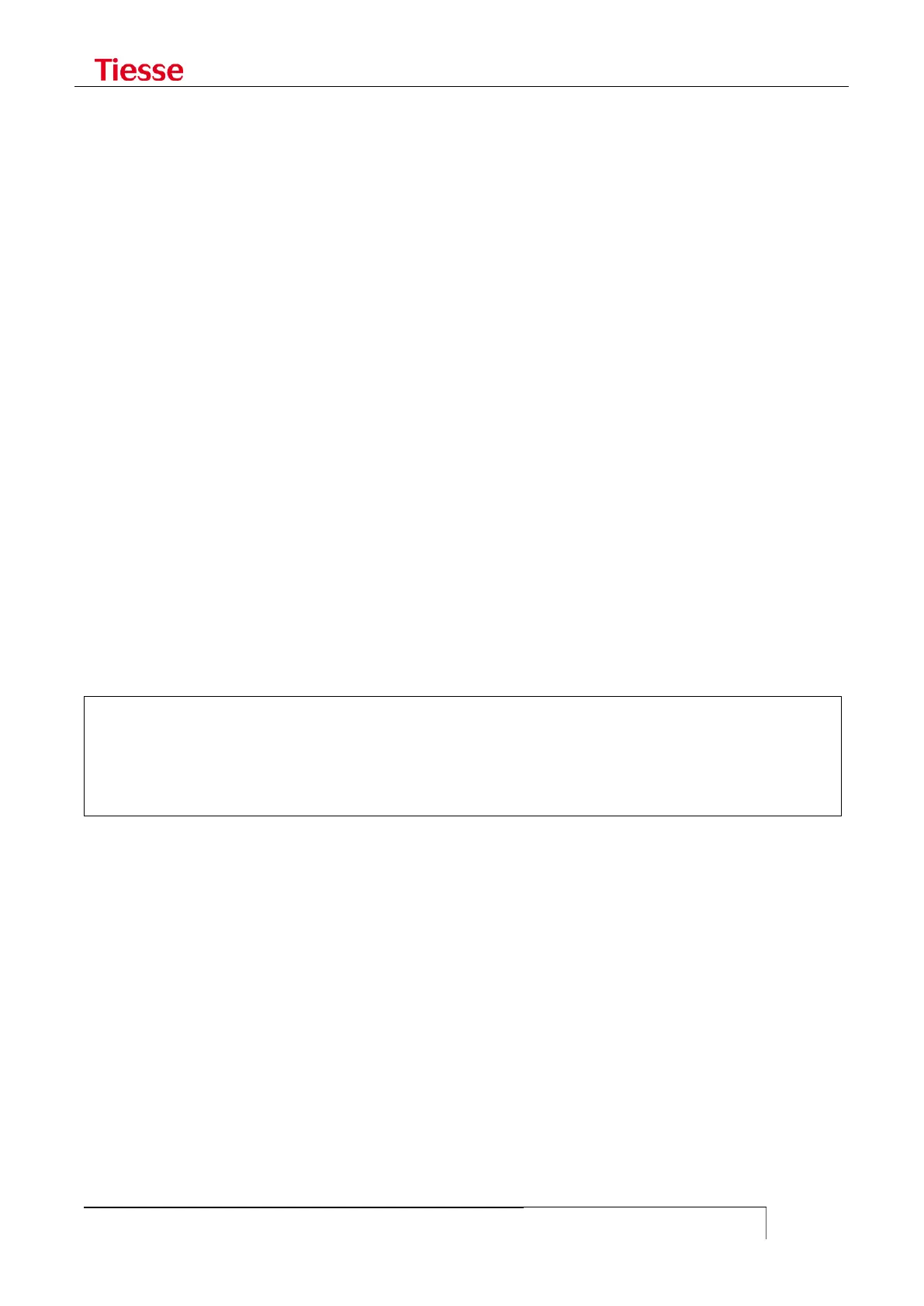set vrrp auth <secret>
In order to activate the protocol the following command is used:
set vrrp on
An example of a common configuration of the VRRP protocol is the following:
set vrrp interface eth0
set vrrp vrid 11
set vrrp delay 1
set vrrp priority 50
set vrrp vipaddr 10.10.2.90
set vrrp on
In order to disable the VRRP protocol the command is:
set vrrp off
To disable VRRP and delete the configuration at the same time, use:
no-vrrp
DISPLAYING VRRP CONFIGURATION AND STATUS
In order to display the status and configuration of the VRRP protocol the following command is
used:
show vrrp
which displays the following information:
root@Imola> show vrrp
VRRP ID 11 on eth1: we are now the master router.
VRRP ID 11, Priority: 100, Virtual IP(s): 10.10.10.10 Virtual MAC: 00:00:5e:00:01:0b
VRRP ID 11 Changed state 2 times. Last time change was 25 sec ago
VRRP TRIGGERS CONFIGURATION
It is possible to program triggers to be executed when there is a change in the status of the VRRP
protocol. For example, when the router becomes VRRP master it activates a GRE tunnel and the RIP
protocol and it executes the opposite operations when it becomes VRPP backup:
set trigger vrrp up set gre tun0 on
set trigger vrrp up set rip on
set trigger vrrp down set rip off
set trigger vrrp down set gre tun0 off
where both the tunnel and the RIP have been previously configured but not activated.