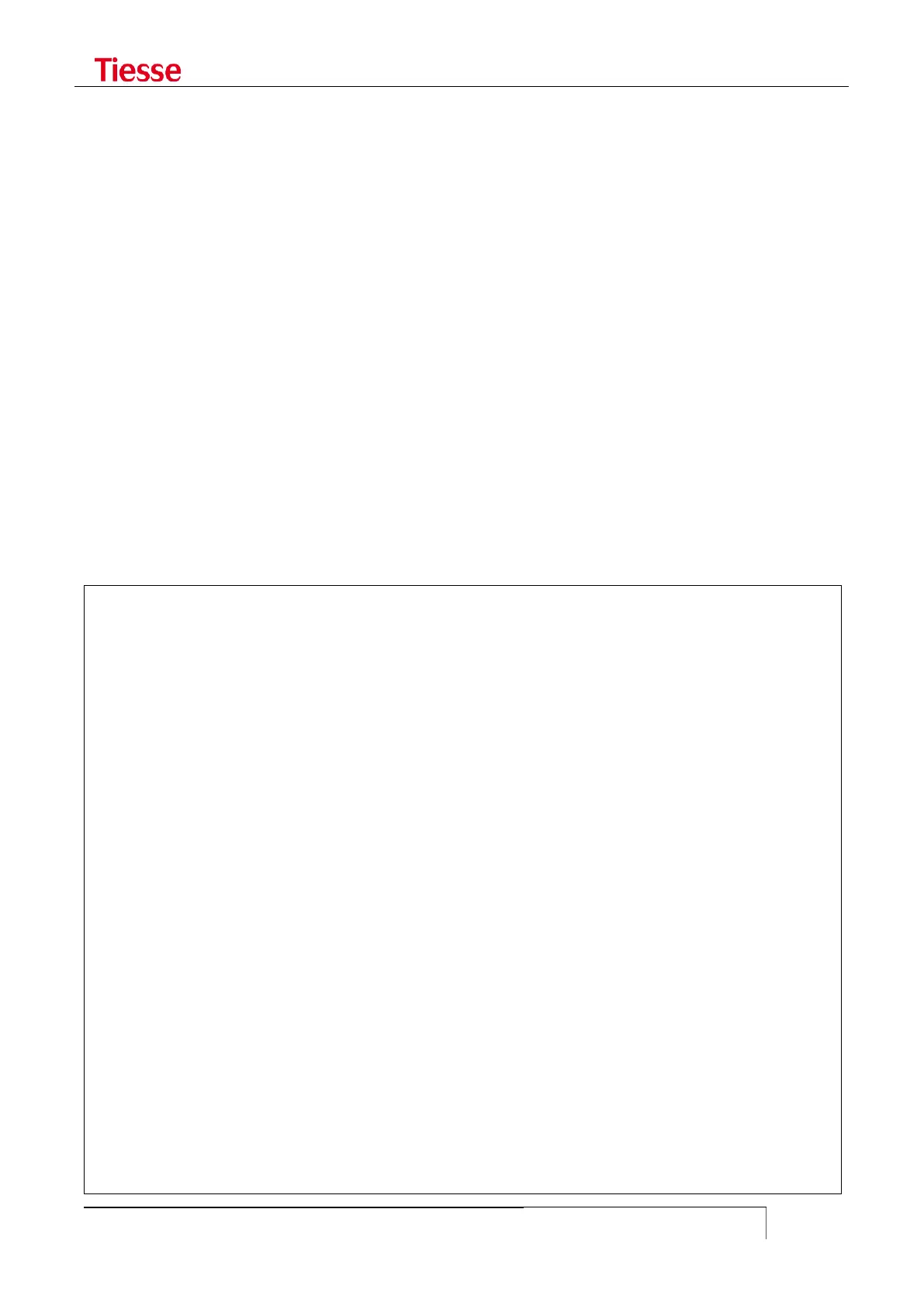Here follows an example of a valid sequence of commands to configure the ADSL interface:
set ADSL encap rfc1483-llc
set ADSL pvc-number 1
set ADSL description muxadsl
set ADSL pvc atm0 vpi 8 vci 35
set ADSL pvc atm0 pcr 0
set ADSL pvc atm0 default-route
set ADSL pvc atm0 ipaddr 1.1.1.1 nexthop 2.2.2.2
set ADSL on
DISPLAYING ADSL CONFIG, STATUS AND STATISTICS
It is possible to display information about configuration, PVCs, statistics and the status of the ADSL
interface by using the CLI command:
show interface adsl statistics|status
For example, the command:
show interface adsl status
produces the following output:
root@Imola> show interface adsl status
General Information
---------------------------------------------------------------------------
FW Revision: 0x061d 0x1235 0x0009
Near End Data Far End Data
Vendor country: 0xb5 0xb5
Vendor code: AWRE BDCM
Vendor product code: 0x5052 0xf2a1
Line Operational Data
---------------------------------------------------------------------------
ADSL Standard: ITU-T G.992.5 annex A
Near End Data Far End Data
Attenuation (db): 40.5 22.7
Noise Margin (db): 11.1 14.2
Output Power (dbm): 12.3 19.1
Relative Capacity Occupancy (%): 92 101
Channel Operational Data
---------------------------------------------------------------------------
Near End Data Far End Data
Datarate (Interl/Latency-0) (kb/s): 830 6546
Datarate (Fast/Latency-1) (kb/s): 0 0
Errors Data
---------------------------------------------------------------------------
Near End Data Far End Data
CRC (Interl/Latency-0): 6793 0
CRC (Fast/Latency-1): 0 0