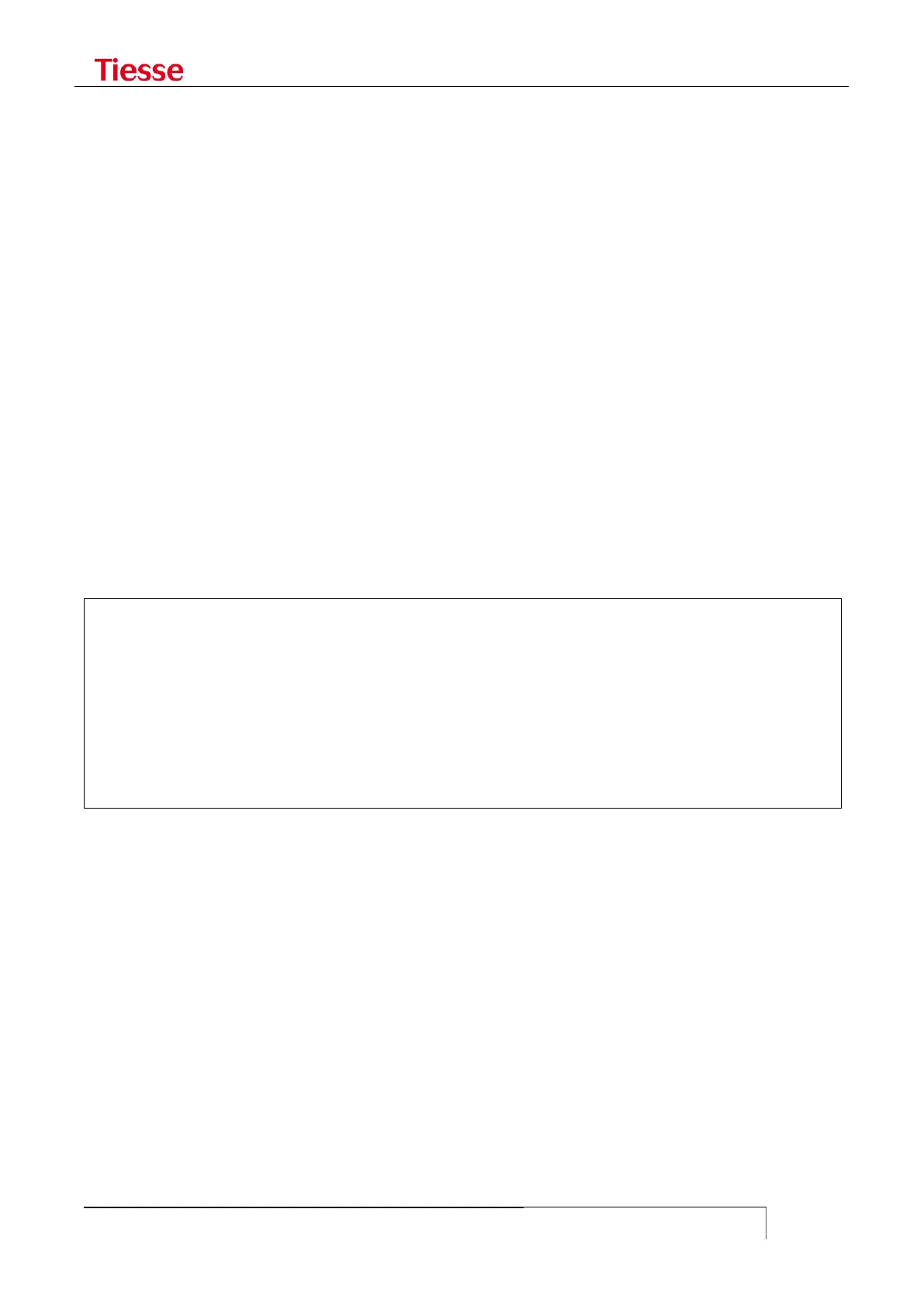To use special characters in the password, you have to follow some rules while setting it:
The characters " $ &( )| \ must have a \ coming before, like:
set pppoe login mylogin password doublequote\"123
set pppoe login mylogin password dollar\$123
set pppoe login mylogin password amper\&123
set pppoe login mylogin password openingparenthesis\(123
set pppoe login mylogin password closingparenthesis\)123
set pppoe login mylogin password pipe\|123
set pppoe login mylogin password backslash\\123
You have to press CTRL-V before using the chracter ?.
Three \ must come first the character ‘, for example:
set pppoe login mylogin password singlequote\\\'123
DISPLAY INTERFACE
To view the PPPoE interface information, use:
show interface pppoe
the command then shows the information as displayed below
ppp0 Link encap:Point-to-Point Protocol
inet addr:13.13.0.2 P-t-P:13.13.0.1 Mask:255.255.255.255
UP POINTOPOINT RUNNING NOARP MULTICAST MTU:1500 Metric:1
RX packets:21 errors:0 dropped:0 overruns:0 frame:0
TX packets:21 errors:0 dropped:0 overruns:0 carrier:0
collisions:0 txqueuelen:3
RX bytes:24414 (23.8 KiB) TX bytes:24414 (23.8 KiB)
Session Uptime: 27 seconds
PPPOE TRIGGER
You can configure triggers to be executed when the PPPoE session with the remote peer is
established. Example:
set trigger pppoe up ip route add 173.151.0.0/24 dev ppp0
set trigger pppoe up logger PPPoE is up
set trigger pppoe down ip route del 173.151.0.0/24 dev ipsec0
set trigger pppoe down logger PPPoE is down
with these commands you send a SYSLOG messagge to notify the tunnel status and configure the
route on the ppp0 interface toward the remote network.