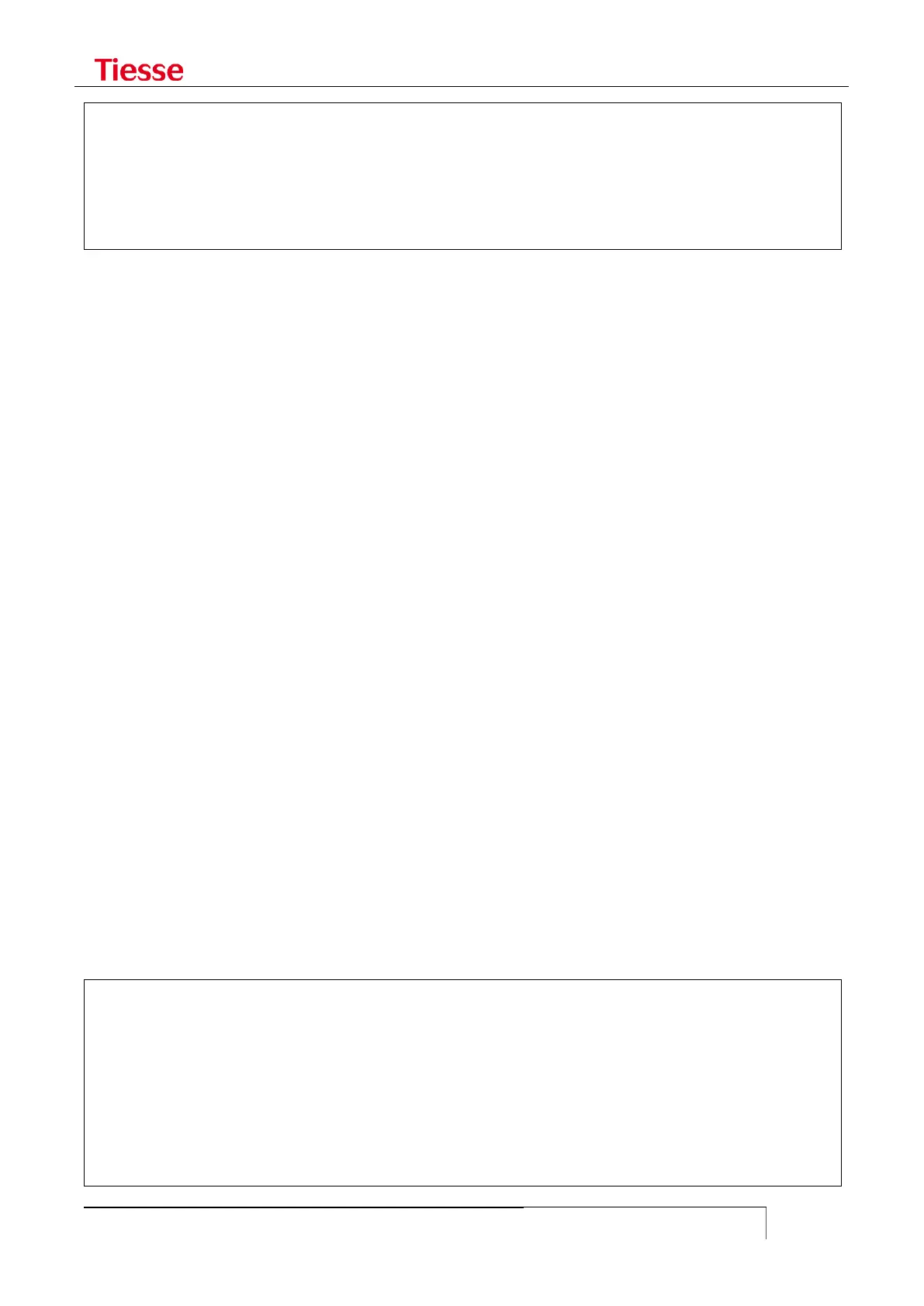Dynamic routing protocols: BGP, OSPF, RIP
Codes: K - kernel route, C - connected, S - static, R - RIP, O - OSPF,
I - ISIS, B - BGP, > - selected route, * - FIB route
B>* 10.45.15.192/27 [20/1] via 94.92.113.170, tun1, 00:00:24
B>* 172.20.1.219/32 [20/20] via 94.92.113.170, tun1, 00:00:24
B>* 192.168.1.0/24 [20/20] via 94.92.113.170, tun1, 00:00:24
B>* 192.168.184.6/32 [20/0] via 94.92.113.170, tun1, 00:02:54
For a load-balancing configuration:
set bgp local-as 3269
set bgp directive maximum-paths 2
set bgp directive neighbor 88.58.10.246 activate
set bgp directive neighbor 88.58.10.246 advertisement-interval 5
set bgp directive neighbor 88.58.10.246 default-originate
set bgp directive neighbor 88.58.10.246 fall-over bfd
set bgp directive neighbor 88.58.10.246 remote-as 65201
set bgp directive neighbor 88.58.10.246 soft-reconfiguration inbound
set bgp directive neighbor 88.58.10.246 timers 60 180
set bgp directive neighbor 88.58.10.246 version 4
set bgp directive neighbor 94.92.113.170 activate
set bgp directive neighbor 94.92.113.170 advertisement-interval 5
set bgp directive neighbor 94.92.113.170 default-originate
set bgp directive neighbor 94.92.113.170 remote-as 65201
set bgp directive neighbor 94.92.113.170 soft-reconfiguration inbound
set bgp directive neighbor 94.92.113.170 timers 60 180
set bgp directive neighbor 94.92.113.170 version 4
set bgp directive network 10.10.0.0/16
set bgp directive network 10.1.10.0/24 route-map LAN-CED
set bgp directive network 10.8.0.0/24 route-map LAN-CED
set bgp directive network 7.0.255.1/32 route-map LAN-CED
set bgp directive network 7.0.255.2/32 route-map LAN-CED
set bgp directive route-map LAN-CED permit 10 set as-path prepend 3269 65210
set bgp on
Displaying BGP routes, it is possible to notice that the same destination can be reached through the
two neighbors:
root@IMOLA> show ip route bgp
Codes: K - kernel route, C - connected, S - static, R - RIP, O - OSPF, I - ISIS,
B - BGP, > - selected route, * - FIB route
B>* 10.45.15.192/27 [20/1] via 94.92.113.170, tun1, 00:00:25
* via 88.58.10.246, tun0, 00:00:25
B>* 44.44.0.0/16 [20/0] via 88.58.10.246, tun0, 00:00:25
B>* 55.55.0.0/16 [20/0] via 88.58.10.246 , tun0, 00:00:25
B>* 172.20.1.219/32 [20/20] via 94.92.113.170, tun1, 00:00:25