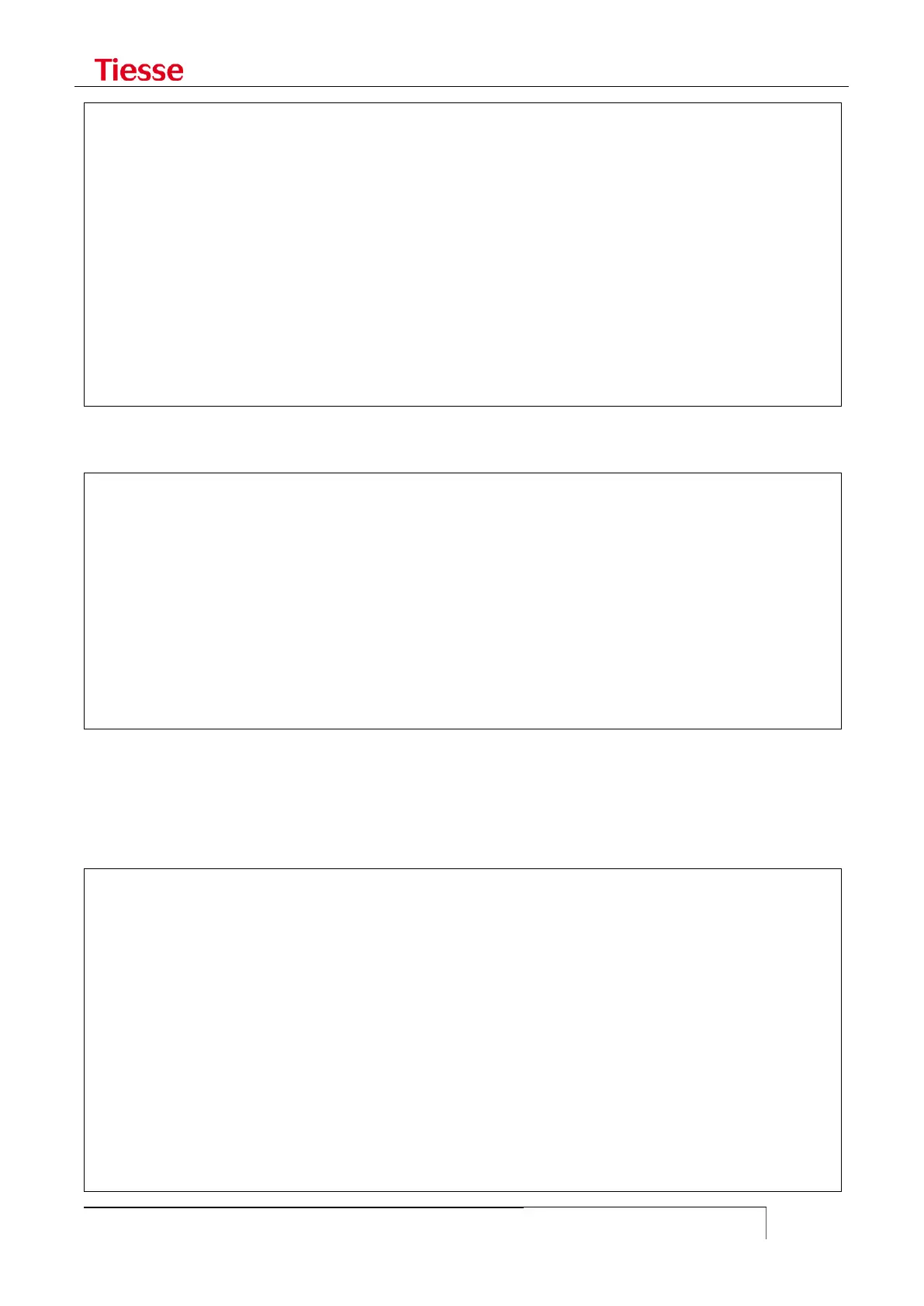root@IMOLA> ping -I 1.1.1.1 3.3.3.3
PING 3.3.3.3 (3.3.3.3) from 1.1.1.1 : 56(84) bytes of data.
64 bytes from 3.3.3.3: icmp_seq=0 ttl=255 time=399.375 msec
64 bytes from 3.3.3.3: icmp_seq=1 ttl=255 time=5.642 msec
64 bytes from 3.3.3.3: icmp_seq=2 ttl=255 time=5.637 msec
64 bytes from 3.3.3.3: icmp_seq=3 ttl=255 time=5.994 msec
64 bytes from 3.3.3.3: icmp_seq=4 ttl=255 time=5.646 msec
64 bytes from 3.3.3.3: icmp_seq=5 ttl=255 time=5.639 msec
--- 3.3.3.3 ping statistics ---
5 packets transmitted, 5 packets received, 0% packet loss
round-trip min/avg/max/mdev = 5.637/54.904/399.375/130.197 ms
When the crypto traffic is activated, more messages will appear in the logs, because the crypto ACL
is intercepting some packets.
root@IMOLA> show log
:
:
Sep 2 18:49:41 IMOLA racoon: INFO: initiate new phase 2 negotiation:
192.168.203.252[500]<=>192.168.203.253[500]
Sep 2 18:49:41 IMOLA racoon: INFO: received RESPONDER-LIFETIME: 3600 seconds
Sep 2 18:49:41 IMOLA racoon: INFO: received RESPONDER-LIFETIME: 4608000 kbytes
Sep 2 18:49:41 IMOLA racoon: WARNING: attribute has been modified.
Sep 2 18:49:42 IMOLA racoon: INFO: IPsec-SA established: ESP/Tunnel
192.168.203.252[500]->192.168.203.253[500] spi=158105024(0x96c7dc0)
Sep 2 18:49:42 IMOLA racoon: INFO: IPsec-SA established: ESP/Tunnel
192.168.203.252[500]->192.168.203.253[500] spi=2475738052(0x9390c3c4)
The last messages state the correct ending of Phase II and shows the relative SPI (Security Policy
Index).
At this point, we can use the packet sniffer to view the VPN packet: in this way we can also verify if
the traffic has been really encrypted by the router. To do this, we suggest to launch an extended
ping and to launch a “show log” command in a new console manager:
Console Manager 1:
root@IMOLA> ping -I 1.1.1.1 3.3.3.3
PING 3.3.3.3 (3.3.3.3) from 1.1.1.1 : 56(84) bytes of data.
64 bytes from 3.3.3.3: icmp_seq=0 ttl=255 time=6.156 msec
64 bytes from 3.3.3.3: icmp_seq=1 ttl=255 time=5.716 msec
64 bytes from 3.3.3.3: icmp_seq=2 ttl=255 time=5.685 msec
64 bytes from 3.3.3.3: icmp_seq=3 ttl=255 time=5.707 msec
64 bytes from 3.3.3.3: icmp_seq=4 ttl=255 time=5.899 msec
--- 3.3.3.3 ping statistics ---
5 packets transmitted, 5 packets received, 0% packet loss
round-trip min/avg/max/mdev = 5.685/5.832/6.156/0.197 ms
Console Manager 2: