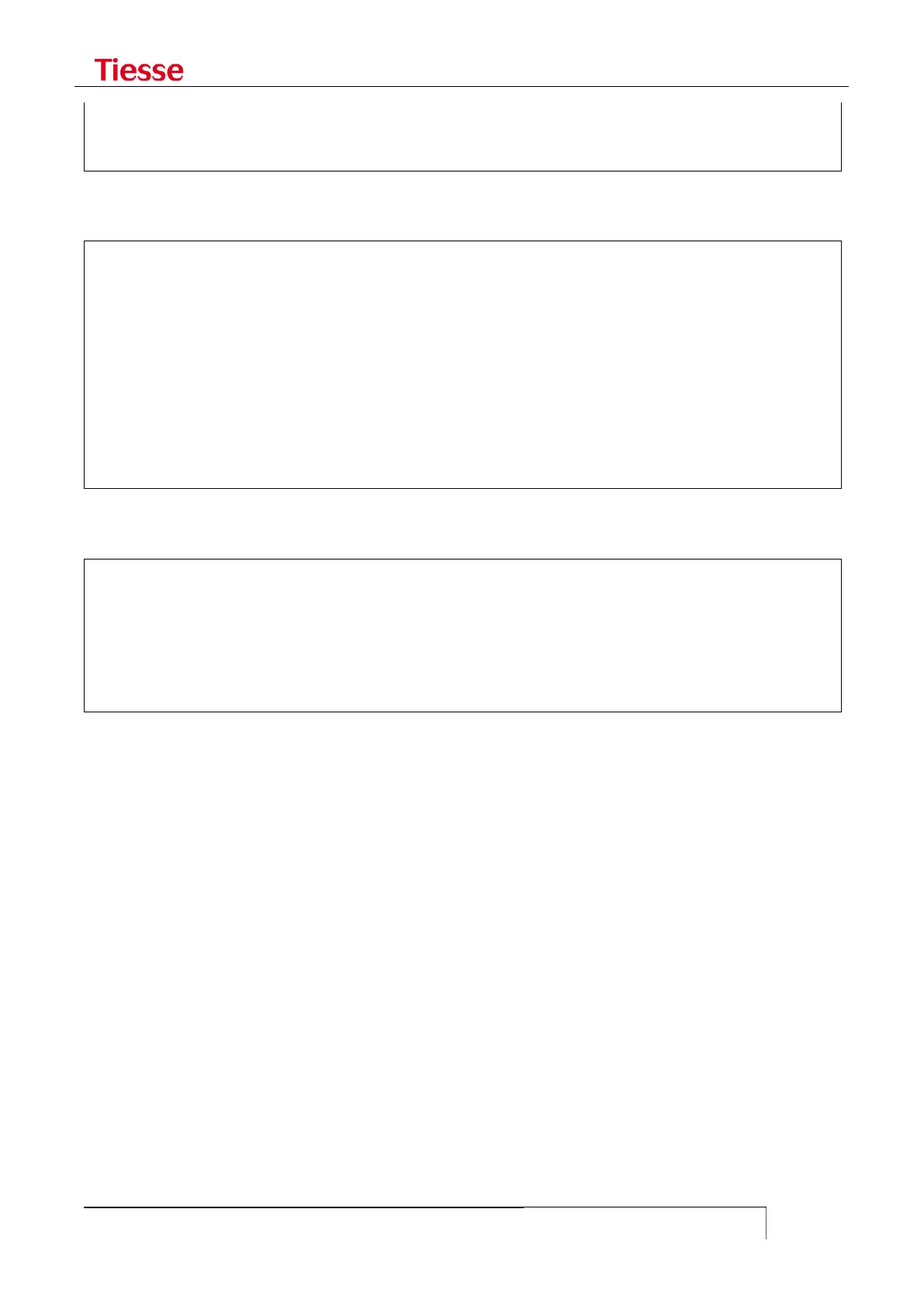Current Cron table:
at 10h:45m 22th of April run 'AddRoute'
at 18h:50m 22th of April run 'DelRoute'
show cron
It displays the complete status of Command Scheduler. For example:
> show cron
Cron Daemon is active. Running pid is 5522
Current Cron table:
at 10h:45m 22th of April run 'AddRoute'
at 18h:50m 22th of April run 'DelRoute'
Commands to be run by Cron Policy 'DelRoute':
ip route del 1.1.1.1 dev eth1
ip route del 1.1.1.2 dev eth1
Commands to be run by Cron Policy 'AddRoute':
ip route add 1.1.1.1 dev eth1
ip route add 1.1.1.2 dev eth1
show cron <policy-name>
It displays the status of the policy <policy-name>. For example:
> show cron AddRoute
Cron Daemon is active. Running pid is 5522
Cron Policy 'AddRoute' run at 15h:45m 22th of April
commands to be run:
ip route add 1.1.1.1 dev eth1
ip route add 1.1.1.2 dev eth1