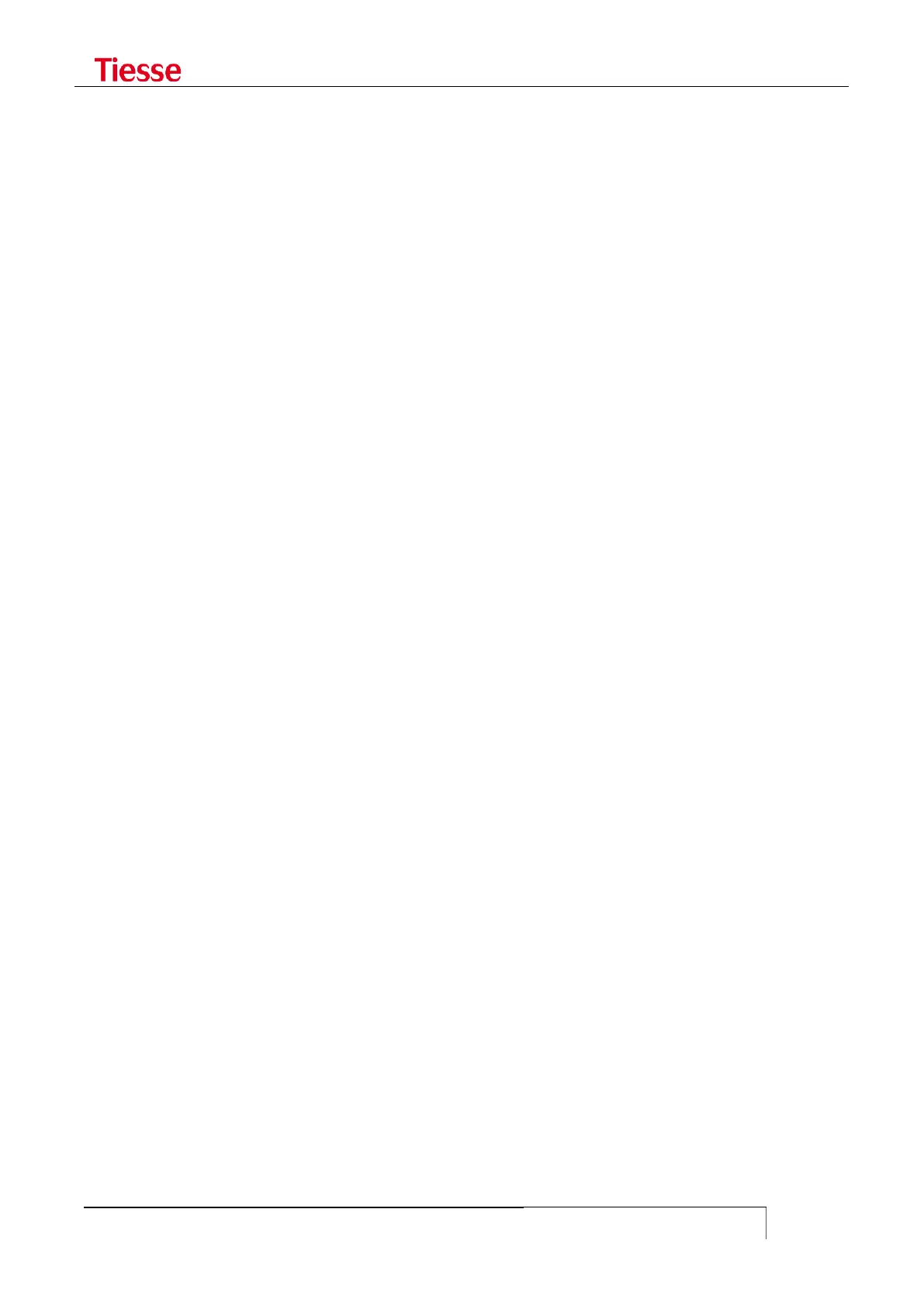set ADSL pvc atm0|…|atm7 mtu <value>
To restore the default mtu:
set ADSL pvc atm0|…|atm7 no-mtu
To configure next hop:
set ADSL pvc atm0|…|atm7 nexthop <value>
To restore next hop:
set ADSL pvc atm0|…|atm7 no-nexthop
To assign an IPv6 address:
set ADSL pvc atm0|…|atm7 IPv6addr X:X::X:X/M
To enable the default route:
set ADSL pvc atm0|…|atm7 default-route
To remove the default route:
set ADSL pvc atm0|…|atm7 no-default-route
To enable the NAT functions:
set ADSL pvc atm0|…|atm7 masquerade
To remove the NAT functions:
set ADSL pvc atm0|…|atm7 no-masquerade
When PPPoA (PPP over ATM) or PPPoe (PPP over Ethernet) encapsulation is used, it must be defined
login and password for the authentication:
set ADSL login <value> password <value>
To configure the ATM type traffic:
set ADSL pvc atm0|…|atm7 service <service-type>
where service-type take the values UBR, CBR, VBR e RTVBR. For UBR and CBR traffic a PCR (Peak
Cell Rate) value can be specified, while for VBR and RTVBR it can be specified PCR, SCR (Sustainable
Cell Rate) and MBS (Maximum Burst Size) as following:
set ADSL pvc atm0|…|atm7 pcr <value>
set ADSL pvc atm0|…|atm7 scr <value>
set ADSL pvc atm0|…|atm7 mbs <value>
The PCR and the SCR values are expressed in cells/sec, while the MBS value is expressed in bytes.
To remove the set options:
set ADSL pvc atm0|…|atm7 no-service
set ADSL pvc atm0|…|atm7 no-pcr
set ADSL pvc atm0|…|atm7 no-scr
set ADSL pvc atm0|…|atm7 no-mbs
It is possible to vary the length of the transmission queue on the interface associated with the PVC,
in the following way: