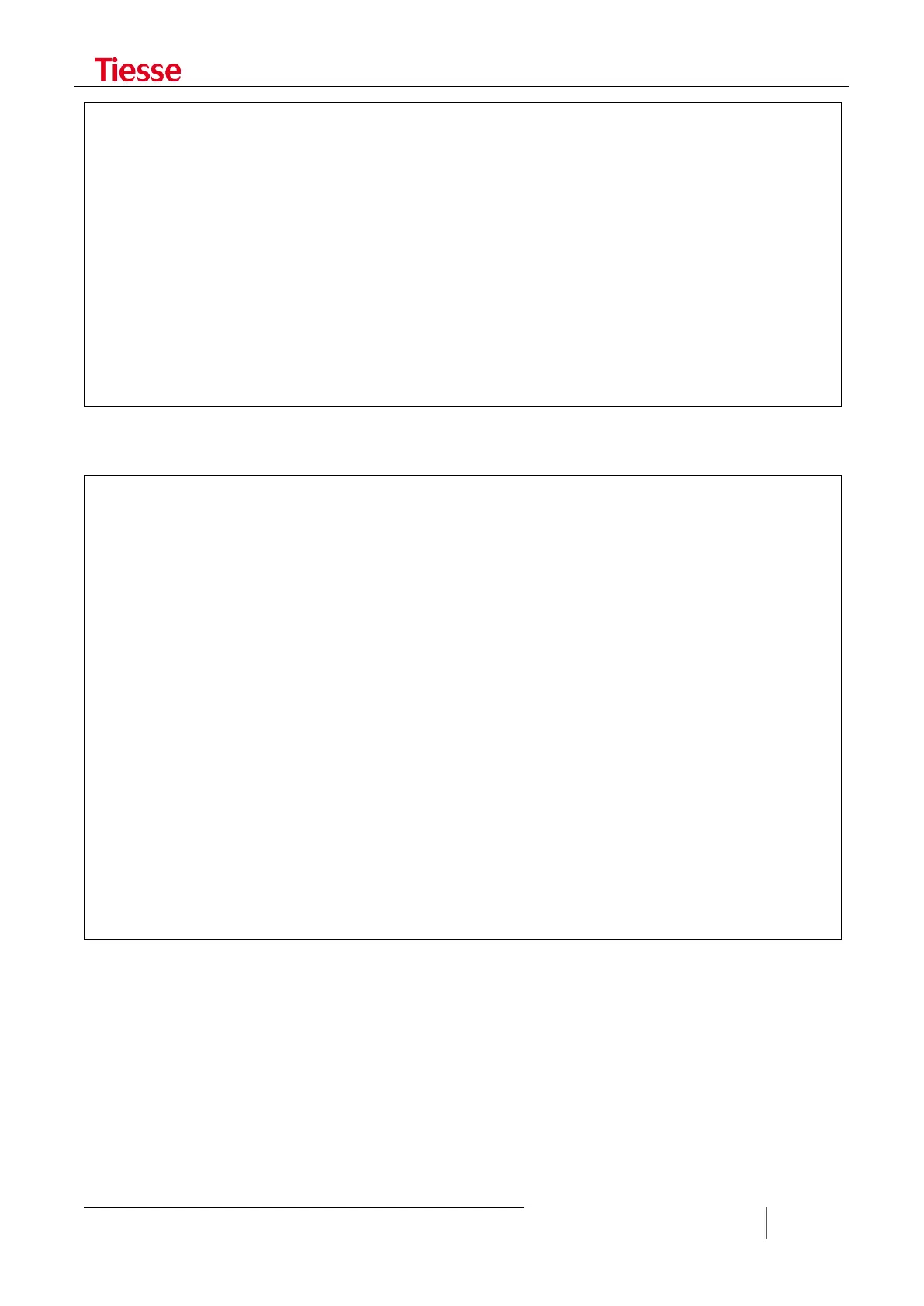System mode: WCDMA PS state: Attached
WCDMA band: WCDMA 2100
WCDMA channel: 10838
GMM (PS) state: REGISTERED NORMAL SERVICE
MM (CS) state: IDLE NORMAL SERVICE
WCDMA L1 State:L1M_PCH_SLEEP RRC State: DISCONNECTED
RX level C0: -68 LAC: 3ABB (15035)
RX level C1: -106 Cell ID: 003A5837 (3823671)
Current Network Technology: 0,UMTS
Available Network Technology: 1,UMTS
Supported Network Technology: 2,GSM,GPRS,EDGE,UMTS,HSDPA/HSUPA,HSPA+,LTE
IMSI: 222101900000052 IMEI: 358178040098990
When the Dual Carrier HSPA system is used, the line Current Network Technology
shows: DC-HSPA+.
root@Imola> show interface gprs status
Signal Power: CSQ = 30 => -53 dBm
Network: LTE I TIM
HSDPA Category: 24 HSUPA Category: 6
Current Time: 2932 Temperature: 40
Bootup Time: 1 Mode: ONLINE
System mode: LTE PS state: Attached
LTE band: B7 LTE bw: 15 MHz
LTE Rx chan: 3175 LTE Tx chan: 21175
EMM state: Registered Normal Service
EMM connection: RRC Connected
RSSI (dBm): -53 Tx Power: -26
RSRP (dBm): -77 TAC: 0BDF (3039)
RSRQ (dB): -7 Cell ID: 0493ED01 (76803329)
SINR (dB): 30.0
Current Network Technology: 0,LTE
Available Network Technology: 1,GSM,GRS,EDGE,UMTS,HSDPA,HSUPA,HSPA+,LTE
Supported Network Technology: 2,GSM,GPRS,EDGE,UMTS,HSDPA/HSUPA,HSPA+,LTE
IMSI: 222018234762487 IMEI: 358178040098891
The strength field or dBm shown by the GPRS modem (the classic bars displayed by a GSM
telephone) is displayed among the information given by the command and it is identifiable, in the
example above, by the Signal Quality: +CSQ: 17,99.
The strength field value can also be obtained starting from the value CSQ. In the example above,
the strength field (dBm) is calculated by a simple arithmetic operation:
CSQ*2 - 113 = dBm
17 * 2 – 113 = -79
With the value obtained it is possible to understand the available signal level (the classic bars on a
cell phone display):