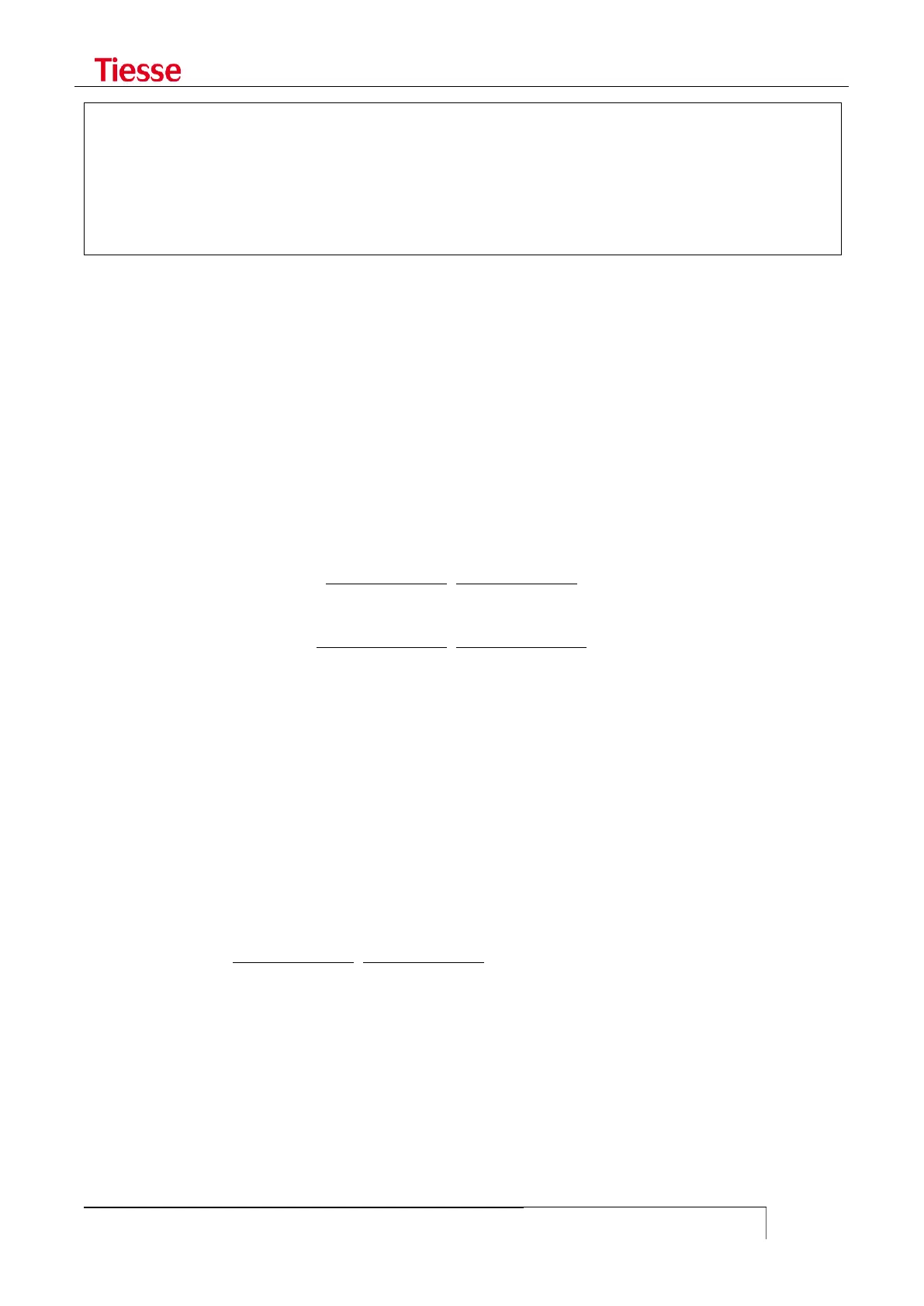Current Netwrk Technology: 0,HSDPA/HSUPA
Available Netwrk Technology: 1,UMTS,HSDPA/HSUPA
Supported Netwrk Technology: 2,GSM,GPRS,EDGE,UMTS,HSDPA/HSUPA,HSPA+,LTE
HSDPA/UMTS I TIM
GPRS subsystem is not active on this system.
set sms pin {PIN}
This command allows to send and/or receive SMS from the router even when the SIM card with a PIN
code is still on board. Thanks to this command, in fact, the messaging tool is able to enter the PIN
each request coming from the modem, the opening of each connection to it for the purpose of
reading or sending messages.
set sms helper-number {NUMBER1[,NUMBER2[,NUMBER3[,...]]]}
This command allows to forward every received message to the one or more telephone number
specified as argument.
In case of multiple telephone numbers, these must be separated by commas and without space
between them. In addition, a telephone number, must be strictly specified with the Country Code
prefix (with or without the + beginning). For example, to forward an SMS to two different telephone
numbers like 335-23054400 and 335-23223223, the helper command is:
set sms helper-number 3933523054400,3933523223223
or:
set sms helper-number +3933523054400,+3933523223223
Finally, to enable the messaging service with the newly introduced parameter, you should run the
CLI command:
set sms on
Once the service is properly set up and activated, messages can be sent by the router, using the
command:
send-sms -d {NUMBER1[,NUMBER2[,NUMBER3[,...]]]} {TEXT_MESSAGE}
It is possible to send a test message to multiple phone numbers, as long as these are specified by
separating commas and no spaces between them. In addition, a telephone number must be strictly
specified with the prefix Country Code (with or without the + beginning). For example, to forward
an SMS to two telephone numbers of mobile network 335-23054400 and 335-23223223, the helper
command to enter is:
send-sms -d 3933523054400,3933523223223 TEXT_MESSAGE
To send messages at certain stages of operation of the router or sending SMS to lift the occurrence
of certain events (see sections concerning the programming of triggers related to various interfaces
and / or services of the router), you can launch by sending SMS commands, associating the same
commands to the most appropriate triggers in relation to the circumstances of execution.
Example 1:
The Mobile modem is active and you wish to receive informations via SMS in relation to the time
when the modem connects, or it goes in stand-by mode; you can use commands like:
set trigger gprs up send-sms -d +3933523054400 Customer Alfa Romeo Arese Viale Alfa Romeo TGU 011223321 Mobile Interface
just connected