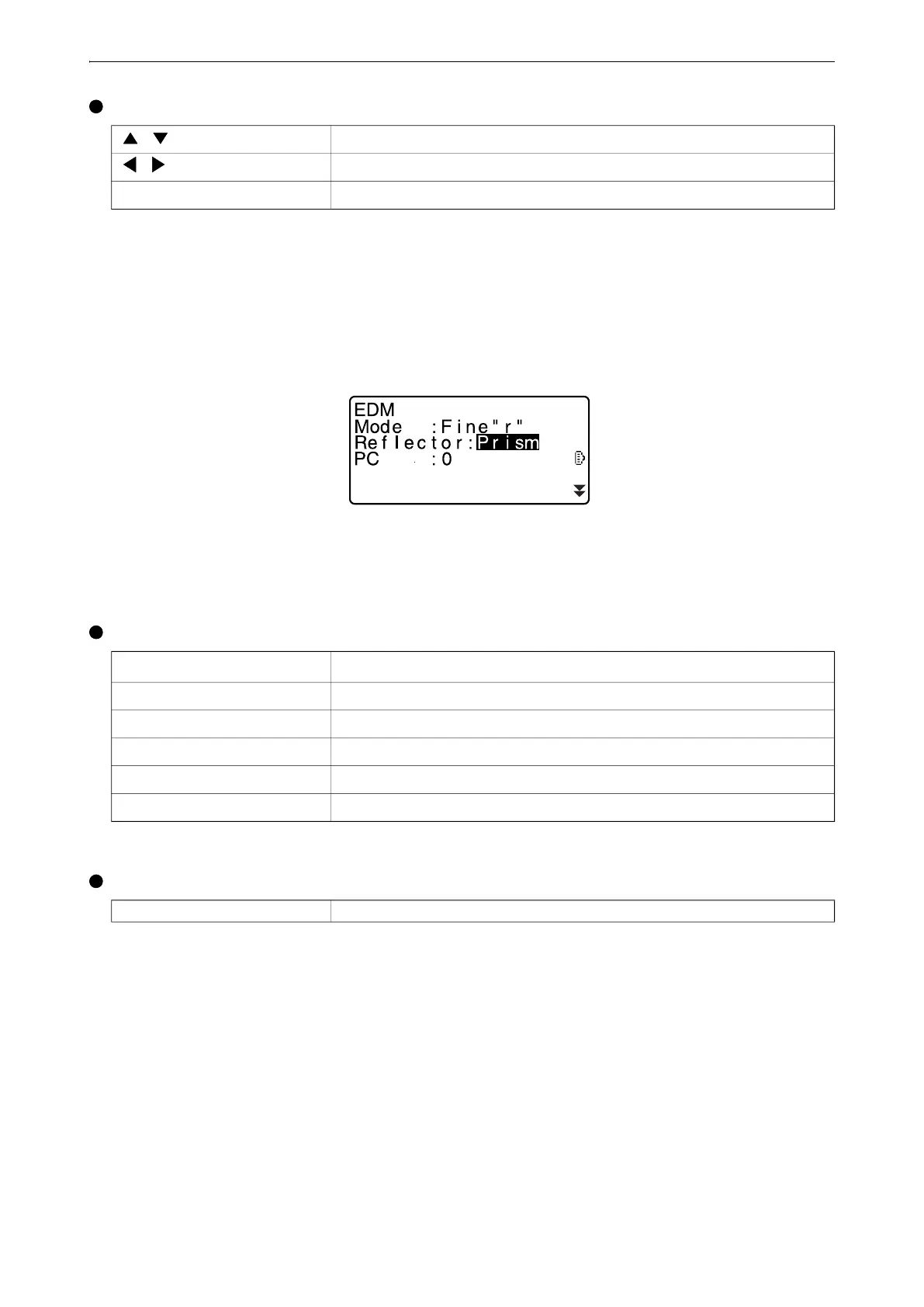17
5. BASIC OPERATION
Selecting options
Example: Select a reflector type
1. Press [EDM] in page 2 of OBS mode.
2. Move to “Reflector” using {}/{}.
3. Display the option you want to select using {}/{}.
Switches between “Prism”, “Sheet” and “N-prism.”
4. Press {ENT} or {} to move to the next option.
The selection is set and you can set the next item.
Switching modes
"4.2 Mode Structure"
Others
{ }/{ }
Move the cursor up/down
{ }/{ }
Move the cursor/selection item left/right or select other option
{ENT}
Accepts the option
[ ]
From OBS mode (Observation Mode) to Starkey Mode
[CNFG]
From Status mode to Config Mode (Configuration Mode)
[OBS]
From Status mode to OBS mode (Observation Mode)
[USB]
From Status mode to USB Mode
[DATA]
From Status mode to Data Mode
{ESC}
Return to the Status mode from each Mode
{ESC} Returns to previous screen
Illum.hold: Laser
