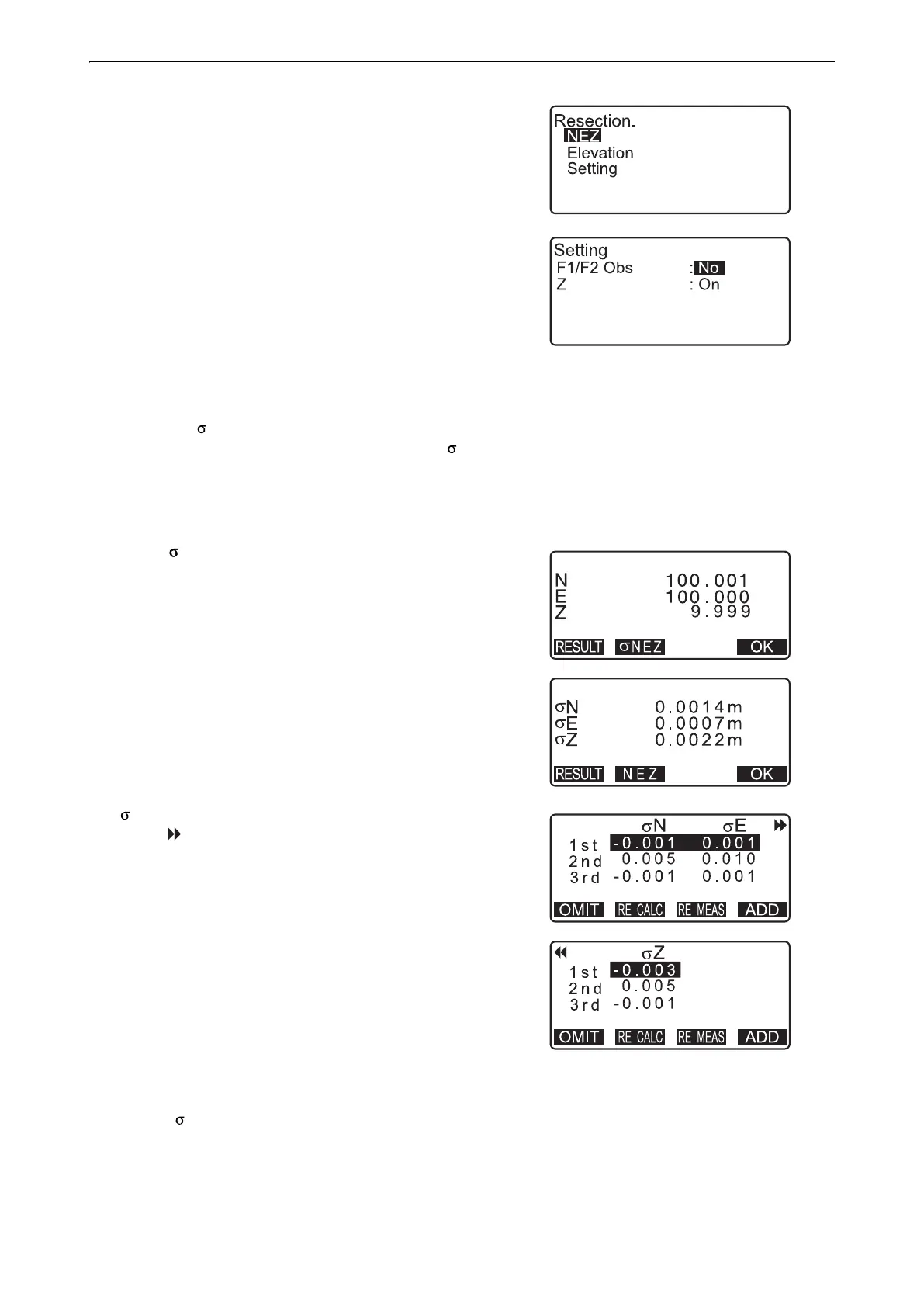50
13. COORDINATE MEASUREMENT
3. Select "Setting".
4. Set for resection measurement.
Set the following items:
(1) RL observation (F1/F2 Obs):
Observe every point in Face 1 and 2 in resection.
" 13.2.3 RL observation in resection measurement"
Set "F1/F2 Obs" to "Yes" when performing RL
observation.
(2) Display Z (Z)
Set "Z" to "On" to display standard deviation Z in the
instrument station coordinate calculation screen and
result (standard deviation) screen of coordinate
resection.
• Press [ NEZ] to display standard deviation which
describes the measurement accuracy. Press [NEZ] to
return to the instrument station coordinate screen.
• Z can be displayed by pressing {} in the result screen in
which is displayed.
Choices of the setting are as follows (*is the default setting):
• RL observation: Yes / No *
• Display Z: On* / Off
