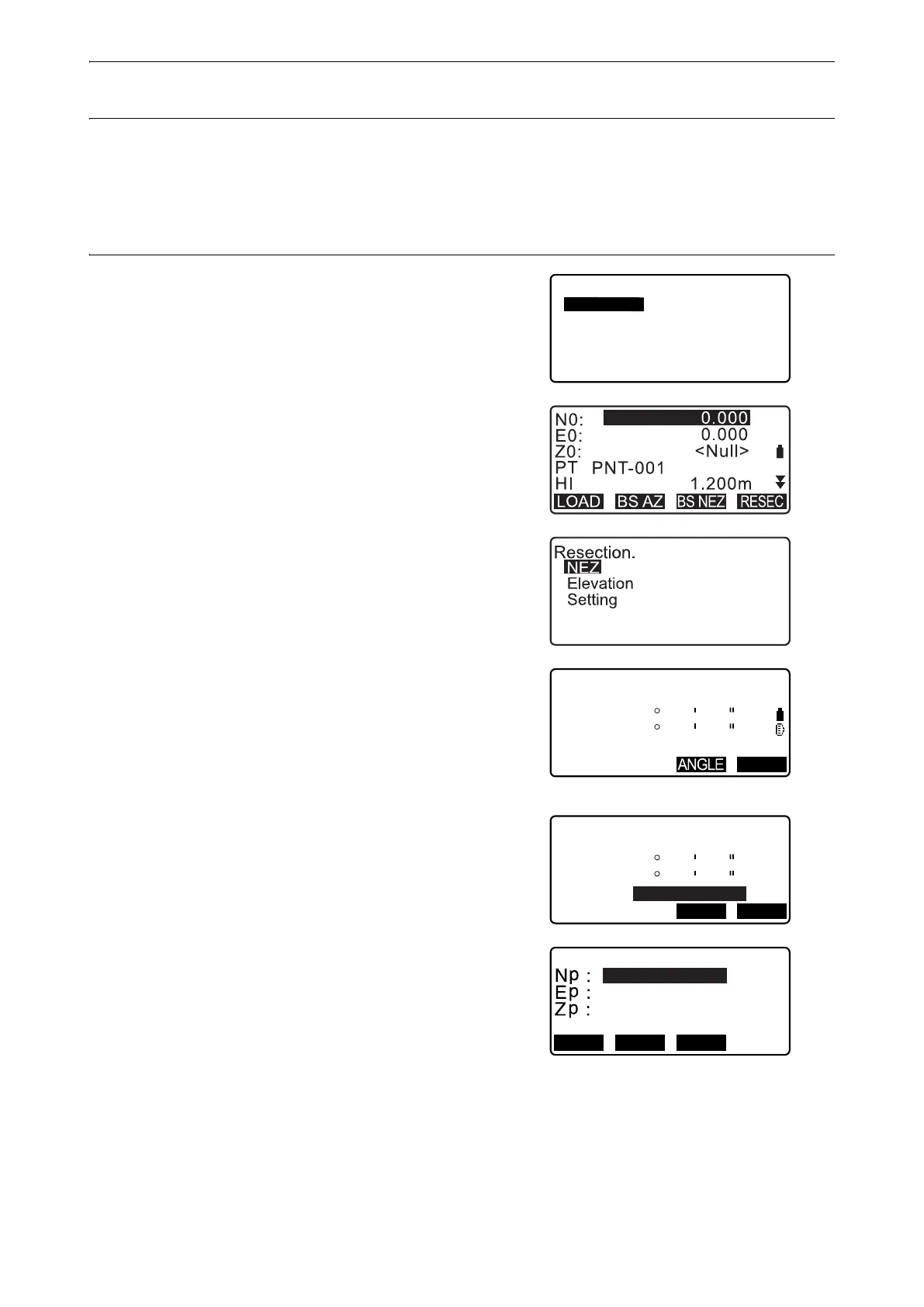51
13. COORDINATE MEASUREMENT
13.2.2 Coordinate Resection Measurement
Observe existing points with known coordinate data to calculate the coordinate value for the instrument station.
• Between 2 and 10 known points can be measured by distance measurement, and between 3 and 10 known
points by angle measurement.
PROCEDURE
1. Select "Occ.orien." from the coordinate measurement
menu.
2. Press [RESEC].
3. Select “NEZ”.
4. Sight the first known point and press [MEAS] to begin
measurement.
The measurement results are displayed on the screen.
• When [BS AZ] has been selected, the distance cannot be
displayed.
5. Press [YES] to use the measurement results of the first
known point.
• You can also input target height here.
6. Input coordinates for the first known point and press [NEXT]
to move to the second point.
• When [LOAD] is pressed, registered coordinates can be
recalled and used.
"13.1 Entering Instrument Station Data and Azimuth
Angle PROCEDURE Reading in Registered
Coordinate Data"
• Press {ESC} to return to the previous known point.
Coord.
Occ.Orien.
Observation
EDM
Resection 1st PT
SD
ZA
HA-R
8 0
1 20
3 0
1 0
1 0
0 0
MEAS
Resection 1st PT
HR
525.450m
SD
ZA
HA-R
8 0
1 20
3 0
1 0
1 0
0 0
YESNO
1.400m
2 0 . 0 0 0
1 s t P T
3 0 . 0 0 0
4 0 . 0 0 0
1 0 . 0 0 0 mH R
RECLOAD NEXT
