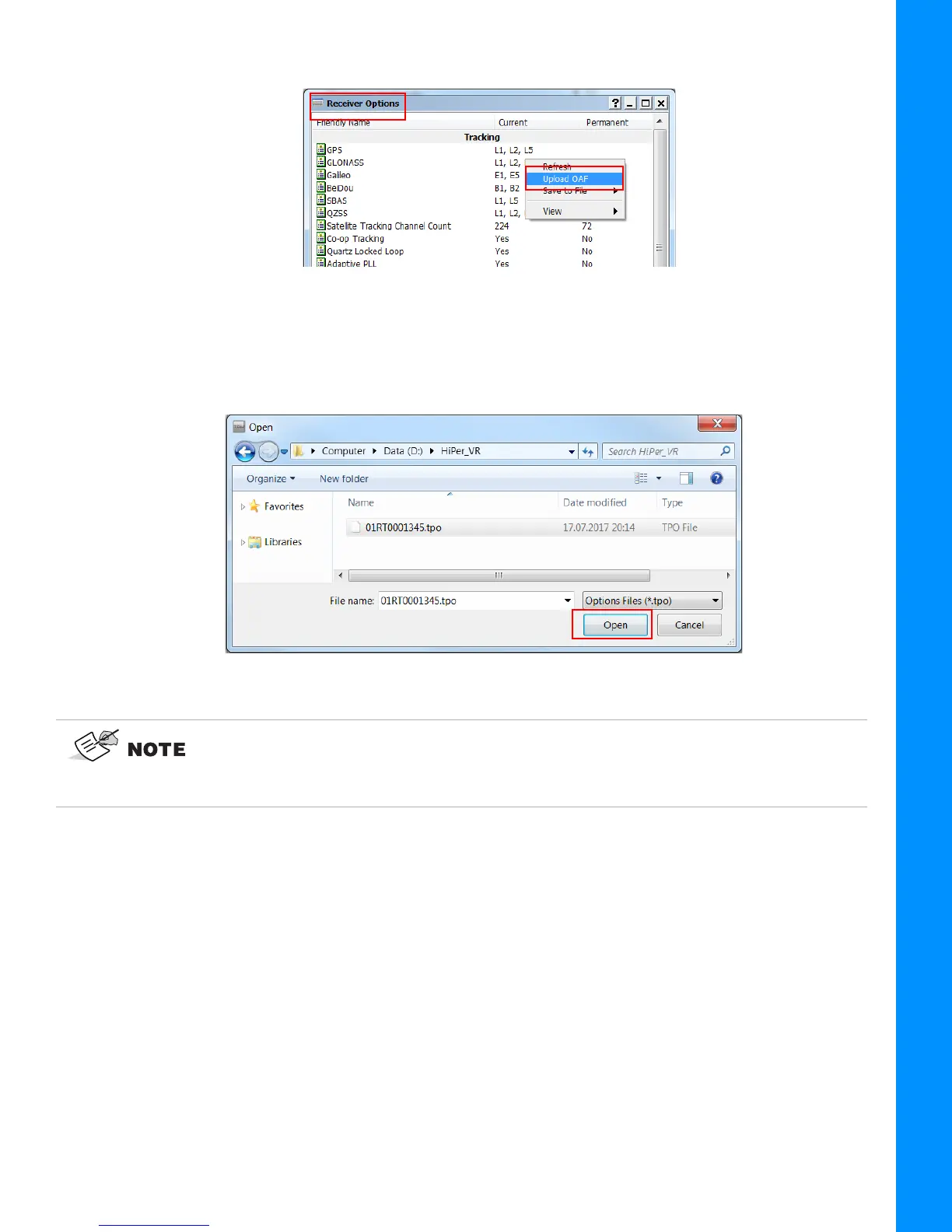Option Authorization Files
5-7
P/N: 1023998-01
Configuration
2. Right-click on the Receiver Options window, and select Upload OAF (Figure 5-6).
Figure 5-6: Right-click and Select Upload OAF
3. Navigate to the location of the new Option Authorization File.
4. Select the appropriate file, and click Open (Figure 5-7).
Figure 5-7: Load OAF
TRU initially checks to see if the selected file is compatible with the currently
connected receiver. If you chose a file that is not intended for this receiver, the
Upload OAF window will display an error icon next to the Receiver ID (not
shown), and disables the Upload the File to the Receiver button (
Figure 5-8).
