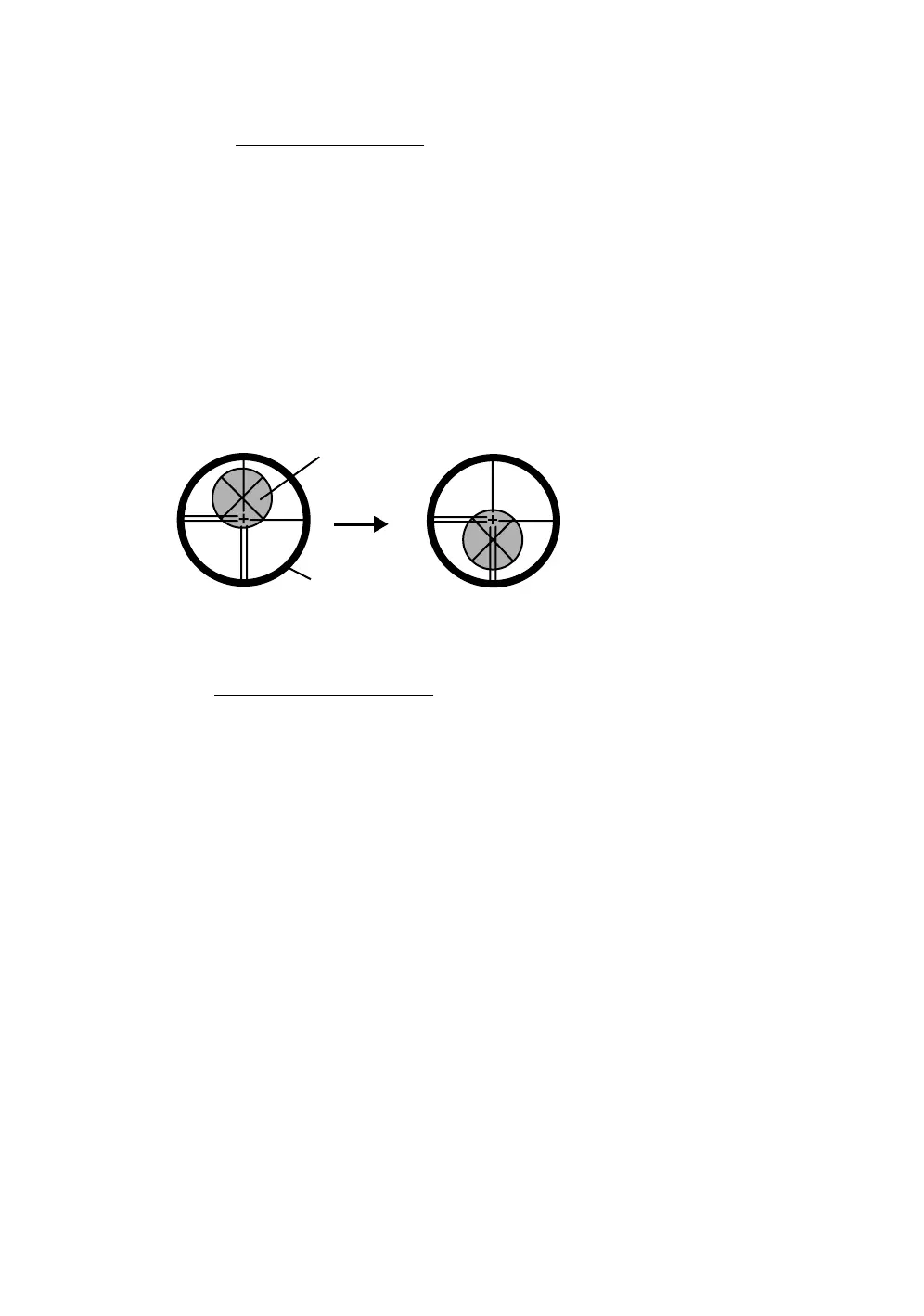115
7 CHECK AND ADJUSTMENT
12
Calculate the horizontal angle of center of the prism by step 8 and 11.
[Example] Step 8 : 0°01'20"
Step 11 : 0°09'40"
Calculated value 0°05'30"
13
Collimate to the center of prism.
Compare the reading horizontal angle and calculated average value in step 12.
[Example] Horizontal angle of the center of the prism: 0°05'50"
Difference of Average value and Horizontal reading of the center of the prism : 20"
If the difference is within 2', no problem for use.
• Vertical direction confirmation (Do not move Horizontal direction).
14
Carry out as Horizontal direction confirmation.
Compare the reading vertical angle of center of prism and calculated average value.
If the difference is within 2', no problem for use.
[Example] Lower side of prism 90°12'30"
Upper side of prism 90°04'30"
Average 90°08'30"
Reading to prism center 90°08'50"
Difference 20"
If the difference is more than mentioned value, contact with your Topcon dealer or Topcon.
• For non-prism mode
If the instrument is in the hold mode, press the [HOLD] key to release the hold mode.
Reticle
Prism
