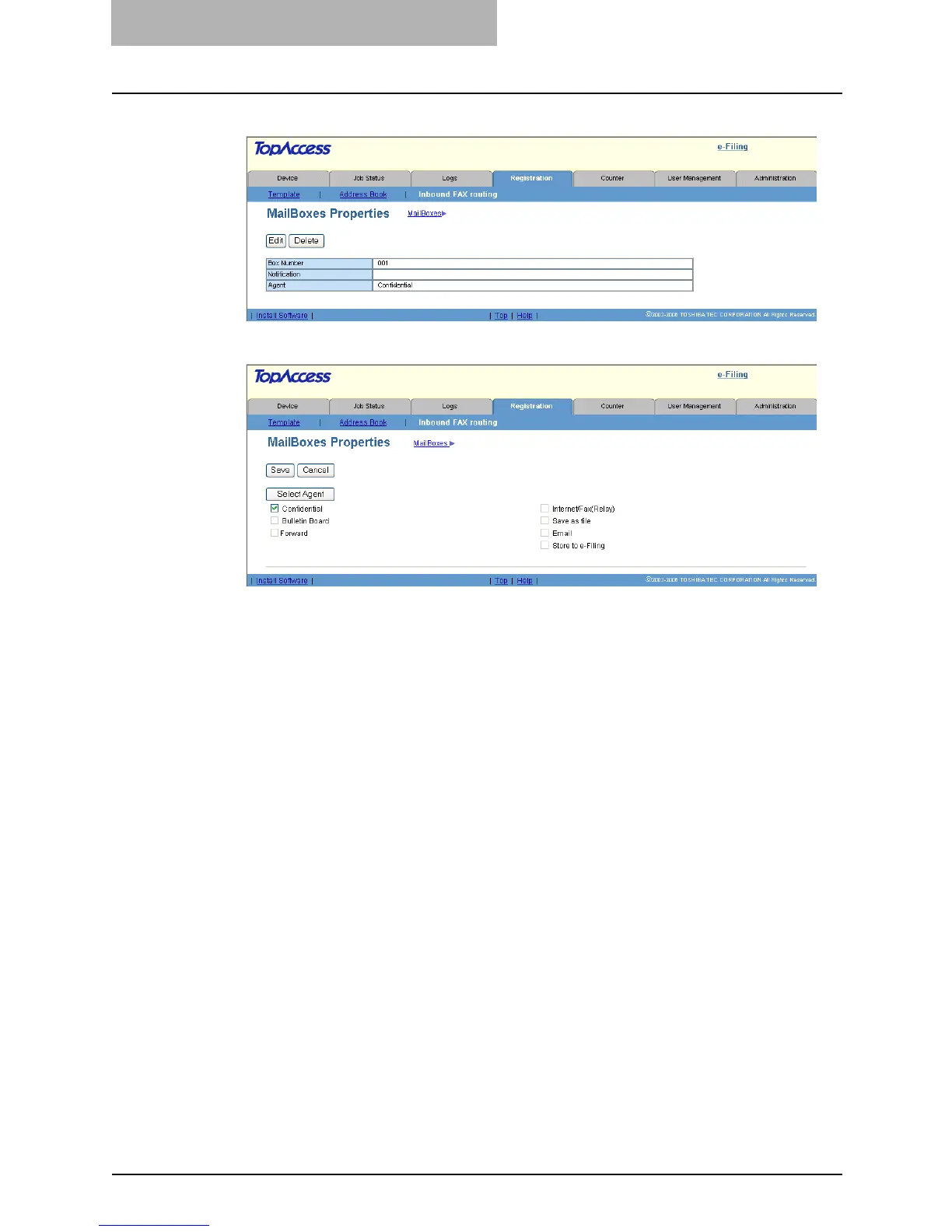5 Registering from TopAccess
106 Managing Mailboxes
4
Click [Edit].
5
Select agents and click [Select Agent].
Confidential — Select this to create a Confidential mailbox.
Bulletin Board — Select this to create a Bulletin Board mailbox.
Forward — Select this to create a relay station mailbox. When you select this, select the
agent from “Internet/Fax(Relay)”, “Save as file”, “Email”, or “Store to e-Filing”.
y Internet/Fax(Relay) — Select this to create a Forward mailbox of Internet/Fax
(Relay) agent. This agent can be combined with the Save as file or Store to e-Filing
agent.
y Save as file — Select this to create a Forward mailbox of the Save as file agent. This
agent can be combined with the Internet/Fax(Relay), Email, or Store to e-Filing agent.
y Email — Select this to create a Forward mailbox of the Email agent. This agent can
be combined with the Save as file agent or Store to e-Filing agent.
y Store to e-Filing — Select this to create a Forward mailbox of the Store to e-Filing
agent. This agent can be combined with the Internet/Fax(Relay) agent, Save as file
agent, or Email agent.
