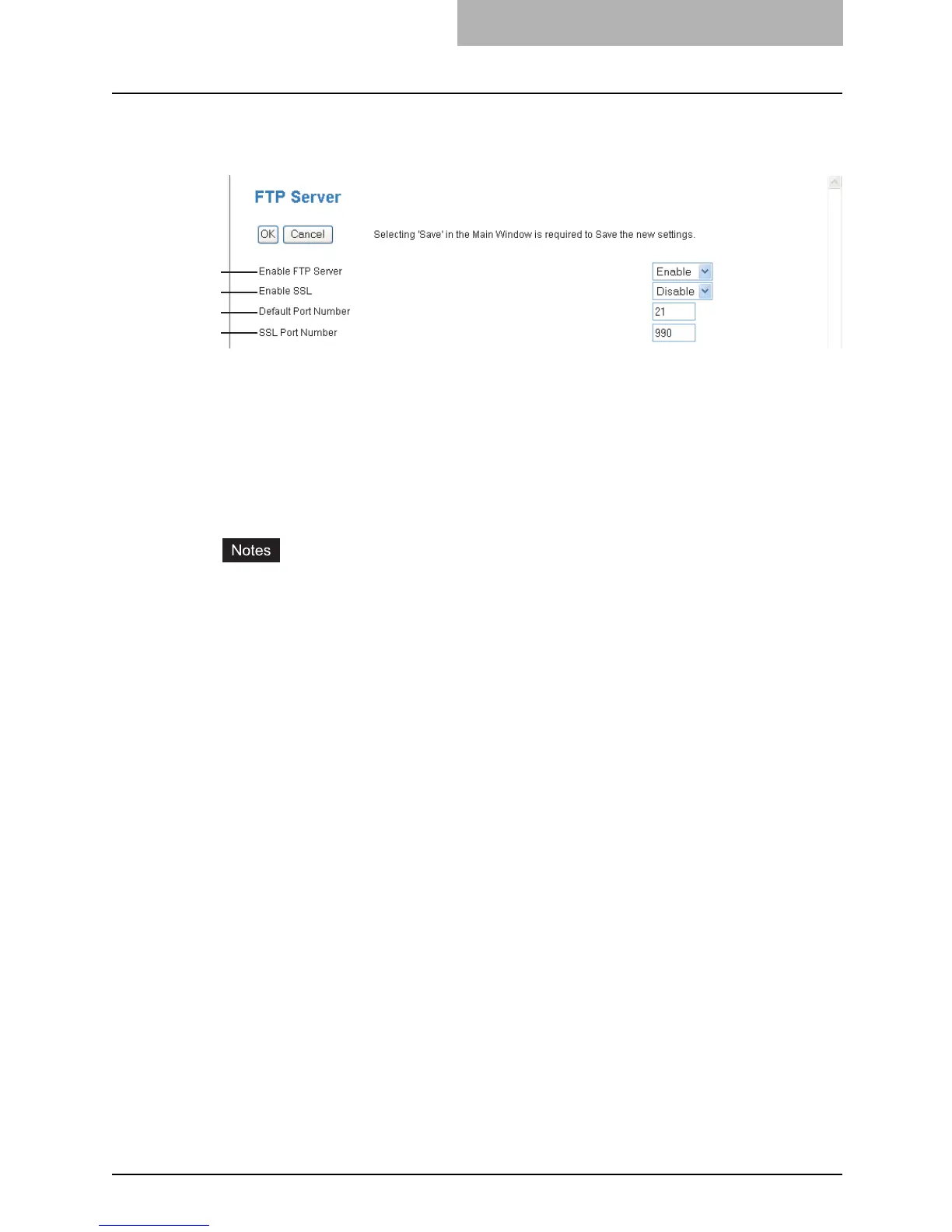Setting up from TopAccess 155
Setting up the FTP Server
In FTP Server, you can enable or disable the FTP server functions.
1) Enable FTP Server
Select whether the FTP server is enabled or disabled. Select Enable to enable the following
functions.
- FTP printing
- Reading/writing the address book data using the Address Book Viewer
- Backing up/Restoring the e-Filing data using the e-Filing Backup/Restore Utility
2) Enable SSL
Select whether the SSL (Secure Sockets Layer) is enabled or disabled for FTP server.
y To enable SSL, you must create a self-signed certificate or import a server certificate in
Security Service. If the self-signed certificate is not created or a server certificate is not
imported, the SSL will not work correctly.
P.157 “Setting up the Security Service”
y Not all operating systems support SSL for all protocols.
3) Default Port Number
Enter the port number for the FTP server. Generally “21” is used.
4) SSL Port Number
Enter the port number that is used to access this equipment using FTP with SSL. Generally
“990” is used.
1
2
3
4
