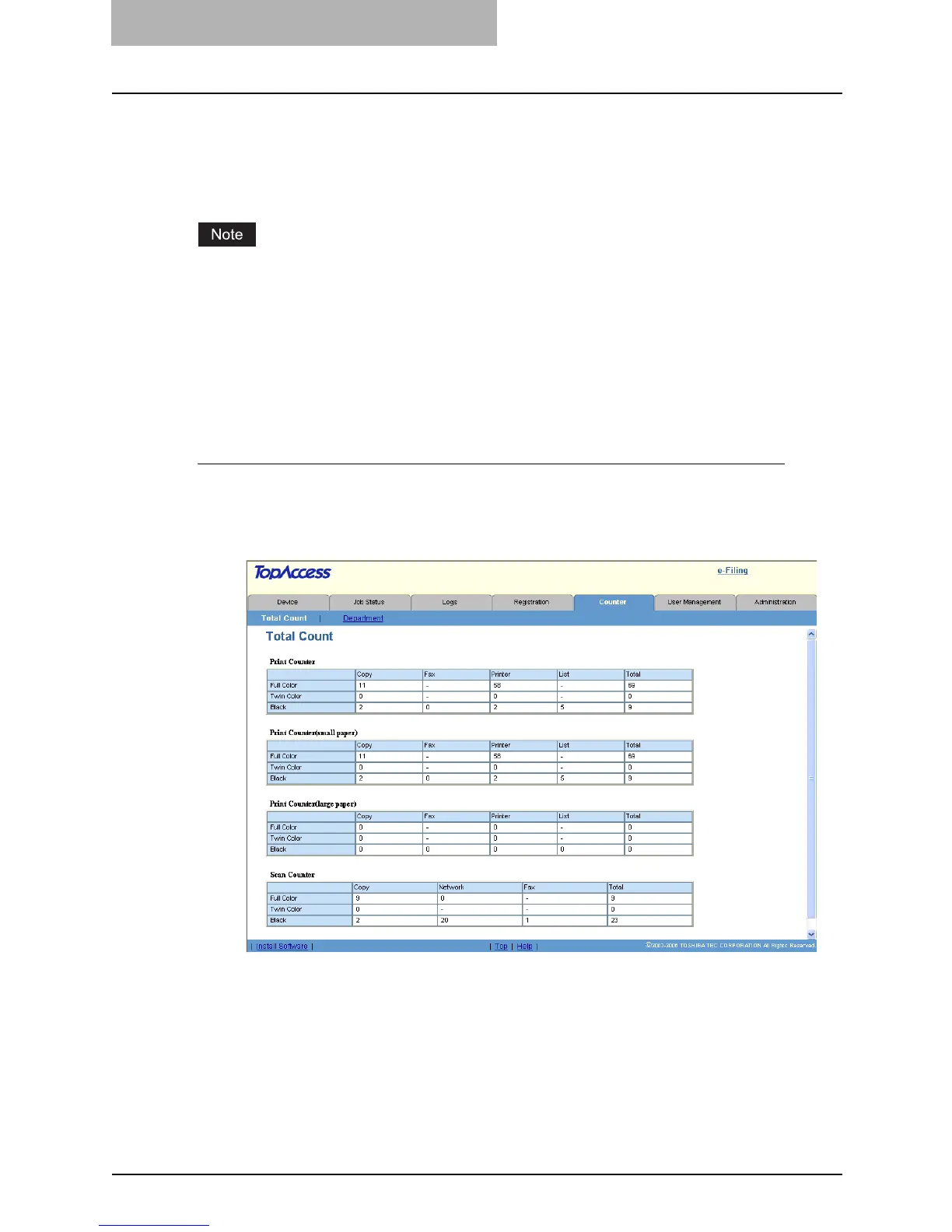6 Managing Counters
114 Viewing Counters
Viewing Counters
This equipment maintains a set of counters that keep track of the number of pages printed, cop-
ied and scanned. These statistics can be displayed in totals or broken down by department. This
topic describes how to display the statistics and manage the department counters.
P.114 “Displaying the Total Counter”
P.115 “Displaying the Department Counter”
Neither an end user nor an administrator can reset counters from TopAccess. However, an
administrator can reset the department counters from the Touch Panel Display. See the User
Functions Guide.
Displaying the Total Counter
In the Total Counter menu page, you can display the total counter information for each copy/print
counter of small paper, copy/print counter of large paper, and scan counter.
Displaying the total counter
1
Click the Counters tab and the Total Count menu.
y The Total Count menu page is displayed.
2
You can check the total counter in this page.
