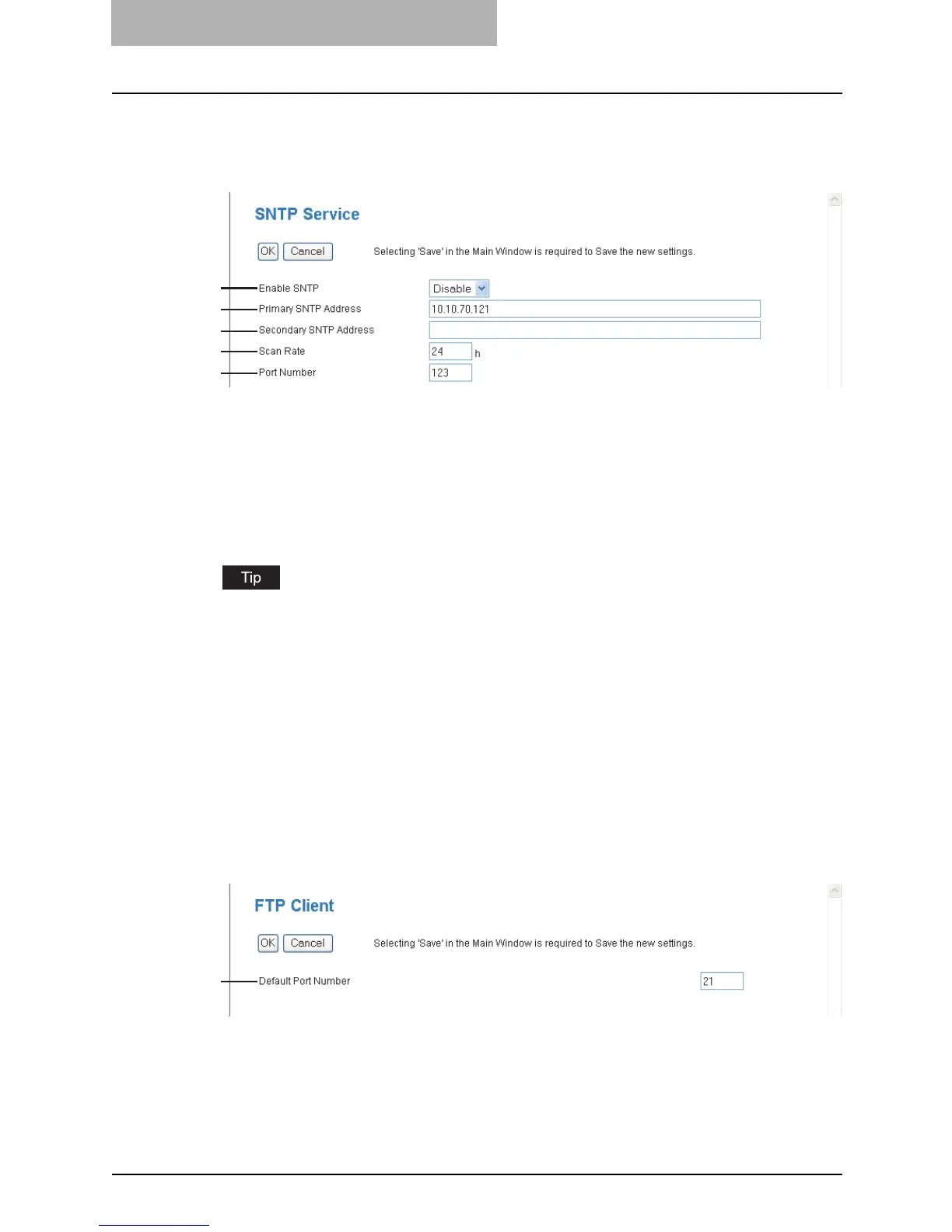7 TopAccess Administrator Mode
154 Setting up from TopAccess
Setting up the SNTP Service
In SNTP Service, you can specify the SNTP server to refresh the time settings of this equipment
using SNTP service.
1) Enable SNTP
Select whether the SNTP service is enabled or disabled. When this is enabled, the time set-
tings of this equipment can be adjusted using the SNTP service.
2) Primary SNTP Server
Specify the IP address of the primary SNTP server when the SNTP service is enabled.
3) Secondary SNTP Server
Specify the IP address of the secondary SNTP server as you require.
When the “Obtain a SNTP Server Address automatically” option is enabled in the TCP/IP
settings, the SNTP server address can be obtained using the DHCP server.
P.132 “Setting up the TCP/IP”
4) Scan Rate
Enter how often this equipment should access the SNTP server.
5) Port Number
Enter the port number for the SNTP service. Generally “580” is used for the SNTP port num-
ber.
Setting up the FTP Client
In FTP Client, you can specify the default port number used for the Save as file using the FTP
protocol.
1) Default Port Number
Enter the port number to access the FTP site. The port number depends on the port setting
in the FTP site. Generally “21” is used.
1
2
3
4
5
1
