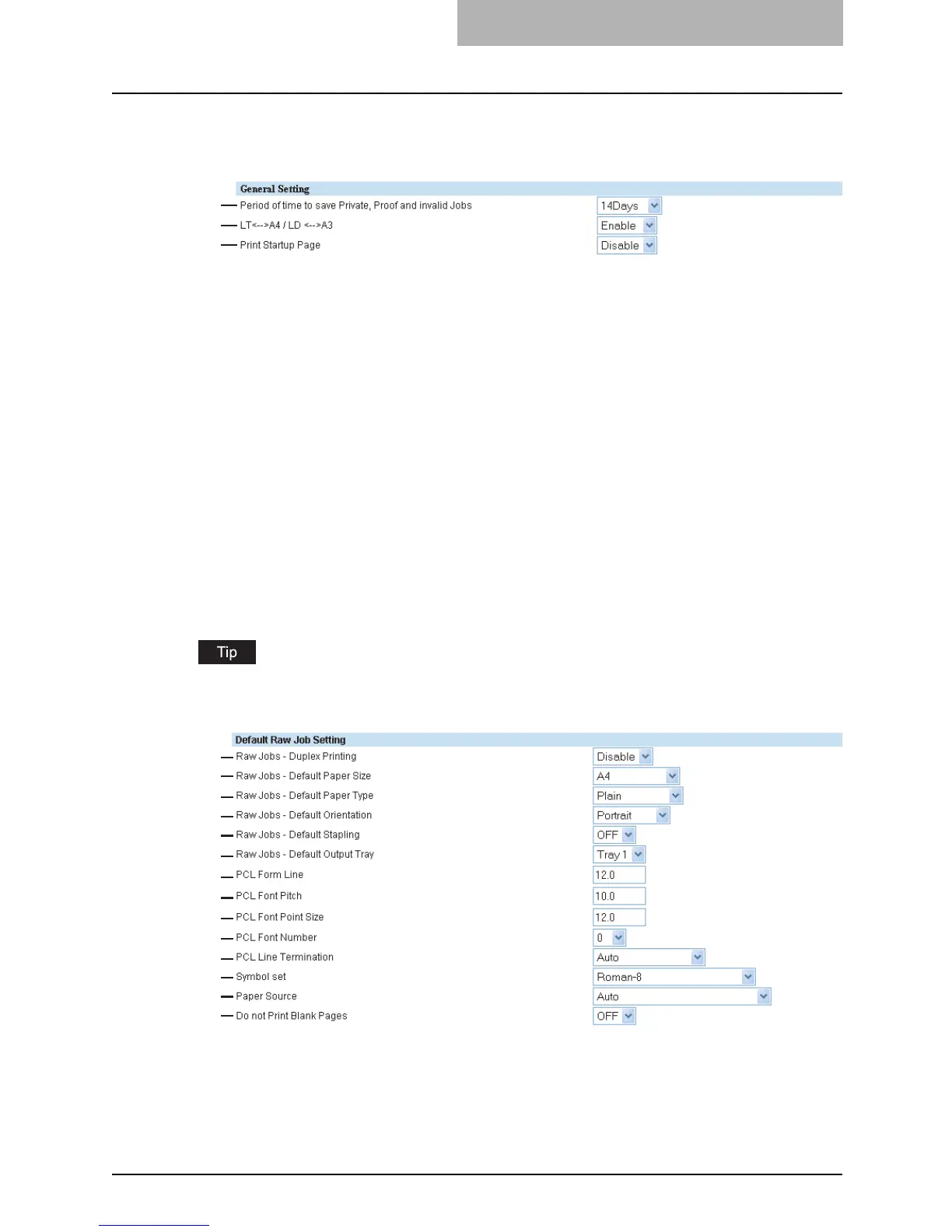Setting up from TopAccess 191
Setting up the General Setting
In General Setting, you can specify the printer related options.
1) Number of days to save Private, Proof and Invalid Jobs
Select the number of days that this equipment retains the jobs in the Private, Proof, and
Invalid queues. Select “Indefinite” to save all jobs in the queues until users delete the jobs
manually, or select the period until they are deleted.
2) LT<-->A4/LD<-->A3
Select whether printing a document intended for that one paper size can be printed on paper
of a different size. For example, you can print a document set up for Letter size on A4 paper.
When disabled, this equipment will prompt users for the correct paper size.
3) Print Startup Page
Select whether printing the startup page every time this equipment is powered on. The star-
tup page is the NIC Configuration page. You can also print the startup page from the Touch
Panel Display manually.
Setting up the Default Raw Job Setting
In Default Raw Job Setting, you can specify the default raw job setting, which applies a raw job
that no queue name is specified or specified queue name does not exist.
You can also add LPR queue names and specify the raw job setting for each queue.
P.193 “Setting up the Raw Job Setting”
1
2
3
12
11
10
1
2
3
4
5
6
7
8
9
13
14
