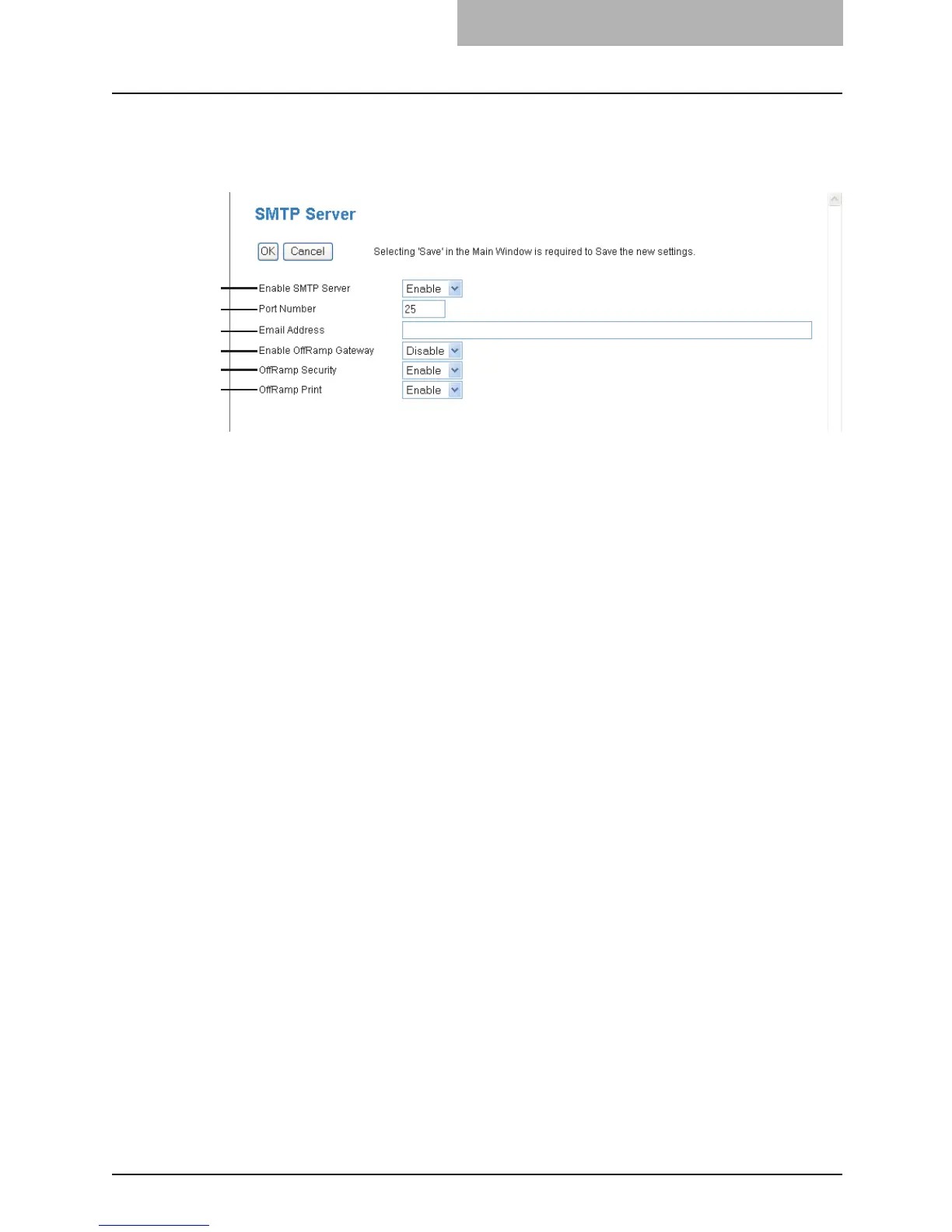Setting up from TopAccess 151
Setting up the SMTP Server
In SMTP Server, you can enable or disable SMTP transmission for receiving the Internet Fax
and Emails. This function is usually set when you want to enable the Offramp Gateway feature.
1) Enable SMTP Server
Select whether this equipment works as an SMTP server or not. This must be enabled when
you enable the Offramp Gateway feature. When this is enabled, this equipment can receive
Internet Faxes or Emails that are forwarded through the SMTP to the domain of this equip-
ment.
2) Port Number
Enter the port number to transmit an Internet Faxes or Emails. Generally “25” is used for the
SMTP transmission.
3) Email Address
Enter the Email address of this equipment. When this equipment works as an SMTP server,
it can receive all Internet Faxes and Emails that contain its domain name. When the Email
address of received Internet Faxes or Emails match, this equipment will print the document.
4) Enable OffRamp Gateway
Select whether the Offramp Gateway transmission is enabled or disabled.
5) OffRamp Security
Select whether the Offramp Security is enabled or disabled. When enabled, this equipment
cancel the offramp gateway transmissions that are forwarding to the fax numbers not regis-
tered in the Address Book of this equipment. This can prevent the unauthorized offramp
gateway transmission.
6) OffRamp Print
Select whether this equipment should print documents sent using the offramp gateway trans-
mission. When enabled, you can confirm the documents that are transmitted using the
offramp gateway transmission by printing them.
1
2
3
4
5
6
