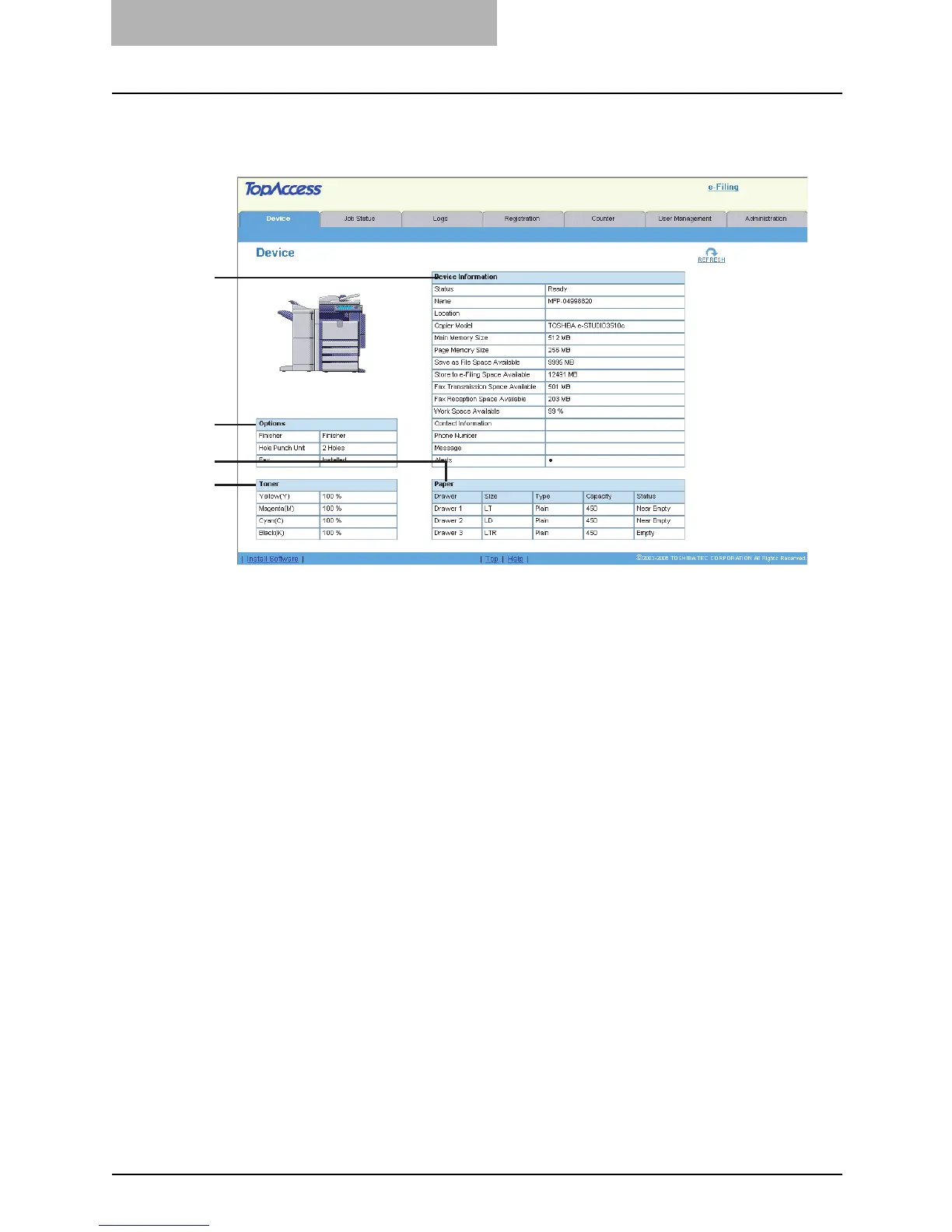2 Checking Device Status
26 TopAccess Device Tab Page
TopAccess Device Tab Page
TopAccess opens with the end-user Device tab, which includes a picture of the device. At any
time, the end-user may click Refresh to update the TopAccess status information.
This tab shows the following information about the device:
1) Device Information
The Device Information list shows the following information.
- Status — Displays the device status.
- Name — Displays the name of this equipment.
- Location — Displays the equipment’s location.
- Copier Model — Displays the model name of this equipment.
- Main Memory Size — Displays the main memory size.
- Page Memory Size — Displays the page memory size.
- Save as File Space Available — Displays the available size to store the Save as file
documents.
- Store to e-Filing Space Available — Displays the available size to store the e-Filing
documents.
- Fax Transmission Space Available — Displays the available size to send the fax data.
This is displayed only when the fax unit is installed.
- Fax Reception Space Available — Displays the available size to receive the fax data.
This is displayed only when the fax unit is installed.
- Work Space Available — Displays the percentages of available hard disk space to store
the temporary data.
- Contact Information — Displays the contact name of the person responsible for manag-
ing this device.
- Phone Number — Displays the phone number of the person responsible for managing
this device.
- Message — Displays the administrative message.
- Alerts — Displays the alert message. Errors are in red and warnings are in yellow.
2) Options
The Options list shows the status of optional unit.
- Finisher — Displays the type of finisher installed.
- Hole Punch Unit — Displays whether the hole punch unit is installed.
- Fax — Displays whether the fax unit is installed.
1
3
2
4
