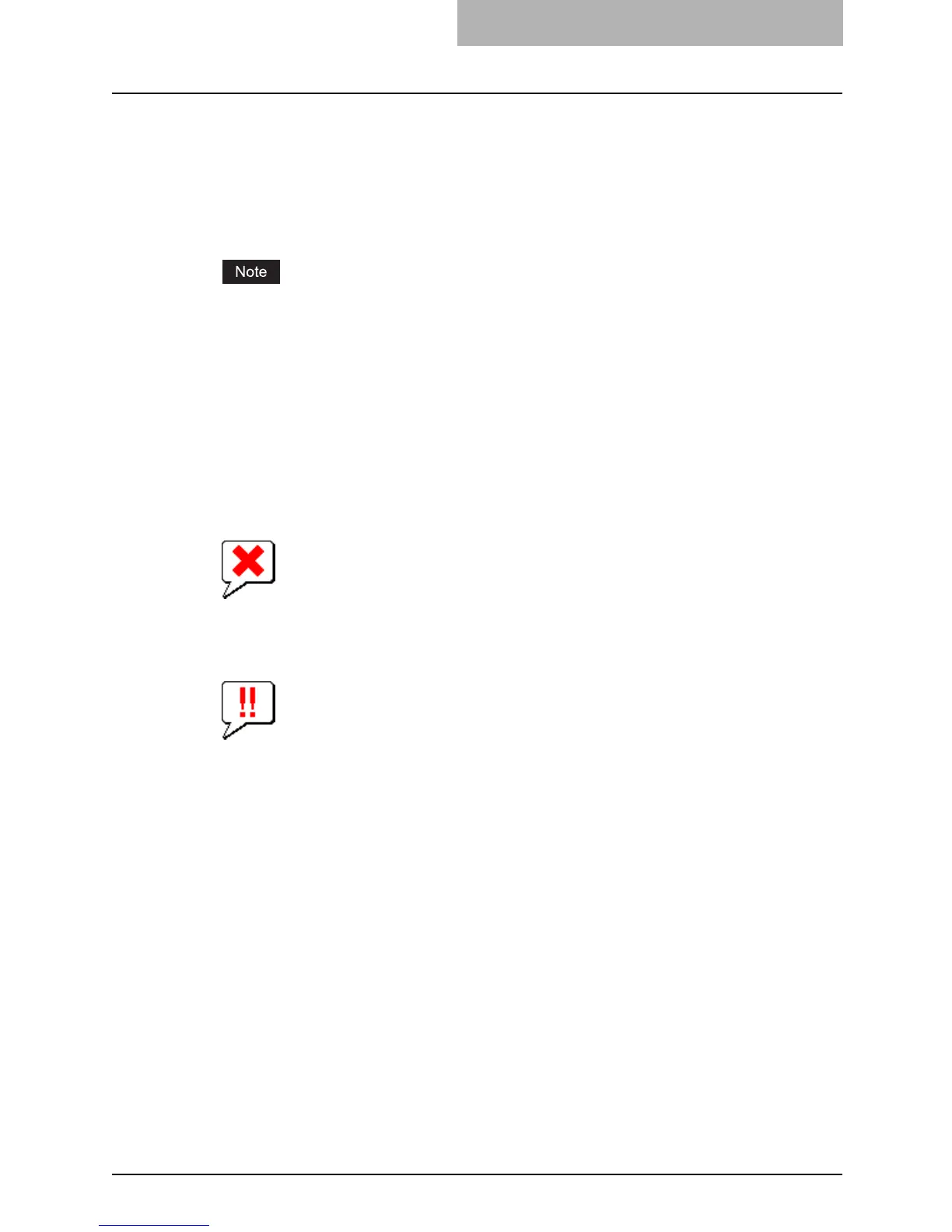TopAccess Device Tab Page 27
3) Paper
The Paper list shows the drawer status.
- Drawer — Lists the installed drawers.
- Size — Displays the paper size set in each drawer.
- Type — Displays the paper type set in each drawer.
- Capacity — Displays the maximum paper capacity that can be set in each drawer.
- Status — Displays the consumption status in each drawer.
The paper size for each drawer cannot be set from TopAccess. Please set from the touch
panel of the equipment. For instructions on how to set the paper size for each drawer, please
refer to the Operator’s Manual For Basic Functions.
4) Toner
The Toner list shows the toner quantity.
Device Status Indicators
You can use TopAccess to check if this equipment requires maintenance. The Device Summary
window includes a device icon that displays visual Device Status Indicators in the event of a
device malfunction.
y Printer Error 1
The above printer error icon indicates that non-recommended toner is used. For information
on resolving the error condition, refer to “REPLACE TONER CARTRIDGE SYMBOL” in
Operator’s Manual for Basic Function.
y Printer Error 2
The above printer error icon indicates:
- You need to remove paper from standard output tray.
- You need to remove paper from Finisher tray.
- You need to remove staples jammed in the Finisher. For information on resolving the
error condition, refer to “EXAMINE STAPLER” in Operator’s Manual for Basic Func-
tion.
- You need to clear hole punches from Finisher. For information on resolving the error con-
dition, refer to “EXAMINE STAPLER IN THE SADDLE STITCH UNIT” in Operator’s
Manual for Basic Function.
- Non-recommended toner is being used. For information on resolving the error condition,
refer to “REPLACE TONER CARTRIDGE SYMBOL” in Operator’s Manual for Basic
Function.
- You need to remove excess staples from the Saddle Stitch Finisher.
- You performed saddle stitch printing using mixed paper sizes.
- Cannot load paper from the LCF.
- Cannot output to inner tray.
