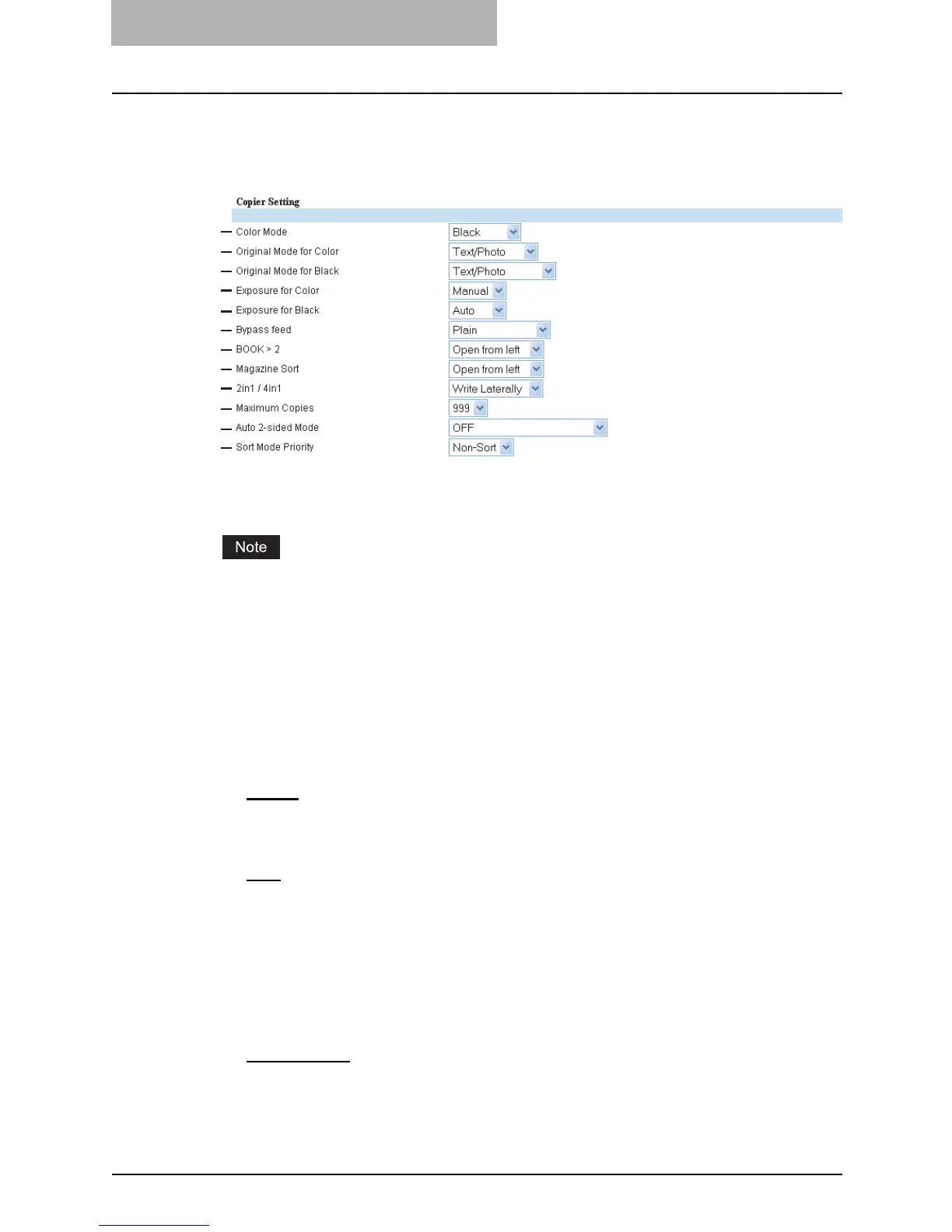7 TopAccess Administrator Mode
172 Setting up from TopAccess
Setting up the Copier Settings
In Copier Settings, you can set the default copier settings that apply for copy operation from the
Touch Panel Display.
1) Color Mode
Select the default color mode for copying.
Only “Black” can be selected when the No Limit Black function is enabled.
2) Original Mode for Color
Select the default original mode for color originals.
3) Original Mode for Black
Select the default original mode for black/white originals.
4) Exposure for Color
Select the type of image density for color copy.
- Auto — Select this to set the Auto mode as the default exposure for color copy. The
Auto mode automatically detects the density of the original to make copies at the opti-
mum exposure.
- Manual
— Select this to set the Manual mode as the default exposure for color copy.
The manual mode manually specifies the density of the original.
5) Exposure for Black
Select the type of image density for black and white copy.
- Auto
— Select this to set the Auto mode as the default exposure for black and white
copy. The Auto mode automatically detects the density of the original to make copies at
the optimum exposure.
- Manual — Select this to set the Manual mode as the default exposure for black and
white copy. The manual mode manually specifies the density of the original.
6) Bypass Tray
Select the default paper type for the Bypass Tray.
7) BOOK > 2
Select the default page arrangement of the book-type originals for Book to 2-sided copy.
- Open from left
— Select this to copy the booklet originals that are read from a left page.
- Open from right — Select this to copy the booklet originals that are read from a right
page.
1
2
3
4
5
6
7
8
9
10
11
12
