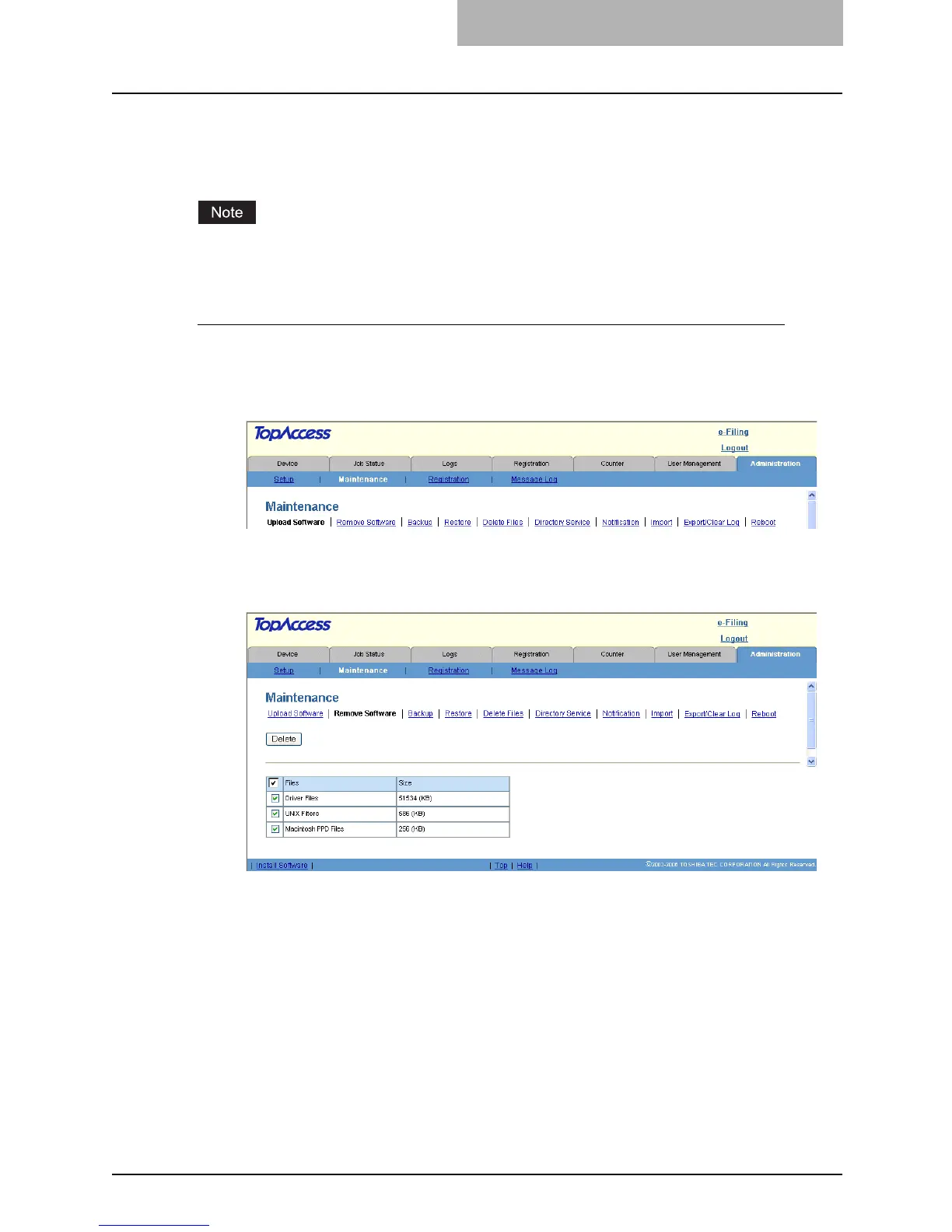Maintaining from TopAccess 205
Removing the Client Software
You can remove client software in TopAccess so that it can no longer be installed from TopAc-
cess.
The printer drivers for Point and Print that had been uploaded cannot be deleted. However, you
can upload new printer drivers to overwrite them.
Removing the software from TopAccess
1
Access TopAccess in the administrator mode.
P.122 “Accessing TopAccess Administrator Mode”
2
Click the Maintenance menu and Remove Software submenu.
y The Remove Software submenu page is displayed.
3
Check the box of the software which you are going to remove and
click [Delete].
y The selected software is deleted from this equipment.
