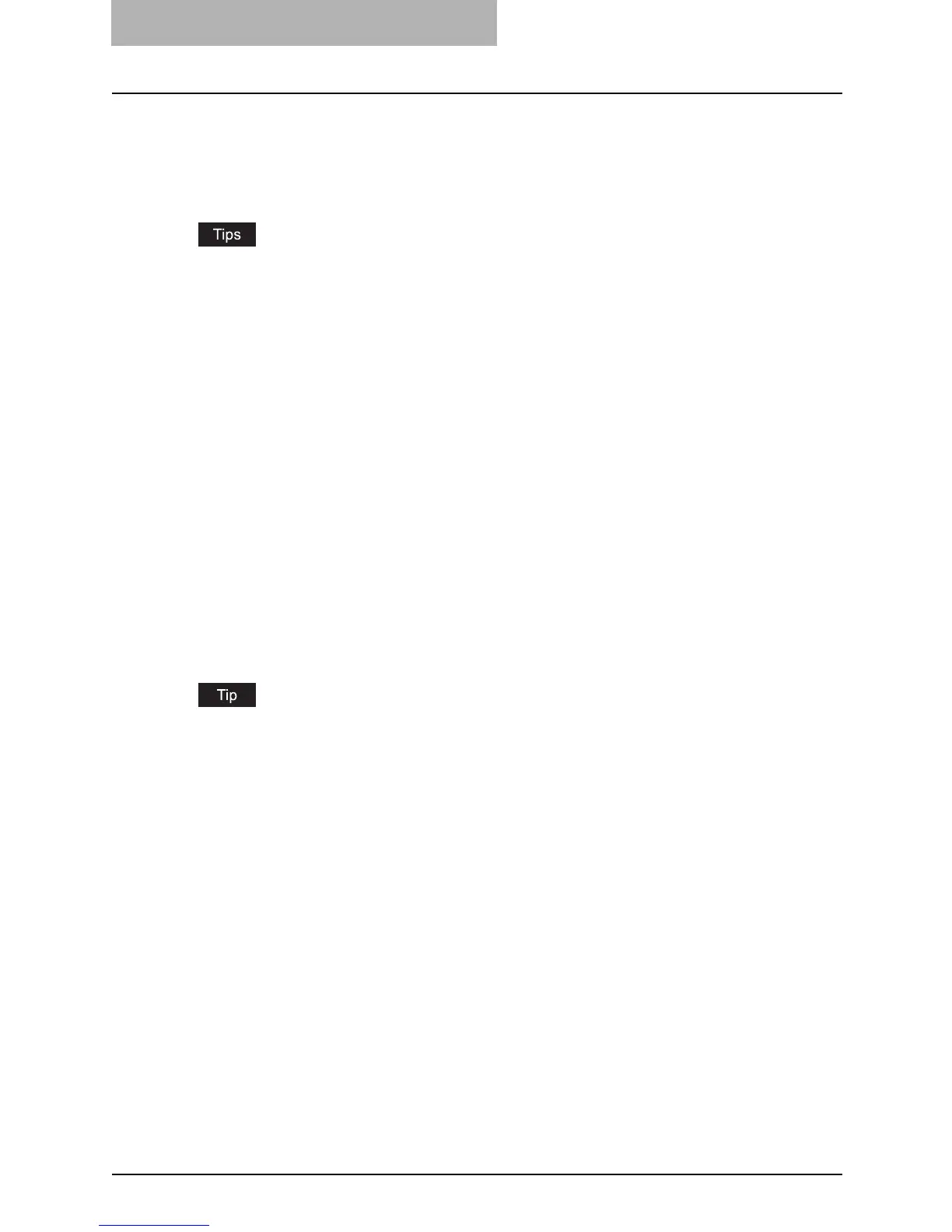5 Registering from TopAccess
48 Managing Templates
Managing Templates
Templates contain preset information for the operation of the copiers, scans, and fax and Inter-
net Fax transmissions so that users can perform these operations easily by selecting the tem-
plate button on the Touch Panel Display.
Templates are stored in groups. There are up to 200 private template groups and one public
group. Each group can contain up to 60 templates.
y There is the “Useful Template” group that the useful templates have been registered in the
private template group.
y Templates in the public group are created and maintained by the administrator. The public
group can be accessed by all users, but some of the templates may be designed for specific
purposes and have passwords assigned to them. For more information about setting up the
public templates, see the following section.
P.234 “Registering Public Templates”
Templates in private template groups are based on particular group profiles. Private groups can
be assigned passwords. You can also assign passwords to individual templates. If it has no
password assigned at either the template or group level, a “private” template is accessible to all
users.
In practice, you may not need to create templates or groups yourself. The administrator and
other users may have set up all the templates you need for your work. Before creating any tem-
plate, look on your system to see what templates are available.
When users set up the templates and template group for the first time, you must first create a
template group according to how templates are grouped, and then register the template that you
require.
P.48 “Registering Private Template Groups”
P.56 “Registering Private Templates”
In addition, you can also display the templates list registered in the public group.
P.92 “Displaying Public Templates”
Templates can be managed using the Touch Panel Display. For managing templates from the
Touch Panel Display, please see the Operator’s Manual for Basic Function.
Registering Private Template Groups
Before registering private templates, you have to register the private template group. You can
classify the private templates according to every department, every user, and a use by register-
ing the private template groups.
Also each private template group can be protected by the password.
P.49 “Setting Group Information”
P.51 “Setting Group Password”
P.54 “Resetting Group Information”
