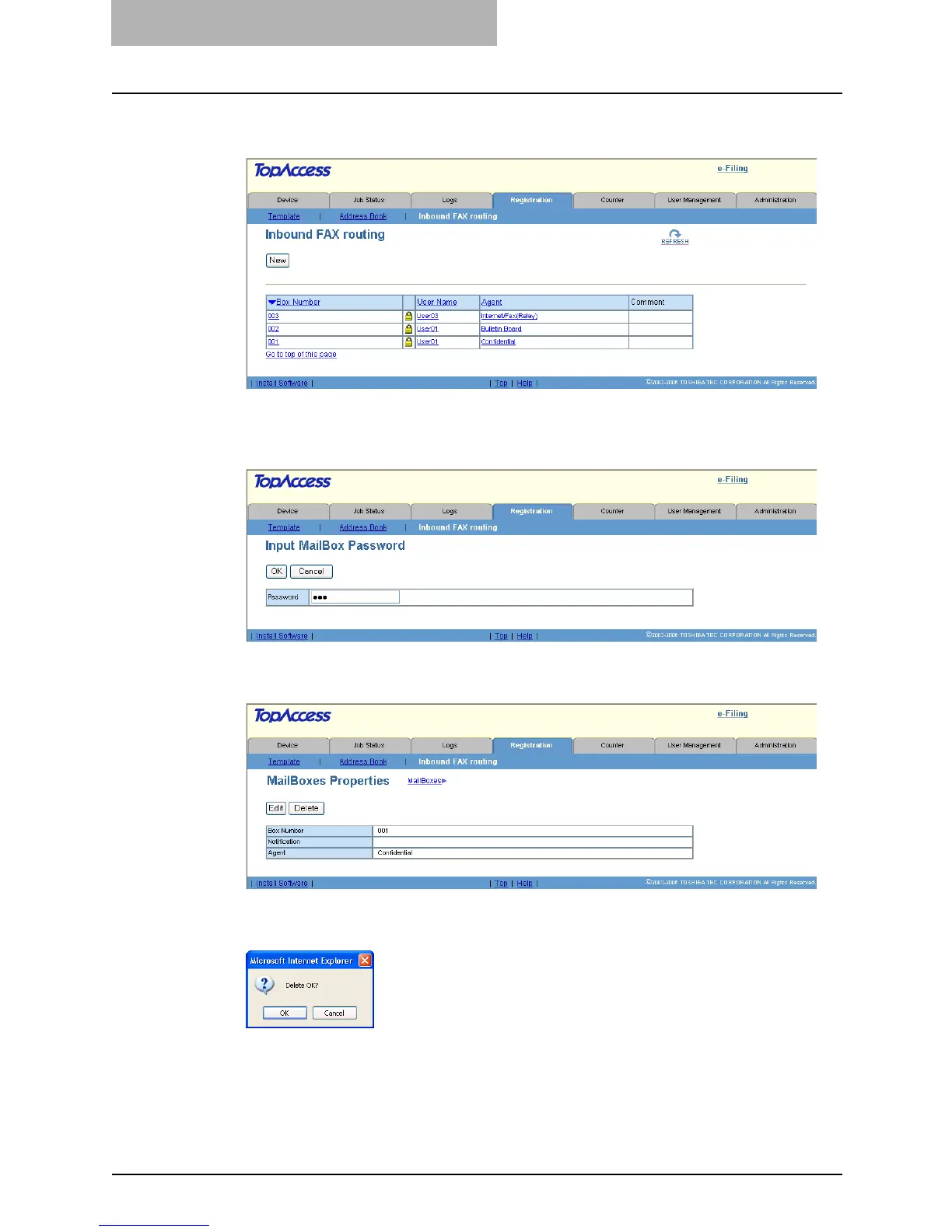5 Registering from TopAccess
112 Managing Mailboxes
2
Click the box number link that you want to delete in the mailboxes
list.
y If you click the box number link that is not protected by a password, skip to step 4.
y If you click the box number link that is protected by a password, go to the next step.
3
Enter the password for the mailbox and click [OK].
y The MailBoxes Properties page is displayed.
4
Click [Delete].
y The confirmation dialog box appears.
5
Click [OK].
y Selected mailbox is deleted.
