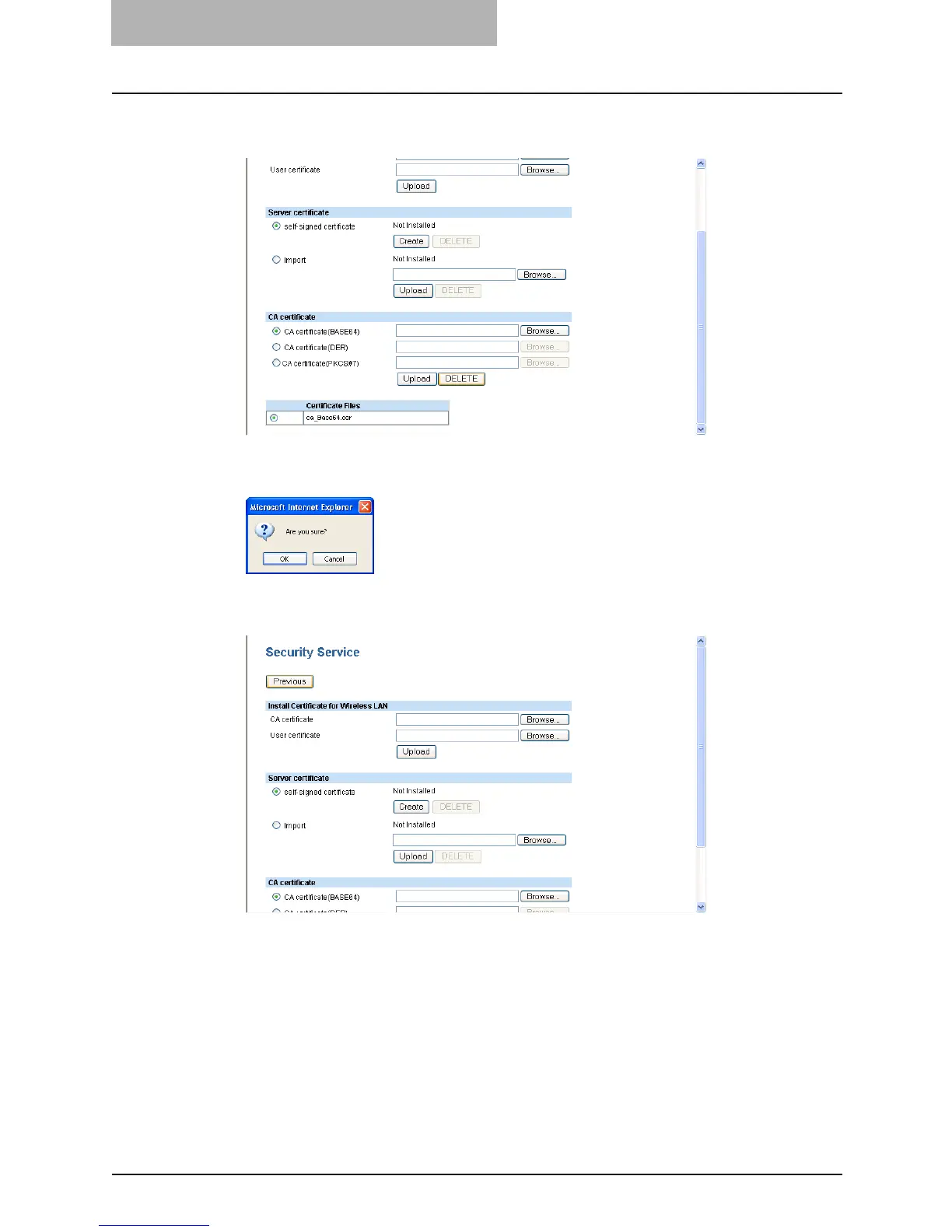7 TopAccess Administrator Mode
168 Setting up from TopAccess
2
Select the CA certificate file that you want to delete in the “Certifi-
cate File” list, and click [DELETE].
y The confirmation dialog box appears.
3
Click [OK].
y The self-signed certificate is deleted.
4
Click [Previous] to close the Security Service page.
