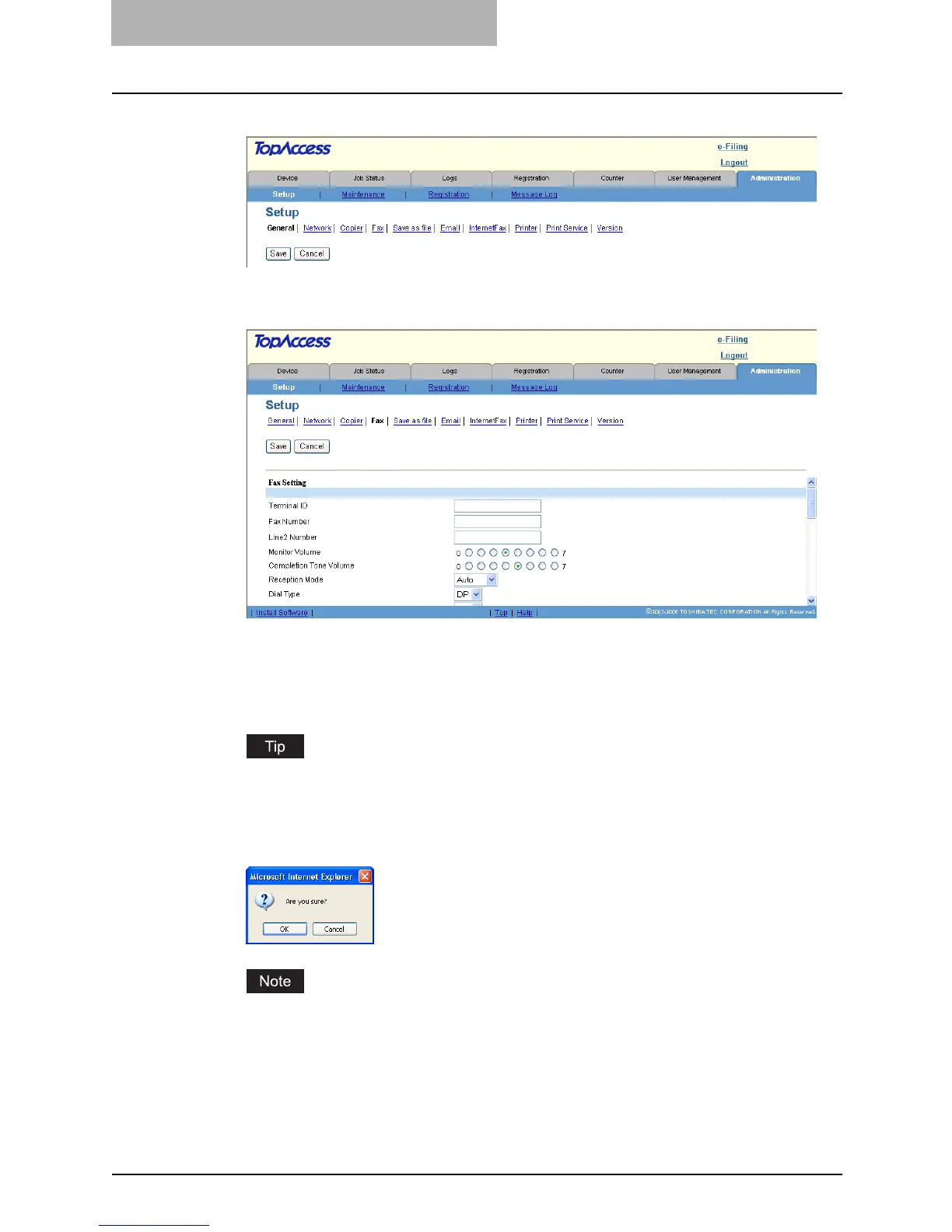7 TopAccess Administrator Mode
174 Setting up from TopAccess
2
Click the Setup menu and Fax submenu.
y The Fax submenu page is displayed.
3
In the Fax submenu page, set the fax settings as required.
y To set the Fax Settings, see the following:
P.175 “Setting up the Fax Settings”
4
Click [Save].
y The confirmation dialog box appears.
If you want to restore the current settings without saving the changes, click [Cancel].
Clicking [Cancel] cannot restore the defaults. This can only clear the changes and
restore the current settings before saving the changes.
5
Click [OK] to apply the changes.
When using the Internet Explorer, the settings that are displayed in each field may not be
changed even if you change the settings and click [Save]. However, the settings have
been changed in the equipment. In that case, click the Fax submenu then the page dis-
plays the current settings in each field.
