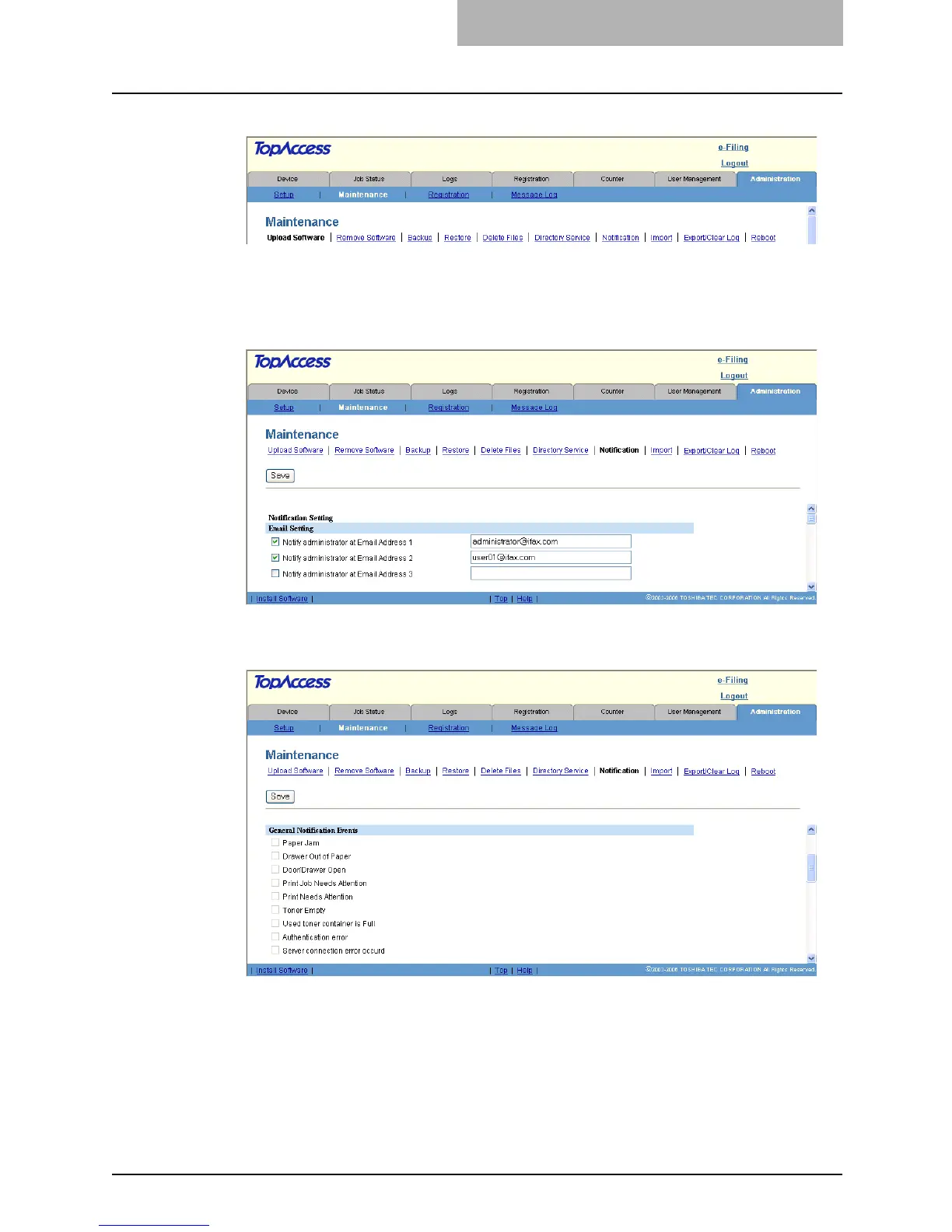Maintaining from TopAccess 217
2
Click the Maintenance menu and Notification submenu.
y The Notification submenu page is displayed.
3
In Email Settings, check the box “Notify administrator at Email
Address” to enable the notifications, and enter the administrator’s
Email address where the notifications are sent.
4
In General Notification Events, check the boxes for general events
to be notified.
