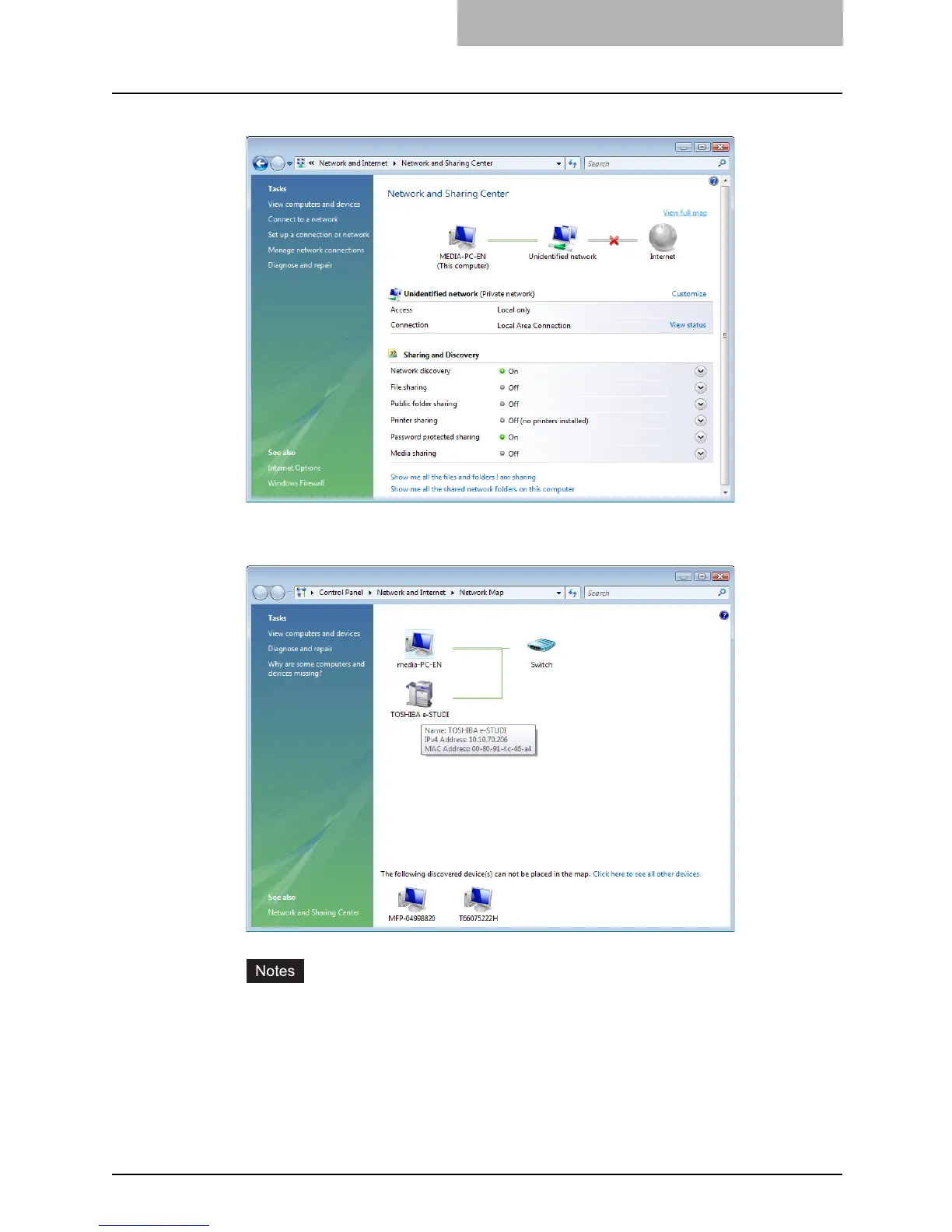Accessing TopAccess End-User Mode 21
8
Click “View full map” in the Network and Sharing Center window.
y Mapping of devices connected on the network appears in the Network Map window.
9
Click the icon of this equipment.
y The name, IP address and MAC address of the devices appear as a result of your
placing a pointer over each icon.
y If the equipment is with the Finisher, its icon is displayed together with the Finisher
icon. If not, it is displayed by itself.
