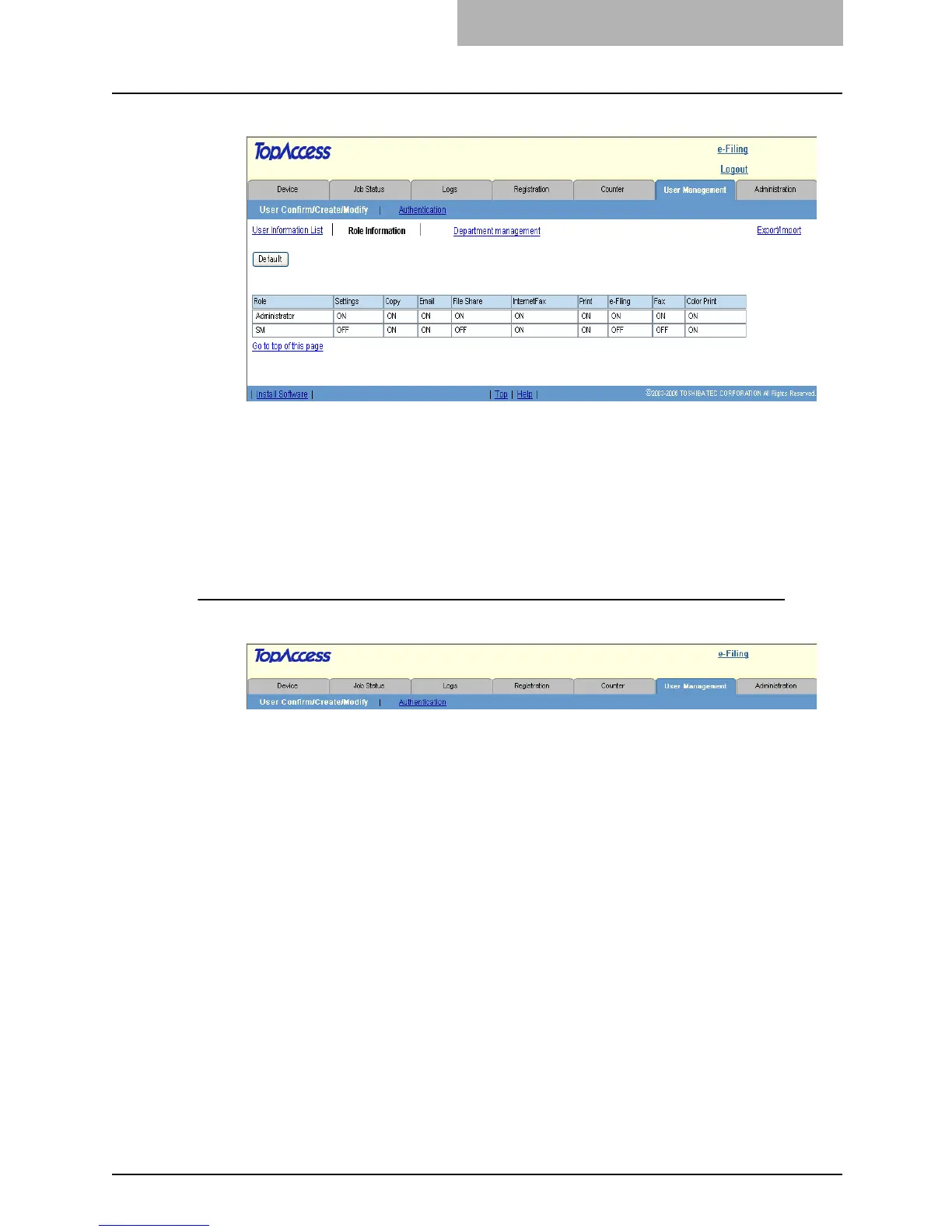Setting up User Management 309
4
Click the “Export/Import” link at the upper right of the page.
y The Export/Import window appears.
Exporting/Importing role information
Export or import role information on the User Confirm/Create/Modify page.
P.309 “Exporting Role Information”
P.312 “Importing Role Information”
Exporting Role Information
1
Click the User Management tab.
y The login page is displayed.
