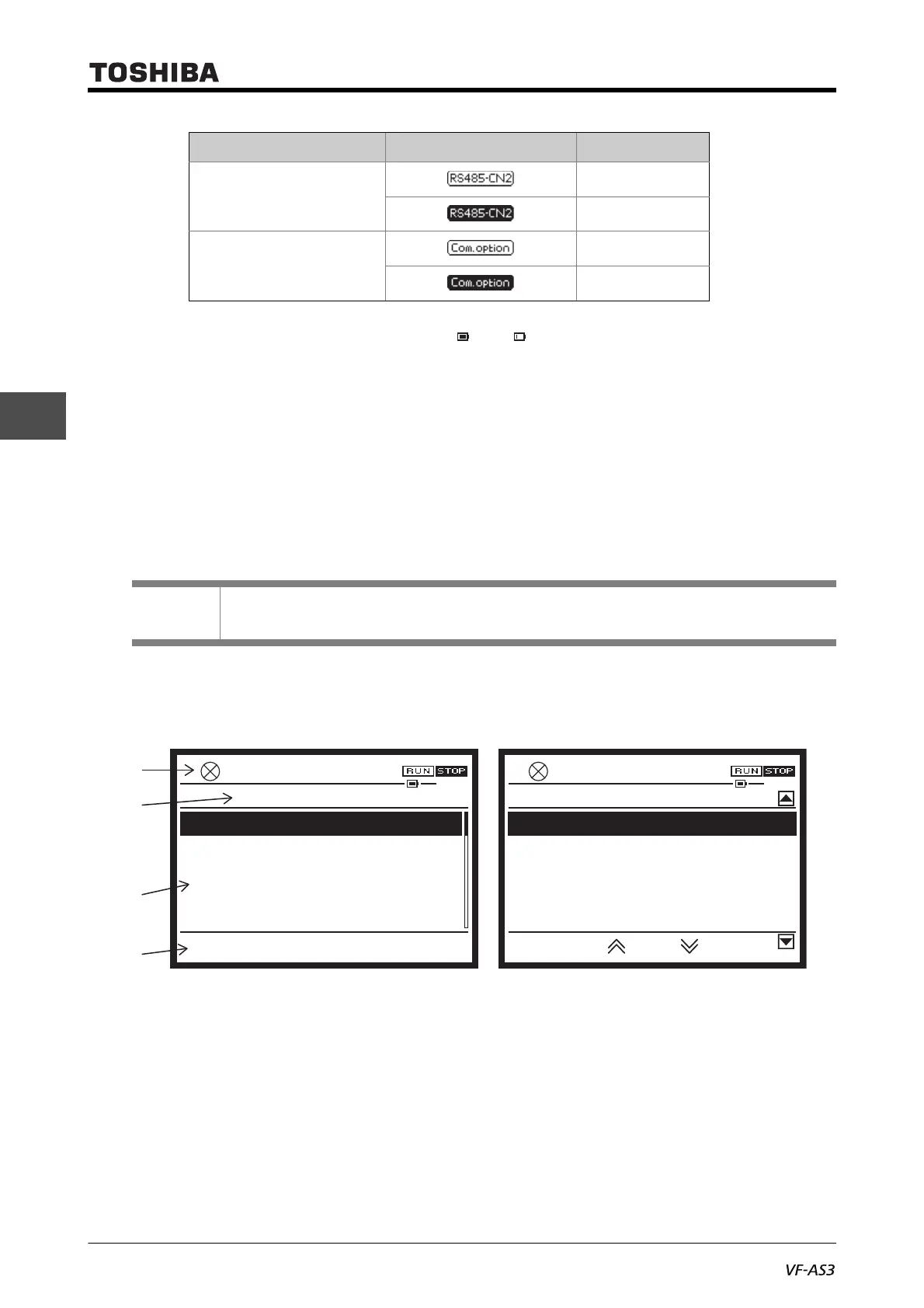E6582062
3. [Basic operation] Operation panel and screen display 3-10
3
9
(5) The remaining capacity of the battery ( yes/ no) is displayed with icons.
(6) The current time ("hour/minute") is displayed.
(7) Current display mode
[Standard mode] is displayed.
(8) Normally, the output frequency (default setting) is displayed. Set the display contents with
<F710: Standard mode display>. For details, refer to [5. 4. 3].
When an alarm or trip occurs, its contents are displayed.
(9) When an alarm or trip occurs, the name of the alarm and a message are also displayed here.
(10) The functions assigned to the [F1] - [F4] keys are displayed.
For details, refer to [3. 1. 1].
■ Screen display of [Setting mode]
This is a display mode to set parameters.
(1) From the operation status to the current time, this mode has the same display as [Standard
mode].
(2) The current display mode [Setting mode] is displayed.
(3) The setting items are displayed. One screen can display up to five items.
Select an item with the touch wheel and press the [OK] key. Then the setting screen is displayed.
<Setting screen of basic parameter>
"Left end": Title
"Middle": Parameter name
"Right end": Setting value
RS485 communication
(connector 2)
Stop
Run
Communication option
Stop
Run
Memo
• When emergency off, alarm, or trip has occurred, refer to [3. 2] and [Chapter 13].
Run command from Icon Run / Stop
1. History function
2. Direct access
3. Guidance function
4. Basic parameters
5. Extended parameters(F - - -)
Top Easy
0.0HzSTOP
17:13
AUA : Application easy setting
AUE : Eco-standby power setting
AUL : Multi-rating select
AU1 : Automatic Acc/Dec
AU2 : Torque boost macro
0.0HzSTOP
17:13
0
0
0
0
Monitor
Setting Mode Basic parameters
0
Top
(2)
(1)
(3)
(4)
Top screen of [Setting mode] Setting screen of basic parameters
